- Home
- :
- All Communities
- :
- Developers
- :
- ArcGIS Pro SDK
- :
- ArcGIS Pro SDK Questions
- :
- Re: How to get the old arcgis Pro SDK in Visual st...
- Subscribe to RSS Feed
- Mark Topic as New
- Mark Topic as Read
- Float this Topic for Current User
- Bookmark
- Subscribe
- Mute
- Printer Friendly Page
How to get the old arcgis Pro SDK in Visual studio??
- Mark as New
- Bookmark
- Subscribe
- Mute
- Subscribe to RSS Feed
- Permalink
Does any one has any idea on how to download the previous of ArcGIS Pro SDK version in visual studio??
Now the latest version from Arcgis pro is 2.4 but my business users are still using 2.1. So I have to develop the add-ons to support 2.1 version.
How can I download the previous version from nuget manager??
- Mark as New
- Bookmark
- Subscribe
- Mute
- Subscribe to RSS Feed
- Permalink
Hello Naresh,
The Visual Studio Marketplace only provides the latest version of the Pro SDK. For earlier versions, go to this section and choose the SDK version you want. Click on the 2.1 link and you'll be taken to the page for that release. Be sure to note all the requirements, etc. Scroll down to the bottom to find the Assets download section. Here you can download the VSIX files for installing with Visual Studio.
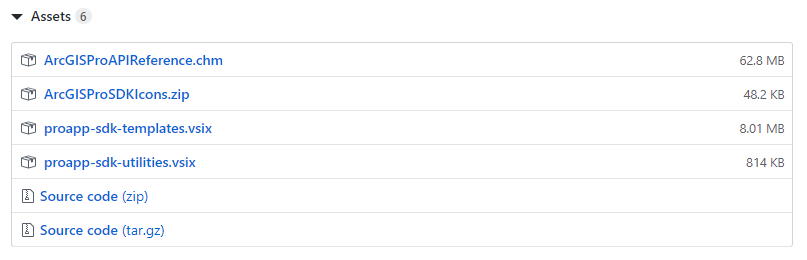
- Mark as New
- Bookmark
- Subscribe
- Mute
- Subscribe to RSS Feed
- Permalink
Thanks a lot!!
I have ArcGIS Pro 2.3 installed on my machine. I have installed the 2.1 sdk for .Net in visual studio but it still taking the 2.3 version of dll's. How can I build a project with dll's referencing to 2.1??
Do I need to have arcgis pro 2.1 installed in my machine??
- Mark as New
- Bookmark
- Subscribe
- Mute
- Subscribe to RSS Feed
- Permalink
Hi Naresh,
ArcGIS Pro Extensions NuGet is available from ArcGIS Pro 2.4 release onward only. If you need to target version 2.1, you will need ArcGIS Pro 2.1.
This wiki page has instructions on "manually" configuring a build machine. You could try doing that.
Method 2: Manual configuration of build server
Thanks
Uma