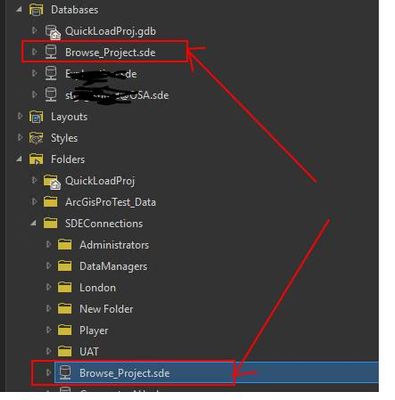- Home
- :
- All Communities
- :
- Developers
- :
- ArcGIS Pro SDK
- :
- ArcGIS Pro SDK Questions
- :
- How to get container type from catalog selected it...
- Subscribe to RSS Feed
- Mark Topic as New
- Mark Topic as Read
- Float this Topic for Current User
- Bookmark
- Subscribe
- Mute
- Printer Friendly Page
How to get container type from catalog selected item
- Mark as New
- Bookmark
- Subscribe
- Mute
- Subscribe to RSS Feed
- Permalink
Hi Gurus,
I have a trouble getting container type from selected item (sde connection).
As you know sde connection can be from Folder connection(Folders) or GDB connection (Databases) in Catalog pane.
Let say I retrieve selected sde connection with
ArcGIS.Desktop.Core.IProjectWindow currentProjectWindow = Project.GetCatalogPane(true);
var selectedItem = currentProjectWindow.SelectedItem.First();
How shall I know that selectedItem's parent container is Folders or Databases?
I am using Pro sdk 2.7 at the moment.
- Mark as New
- Bookmark
- Subscribe
- Mute
- Subscribe to RSS Feed
- Permalink
Hi,
You could cast the SelectedItem to the Type you are interested in.
ArcGIS.Desktop.Core.IProjectWindow currentProjectWindow = Project.GetCatalogPane(true);
var selectedItem = currentProjectWindow.SelectedItems.FirstOrDefault();
var folderConnection = selectedItem as MapProjectItem; //FolderConnectionProjectItem, etc
Thanks
Uma
- Mark as New
- Bookmark
- Subscribe
- Mute
- Subscribe to RSS Feed
- Permalink
Thank for your reply @UmaHarano ,
Look like my question is not clear,
For type casting from project item, to find the specific type and casting is ok for me, not an issue.
Refer to below example screenshot. for BrowseProject.sde item, user can choose from Databases or Folders. I have a specific analysis requirement whether user more frequently use this sde connection from Database container or Folders container.
So after user select the item, I need to find out, which container is the origin.
Best Regards,
Than
- Mark as New
- Bookmark
- Subscribe
- Mute
- Subscribe to RSS Feed
- Permalink
Hi,
I hope this will help.
1. create project using MapTool.
2. in the constructor,
public CaptureContainer()
{
IsSketchTool = true;
SketchType = SketchGeometryType.Point; //.Point;
//UseSnapping = true;
SketchOutputMode = SketchOutputMode.Screen;
var systemCursor = System.Windows.Input.Cursors.Arrow;
Cursor = systemCursor;
}
3.
protected async override Task<bool> OnSketchCompleteAsync(Geometry geometry)
{
await QueuedTask.Run(() =>
{
var sourceSelection = ActiveMapView.SelectFeatures(geometry, SelectionCombinationMethod.New);
foreach (KeyValuePair<BasicFeatureLayer, List<long>> eachSel in sourceSelection)
{
CIMDataConnection currentDataConnection = eachSel.Key.GetDataConnection();
var objsting= currentDataConnection.ToJson();
JObject jsonObject = JObject.Parse(objsting);
MessageBox.Show("connection string is from : "+(string)jsonObject["workspaceFactory"]);
}
});
return true;
}
Hope this helps.
Thanks,
Sreeni.
- Mark as New
- Bookmark
- Subscribe
- Mute
- Subscribe to RSS Feed
- Permalink
Thank @SreenivasaRaoPigili ,
But It is not what I am looking for actually.
Refer to my image: The first project item , it's parent container is databases, and second project item, it's parent container is folder connection (folders). in the catalog pane.
First item parent object should be like
Project.Current.GetProjectItemContainer("GDB");
Second item parent object should be like
Project.Current.GetProjectItemContainer("FolderConnection");
Currently I can't figure out from selected project item (selected item), something like which property to use.