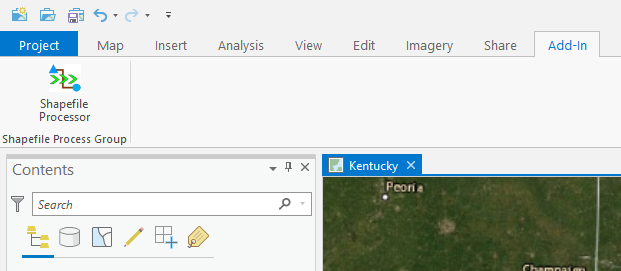- Home
- :
- All Communities
- :
- Developers
- :
- ArcGIS Pro SDK
- :
- ArcGIS Pro SDK Questions
- :
- How to customize the icon of a custom module in Ar...
- Subscribe to RSS Feed
- Mark Topic as New
- Mark Topic as Read
- Float this Topic for Current User
- Bookmark
- Subscribe
- Mute
- Printer Friendly Page
How to customize the icon of a custom module in ArcGIS Pro SDK
- Mark as New
- Bookmark
- Subscribe
- Mute
- Subscribe to RSS Feed
- Permalink
I created a customized ArcGIS Pro module and everything works fine but I also would like to create a customized icon for the module.
I found this resource but it does not work for me
ProGuide Content and Image Resources · Esri/arcgis-pro-sdk Wiki · GitHub
using System.Windows.Media.Imaging; using System.IO.Compression; //Image is defined as AddinContent.//AddinContent is ESRI custom build action. Cannot use without Addin BitmapImage forAddinContent = new BitmapImage(); string id = "{49545510-2f4a-4e9c-bc12-3ea79a330fa0}";//From your module using (ZipArchive zip = ZipFile.OpenRead( @"C:\Users\my_username\Documents\ArcGIS\AddIns\ArcGISPro\" + id + @"\AddinContent.esriAddInX")) { ZipArchiveEntry zipEntry = zip.GetEntry("Images\AddInDesktop32.png"); MemoryStream ms = new MemoryStream(); using (Stream stmZip = zipEntry.Open()) { stmZip.CopyTo(ms);} forAddinContent.BeginInit(); forAddinContent.StreamSource = ms; forAddinContent.EndInit(); }
I get zipEntry = null error
Is there way to customize a module's icon?
Thanks!
Solved! Go to Solution.
Accepted Solutions
- Mark as New
- Bookmark
- Subscribe
- Mute
- Subscribe to RSS Feed
- Permalink
It was easier than I thought. I just needed to read the document more carefully. When I set the build action to "AddinContent" for the image and use the relative path for the image in Config.daml problem solved.
here is more info about build actions Build actions for files - Visual Studio | Microsoft Docs
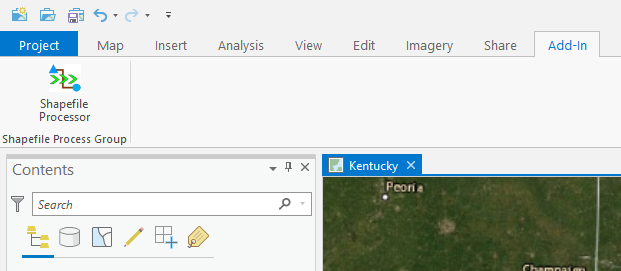
- Mark as New
- Bookmark
- Subscribe
- Mute
- Subscribe to RSS Feed
- Permalink
It was easier than I thought. I just needed to read the document more carefully. When I set the build action to "AddinContent" for the image and use the relative path for the image in Config.daml problem solved.
here is more info about build actions Build actions for files - Visual Studio | Microsoft Docs