- Home
- :
- All Communities
- :
- Developers
- :
- ArcGIS Pro SDK
- :
- ArcGIS Pro SDK Questions
- :
- Re: How to add a locator via sdk ?
- Subscribe to RSS Feed
- Mark Topic as New
- Mark Topic as Read
- Float this Topic for Current User
- Bookmark
- Subscribe
- Mute
- Printer Friendly Page
How to add a locator via sdk ?
- Mark as New
- Bookmark
- Subscribe
- Mute
- Subscribe to RSS Feed
- Permalink
Hi,
I want to know how to add a locator from a server (ie a geocoding service).
The purpose is to give our users our own locators, when a project is opened.
Thanks in advance for your reply.
- Mark as New
- Bookmark
- Subscribe
- Mute
- Subscribe to RSS Feed
- Permalink
Jamal,
The way you describe it looks correct. You are going to want the path to be exactly how it is when you add the locator via Pro. Just hover over the locator in the Locators folder and you will get the full path.
If you still have issues, I would say it might be time to get technical support involved.
Brad
- Mark as New
- Bookmark
- Subscribe
- Mute
- Subscribe to RSS Feed
- Permalink
Yes it seems to be adding it, but it is just greyed out.
- Mark as New
- Bookmark
- Subscribe
- Mute
- Subscribe to RSS Feed
- Permalink
Jamal,
When you open the Locate Pane, click on the settings tab and hover over the locator does it give you any type of warning or error?
Brad
- Mark as New
- Bookmark
- Subscribe
- Mute
- Subscribe to RSS Feed
- Permalink
I'm using Version 2.3.3. When I open the Locators menu it if I click the locator it has a red ! next to the Locator I'm attempting to add. Also the folder name isn't there.
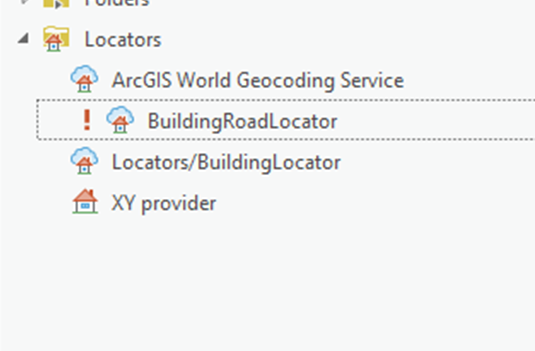
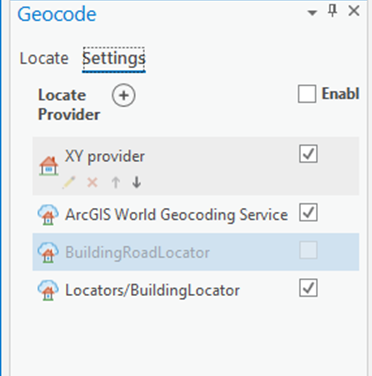
- Mark as New
- Bookmark
- Subscribe
- Mute
- Subscribe to RSS Feed
- Permalink
When you hover over the locator in the settings tab do you get a popup tool-tip with the error message? If so, what is it?
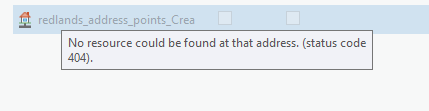
Brad
- Mark as New
- Bookmark
- Subscribe
- Mute
- Subscribe to RSS Feed
- Permalink
I thought I replied to this earlier. Welp it looks like there is not support for a locator service at this time. Thanks for your help though!
- Mark as New
- Bookmark
- Subscribe
- Mute
- Subscribe to RSS Feed
- Permalink
One thing I noticed is when I hover over the connection at the end there is an extra '/' so instead of saying /{locatorName}.GeocodeServer it says /{locaterName}.GeocodeServer/
- Mark as New
- Bookmark
- Subscribe
- Mute
- Subscribe to RSS Feed
- Permalink
I don't see the extra "/" on my end. What version of Pro are you using?
Brad
- Mark as New
- Bookmark
- Subscribe
- Mute
- Subscribe to RSS Feed
- Permalink
I get "Locator is not available on the current portal."
- Mark as New
- Bookmark
- Subscribe
- Mute
- Subscribe to RSS Feed
- Permalink
Hi Jamal,
Unfortunately, after further investigation, we've found that the LocatorManager class currently only supports local locators and locators shared to Portal. It does not support locator services.
Thank you for finding this issue. We will add support for locator services to the 2.5 version of the API.
Narelle