- Home
- :
- All Communities
- :
- Developers
- :
- ArcGIS Pro SDK
- :
- ArcGIS Pro SDK Questions
- :
- Re: FeatureLayer selection attribute value (C#)
- Subscribe to RSS Feed
- Mark Topic as New
- Mark Topic as Read
- Float this Topic for Current User
- Bookmark
- Subscribe
- Mute
- Printer Friendly Page
- Mark as New
- Bookmark
- Subscribe
- Mute
- Subscribe to RSS Feed
- Permalink
I have a single feature selected and need to get the attribute value (string) from "PS_CODE" field to a variable.
Solved! Go to Solution.
Accepted Solutions
- Mark as New
- Bookmark
- Subscribe
- Mute
- Subscribe to RSS Feed
- Permalink
//--The answer was row.GetOriginalValue--
private async void SsPltbtn_Click(object sender, EventArgs e)
{
GVar.PltVal = null; //global variable to carry attribute field value.
if ((MapView.Active.Map.SelectionCount == 1) && (Pltsrch_txtbx.Text != null) && (Pltsrch_txtbx.Text != ""))
{
await ActMap(); //active map checker
Map map = MapView.Active.Map;
var QS_lyr = map.FindLayers("Quarter Section").FirstOrDefault() as FeatureLayer;
if (QS_lyr == null) { return; }
await QueuedTask.Run(() =>
{
var QS_TD = QS_lyr.GetTable().GetDefinition(); //table definition of featurelayer
var Find_Fld = QS_TD.FindField("PS_CODE"); //find the search field index
var QS_lyr_sel = QS_lyr.GetSelection(); //This is NOT a table, but a Selection -- it works.
using (RowCursor rowCursor = QS_lyr_sel.Search()) //http://pro.arcgis.com/en/pro-app/sdk/api-reference/index.html#topic7003.html
{
while (rowCursor.MoveNext())
{
using (Row row = rowCursor.Current)
{
string OrigVal = row.GetOriginalValue(Find_Fld) as string;
GVar.PltVal = OrigVal;
}
}
}
});
try
{
var filepath = @"C:\GISdata\Plat_Sheets\PDF\Sewer\" + GVar.PltVal + ".pdf";
System.Diagnostics.Process.Start(filepath);
}
catch (Exception)
{
MessageBox.Show(" The filepath is incorrect or file is missing.", "File Not Found",
MessageBoxButtons.OK,
MessageBoxIcon.Warning,
MessageBoxDefaultButton.Button1,
MessageBoxOptions.DefaultDesktopOnly);
return;
}
}
else { return; }
}
- Mark as New
- Bookmark
- Subscribe
- Mute
- Subscribe to RSS Feed
- Permalink
//--The answer was row.GetOriginalValue--
private async void SsPltbtn_Click(object sender, EventArgs e)
{
GVar.PltVal = null; //global variable to carry attribute field value.
if ((MapView.Active.Map.SelectionCount == 1) && (Pltsrch_txtbx.Text != null) && (Pltsrch_txtbx.Text != ""))
{
await ActMap(); //active map checker
Map map = MapView.Active.Map;
var QS_lyr = map.FindLayers("Quarter Section").FirstOrDefault() as FeatureLayer;
if (QS_lyr == null) { return; }
await QueuedTask.Run(() =>
{
var QS_TD = QS_lyr.GetTable().GetDefinition(); //table definition of featurelayer
var Find_Fld = QS_TD.FindField("PS_CODE"); //find the search field index
var QS_lyr_sel = QS_lyr.GetSelection(); //This is NOT a table, but a Selection -- it works.
using (RowCursor rowCursor = QS_lyr_sel.Search()) //http://pro.arcgis.com/en/pro-app/sdk/api-reference/index.html#topic7003.html
{
while (rowCursor.MoveNext())
{
using (Row row = rowCursor.Current)
{
string OrigVal = row.GetOriginalValue(Find_Fld) as string;
GVar.PltVal = OrigVal;
}
}
}
});
try
{
var filepath = @"C:\GISdata\Plat_Sheets\PDF\Sewer\" + GVar.PltVal + ".pdf";
System.Diagnostics.Process.Start(filepath);
}
catch (Exception)
{
MessageBox.Show(" The filepath is incorrect or file is missing.", "File Not Found",
MessageBoxButtons.OK,
MessageBoxIcon.Warning,
MessageBoxDefaultButton.Button1,
MessageBoxOptions.DefaultDesktopOnly);
return;
}
}
else { return; }
}
- Mark as New
- Bookmark
- Subscribe
- Mute
- Subscribe to RSS Feed
- Permalink
Alternatively you can use an inspector.
QueuedTask.Run(() =>
{
// get the currently selected features in the map
var selectedFeatures = ArcGIS.Desktop.Mapping.MapView.Active.Map.GetSelection();
// get the first layer and its corresponding selected feature OIDs
var firstSelectionSet = selectedFeatures.First();
// create an instance of the inspector class
var inspector = new ArcGIS.Desktop.Editing.Attributes.Inspector();
// load the selected features into the inspector using a list of object IDs
inspector.Load(firstSelectionSet.Key, firstSelectionSet.Value);
//get the value of
var pscode = inspector["ps_code"];
});- Mark as New
- Bookmark
- Subscribe
- Mute
- Subscribe to RSS Feed
- Permalink
Thanks, Sean. I'll try this method when I have some time.
(Ln 7): ".First()" is not available to Featurelayer.GetSelection();. I need to work from selections on a specific feature layer, not MapView.Active.Map.GetSelection();.
- Mark as New
- Bookmark
- Subscribe
- Mute
- Subscribe to RSS Feed
- Permalink
I had the same question. I saw the RowCursor class, but thought there would be a simpler way the get an attributte for a selected feature of a specified layer. I tried both approaches but went with the Inspector. It I don't like to use RowCursors unless i'm manipulating tables.
Thanks for the snippets!
- Mark as New
- Bookmark
- Subscribe
- Mute
- Subscribe to RSS Feed
- Permalink
Thanks, Brad.
Care to share your Inspector-based solution that gets the attribute value of a selection from a specific featurelayer instead of Active.Map.GetSelection()?
- Mark as New
- Bookmark
- Subscribe
- Mute
- Subscribe to RSS Feed
- Permalink
protected override Task<bool> OnSketchCompleteAsync(Geometry geometry)
{
return QueuedTask.Run(() =>
{
try
{
ActiveMapView.SelectFeatures(geometry, SelectionCombinationMethod.New);
//string mhNum = null;
var map = MapView.Active.Map;
//var mhLayer = map.FindLayers("Manholes").FirstOrDefault(m => m.Name == "Manholes") as FeatureLayer;
// get the currently selected features in the map
var selectedFeatures = map.GetSelection();
if (selectedFeatures.Count == 0)
{
MessageBox.Show("No manhole was selected.\n\nTry selecting a manhole again.", "Warning");
}
else if (selectedFeatures.Count > 1)
{
MessageBox.Show("More than one manhole selected.\n\nTry selecting manholes again.", "Warning");
}
else
{
// get the first layer and its corresponding selected feature OIDs
var firstSelectionSet = selectedFeatures.First();
// create an instance of the inspector class
var inspector = new Inspector();
// load the selected features into the inspector using a list of object IDs
inspector.Load(firstSelectionSet.Key, firstSelectionSet.Value);
//get the value of
string mhNum = inspector["MH_NO"].ToString();
MessageBox.Show(mhNum, "Selected Manhole");
}
}
catch (Exception)
{
string caption = "Failed to select manhole!";
string message = "Process failed. \n\nSave and restart ArcGIS Pro and try process again.\n\n" +
"If problem persist, contact your local GIS nerd.";
//Using the ArcGIS Pro SDK MessageBox class
MessageBox.Show(message, caption);
}
return true;
});
}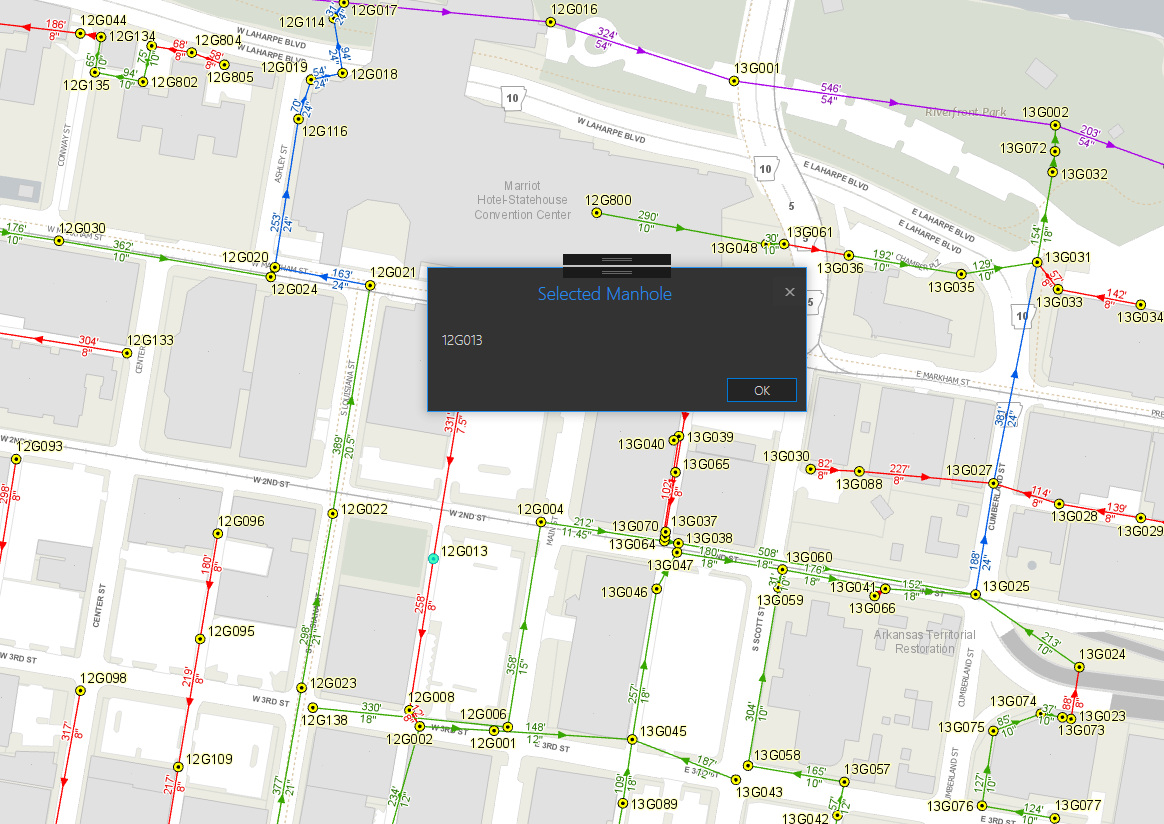
I'm building a trace tool where the user selects a manhole as the start of the the trace. I clear all selections and make the manholes layer the only selectable layer at the start. So any features selected in the map with this tool will be in the desired layer.
That's how I can use var selectedFeatures = map.GetSelection();
BTW, I really don't know what the hell I'm doing.
- Mark as New
- Bookmark
- Subscribe
- Mute
- Subscribe to RSS Feed
- Permalink
Aren't we all...
Looks great to me! Any 'working' info. is invaluable.
For my application, I need the attribute value for a selected plat sheet poly so I can assign it to an interface button that opens the matching utility .pdf. (yep, still using .pdf's)
Thanks for the code.
- Mark as New
- Bookmark
- Subscribe
- Mute
- Subscribe to RSS Feed
- Permalink
Hi Mike, Sorry I missed the question but it sounds like Brad has you up and running.
Featurelayer.GetSelection() returns a selection class which is more or less a collection of oids for that layer.
From there you can get the list of oids and feed those into the inspector if you wanted to modify them all at once or iterate through the list with a for each loop and load them individually.
//get selected features from featlayer and update them all at once
Selection selSet = featLayer.GetSelection();
IReadOnlyList<long> selSetOids = selSet.GetObjectIDs();
var op = new EditOperation();
op.Name = "Update parcel";
var insp = new Inspector();
insp.Load(featLayer, selSetOids);
insp["Pin"] = 42;
op.Modify(insp);
op.Execute();You could have also come in through the maps selection and filter the selection by layer. The map's selection is a simple dictionary so you can extract the oids by a layer key and feed those oids into the inspector as above.
//get the oids for featlayer from the map selection
Dictionary<MapMember,List<long>> mapSel = MapView.Active.Map.GetSelection();
List<long> featLayerOids = mapSel[featLayer];Seeing more code examples cant hurt.