- Home
- :
- All Communities
- :
- Developers
- :
- ArcGIS Pro SDK
- :
- ArcGIS Pro SDK Questions
- :
- Re: Control Custom Control Dropdown Location
- Subscribe to RSS Feed
- Mark Topic as New
- Mark Topic as Read
- Float this Topic for Current User
- Bookmark
- Subscribe
- Mute
- Printer Friendly Page
- Mark as New
- Bookmark
- Subscribe
- Mute
- Subscribe to RSS Feed
- Permalink
For some reason, when my project loads with a custom pane in focus, custom control drop downs load in the top left corner of the project.
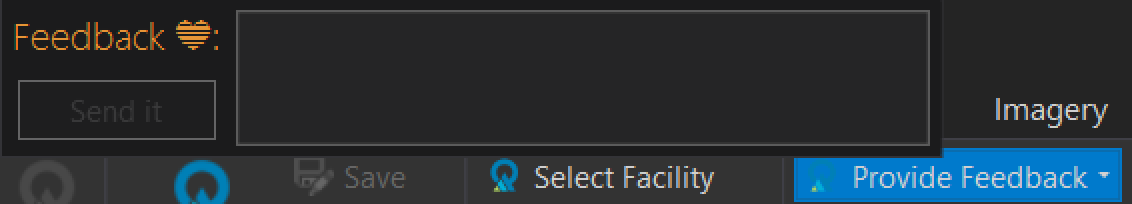
If I close the pane and reopen the custom control it loads under the button.
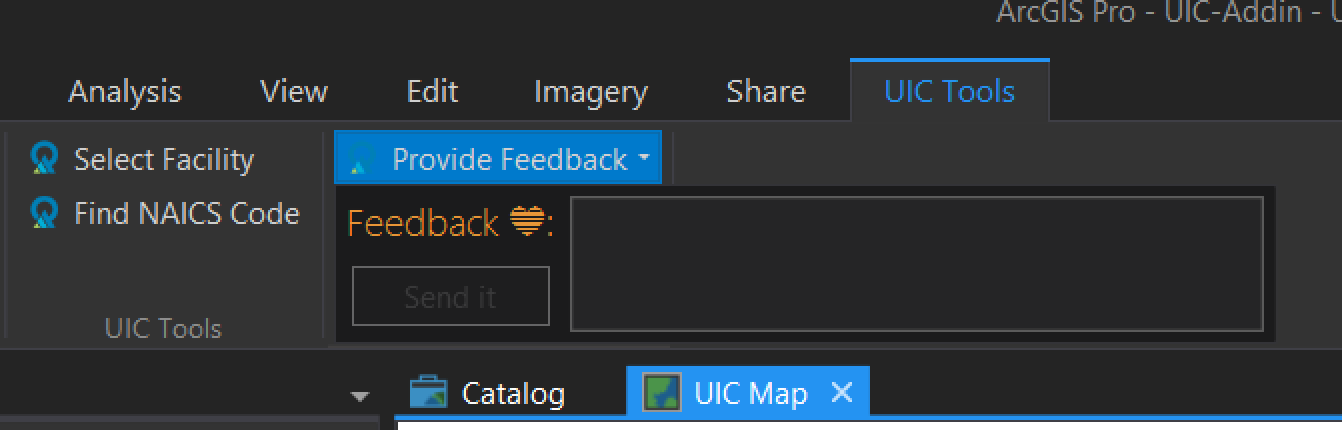
Seems like a bug.
Solved! Go to Solution.
Accepted Solutions
- Mark as New
- Bookmark
- Subscribe
- Mute
- Subscribe to RSS Feed
- Permalink
Hi Steve,
I had to remove all my add-ins and tabs first before I was able to duplicate your problem. It appears to be a bug. I will try to make a simple small add-in to duplicate the issue and report the bug.
Thanks,
Wolf
- Mark as New
- Bookmark
- Subscribe
- Mute
- Subscribe to RSS Feed
- Permalink
Steve,
Can you share a subset of your code that illustrates this problem. (ie daml, and the custom control)
Thanks
Narelle
- Mark as New
- Bookmark
- Subscribe
- Mute
- Subscribe to RSS Feed
- Permalink
The entire project is on github. uic-addin/Config.daml at master · agrc/uic-addin · GitHub
- Mark as New
- Bookmark
- Subscribe
- Mute
- Subscribe to RSS Feed
- Permalink
Hi Steve,
I built and tried your app and was not able to duplicate the described behavior, I had to open the custom control by clicking the drop-down button - so maybe you already modified the behavior. I was using Pro 2.2 and your add-in code from yesterday afternoon. It appears that the custom control doesn't become visible until the drop-down is used.
The only time the custom control was moved from its 'design' position was when I placed the ribbon tab close to the margin of my screen. I have a multi-display system, so this includes the transition area between two screens.
- Mark as New
- Bookmark
- Subscribe
- Mute
- Subscribe to RSS Feed
- Permalink
It seems you need to have the custom pane open when the project loads.
open the find naics code
save the project
close the project
open the project
then click the feedback button.
PS - this continues to happen with v2.2.1

- Mark as New
- Bookmark
- Subscribe
- Mute
- Subscribe to RSS Feed
- Permalink
Hi Steve,
I had to remove all my add-ins and tabs first before I was able to duplicate your problem. It appears to be a bug. I will try to make a simple small add-in to duplicate the issue and report the bug.
Thanks,
Wolf