- Home
- :
- All Communities
- :
- Developers
- :
- ArcGIS Pro SDK
- :
- ArcGIS Pro SDK Questions
- :
- Re: Cannot add new maptool control
- Subscribe to RSS Feed
- Mark Topic as New
- Mark Topic as Read
- Float this Topic for Current User
- Bookmark
- Subscribe
- Mute
- Printer Friendly Page
- Mark as New
- Bookmark
- Subscribe
- Mute
- Subscribe to RSS Feed
- Permalink
Hi,
We're unable to add a maptool control to our Add-In project. We have the latest version of Pro and the SDK installed (we uninstalled beta version properly).
In our visual studio project we goto Add > New Item > ArcGIS > ArcGIS Pro Map Tool and this creates the class for us.
But the MapTool class cannot be found in ArcGIS.Desktop.Mapping namespace:
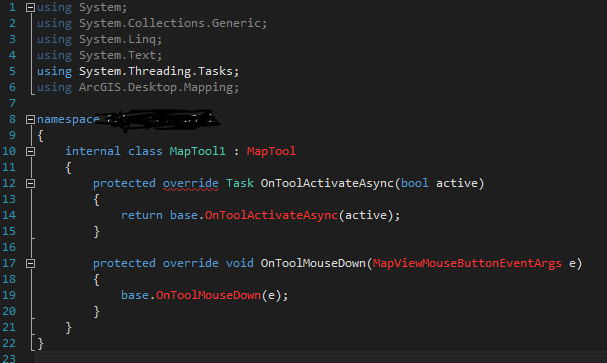
Cannot resolve symbol 'MapTool'
The dll reference is correctly inlcuded in project, and imported with using statement as above.
If I use the assembly explorer and look in ArcGIS.Desktop.Mapping, there is no MapTool class. But it is listed in the API page here:
http://pro.arcgis.com/en/pro-app/sdk/api-reference/topic9155.html
What's going on here? We have tried to reinstall ArcGIS Pro and the SDK, but did not fix the issue.
Other control types (e.g. button, dockpane) work fine.
Can somebody help?
Thanks,
Luke
p.s. I tried adding a maptool to a NEW arcgis pro module project and it worked. So I guess there is an issue with our current project. Any ideas?
Solved! Go to Solution.
Accepted Solutions
- Mark as New
- Bookmark
- Subscribe
- Mute
- Subscribe to RSS Feed
- Permalink
Ok nevermind - I fixed it. I was missing ArcGIS.Desktop.Extensions reference from the project.
- Mark as New
- Bookmark
- Subscribe
- Mute
- Subscribe to RSS Feed
- Permalink
Ok nevermind - I fixed it. I was missing ArcGIS.Desktop.Extensions reference from the project.
- Mark as New
- Bookmark
- Subscribe
- Mute
- Subscribe to RSS Feed
- Permalink
Hi Luke, you might find these links helpful: