- Home
- :
- All Communities
- :
- Developers
- :
- ArcGIS Pro SDK
- :
- ArcGIS Pro SDK Questions
- :
- Can I change Caption of DAML Defined Button?
- Subscribe to RSS Feed
- Mark Topic as New
- Mark Topic as Read
- Float this Topic for Current User
- Bookmark
- Subscribe
- Mute
- Printer Friendly Page
- Mark as New
- Bookmark
- Subscribe
- Mute
- Subscribe to RSS Feed
- Permalink
In my configuration project I have Set a limitied number of buttons for my users. Now with 2.5 release I need to put the esri_editing_SaveEditsBtn in the tool bar too. The only problem is that I want the caption to say "Save Edits" and not "Save". I have the Save Project button their too, but want to the edits button to have the different caption. Is there a way to simply do this or do i need to define a button with a new class and put Project.Current.SaveEditsAsync(); as the only function in that class? Then make the new button ref in the daml with my updated caption?
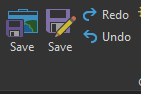
//OLD, i want to changed the caption for this Button to say "Save Edits" to distinguish it from Save for Project
<button refID="esri_editing_SaveEditsBtn" size="large" />
//I want to do something like this to override it? Or do I have to do the code to accomplish this
<button id="esri_editing_SaveEditsBtn" caption="Save Edits"
</button>
Solved! Go to Solution.
Accepted Solutions
- Mark as New
- Bookmark
- Subscribe
- Mute
- Subscribe to RSS Feed
- Permalink
var plugin = FrameworkApplication.GetPlugInWrapper("esri_editing_SaveEditsBtn");
plugin.Caption = "Save Edits";- Mark as New
- Bookmark
- Subscribe
- Mute
- Subscribe to RSS Feed
- Permalink
I went ahead and made my on button reference to code. And here that is, but is this more simple than what I did here just to change the caption?
<button refID="MyButtons_SaveEditsAsync" size="large" /><button id="MyButtons_SaveEditsAsync" condition="esri_editing_CanSaveCondition"
caption="SAVE EDITS CHANGE HERE"
className="MyButtons.SaveEditsAsync" keytip="Z4" loadOnClick="true" smallImage="pack://application:,,,/ArcGIS.Desktop.Resources;component/Images/EditingSaveEdits_B_32.png" largeImage="pack://application:,,,/ArcGIS.Desktop.Resources;component/Images/EditingSaveEdits_B_32.png">
<tooltip heading="Save Edits">
Save all edits made since the last save. After saving you cannot undo previous editing operations.<disabledText />
</tooltip>
</button>using ArcGIS.Desktop.Core;
using ArcGIS.Desktop.Framework.Contracts;
namespace MyButtons
{
internal class SaveEditsAsync : Button
{
protected async override void OnClick()
{
await Project.Current.SaveEditsAsync();
}
}
}Here is where I found the conditional for the OOB Button
DAML ID Reference Editing.daml · Esri/arcgis-pro-sdk Wiki · GitHub
Here is where I found the image for the OOB Button
- Mark as New
- Bookmark
- Subscribe
- Mute
- Subscribe to RSS Feed
- Permalink
var plugin = FrameworkApplication.GetPlugInWrapper("esri_editing_SaveEditsBtn");
plugin.Caption = "Save Edits";- Mark as New
- Bookmark
- Subscribe
- Mute
- Subscribe to RSS Feed
- Permalink
That is what I was looking for, thank you. I ended up using my solution above, as i needed to fetch any server changes on the SaveEdits click. So I added this to my button logic to get the latest server updates.
await Project.Current.SaveEditsAsync();
await MapView.Active.RedrawAsync(true);