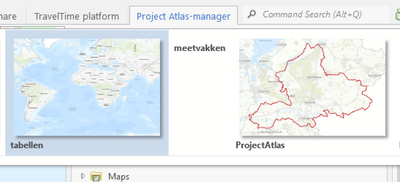- Home
- :
- All Communities
- :
- Developers
- :
- ArcGIS Pro SDK
- :
- ArcGIS Pro SDK Questions
- :
- Re: async methods in addin
- Subscribe to RSS Feed
- Mark Topic as New
- Mark Topic as Read
- Float this Topic for Current User
- Bookmark
- Subscribe
- Mute
- Printer Friendly Page
async methods in addin
- Mark as New
- Bookmark
- Subscribe
- Mute
- Subscribe to RSS Feed
- Permalink
i see a lot of examples with queuedtask.run which is according to the documentation to let sync-methods of the SDK run in the background.
I made an custom gallery and want to populate data from Portal on the dropdownopened.
Then I run into statements like:
var results = await ArcGISPortalExtensions.SearchForContentAsync(portal, query);
How do I use those than properly inside the public async void DropdownOpened?
After the results are loaded I wanted to change some state-properties as well.
How will I be sure that the results are fully loaded first before the state change?
I tried many options already and I am not sure about any of them. In some cases nothing happens but the spinner is still visible and keeps on going.
- Mark as New
- Bookmark
- Subscribe
- Mute
- Subscribe to RSS Feed
- Permalink
Does this sample do what you need?
- Mark as New
- Bookmark
- Subscribe
- Mute
- Subscribe to RSS Feed
- Permalink
thanks, yeah looks good but still I do have some questions.
the button with the arrow can show a list of items. But the list is empty and the busy indicator will never go away... How can i hide the busy indicator and show for example a text 'no items available' ?
The second thing is the thumbnails. I marked in yellow the text 'meetvakken'. That is visible over the thumbnail.
If you open the gallery you see that meetvakken is an item without a thumbnail...
how can i prevent that the title is placed over the thumbnails?