- Home
- :
- All Communities
- :
- Developers
- :
- ArcGIS Pro SDK
- :
- ArcGIS Pro SDK Questions
- :
- Add Point Feature to Layer, point in wrong locatio...
- Subscribe to RSS Feed
- Mark Topic as New
- Mark Topic as Read
- Float this Topic for Current User
- Bookmark
- Subscribe
- Mute
- Printer Friendly Page
Add Point Feature to Layer, point in wrong location
- Mark as New
- Bookmark
- Subscribe
- Mute
- Subscribe to RSS Feed
- Permalink
Good morning,
I've been working at this for a bit and cannot seem to figure out what's going on. I have a latitude/longitude in decimal degrees that I am trying to add to a feature service from a plugin that I am writing in the Pro SDK. The resultant point that is created is dropped in the incorrect location (see attachments). In the Java Runtime, I would just use CoordinateFormatter.fromLatitudeLongitude.
What did I miss?
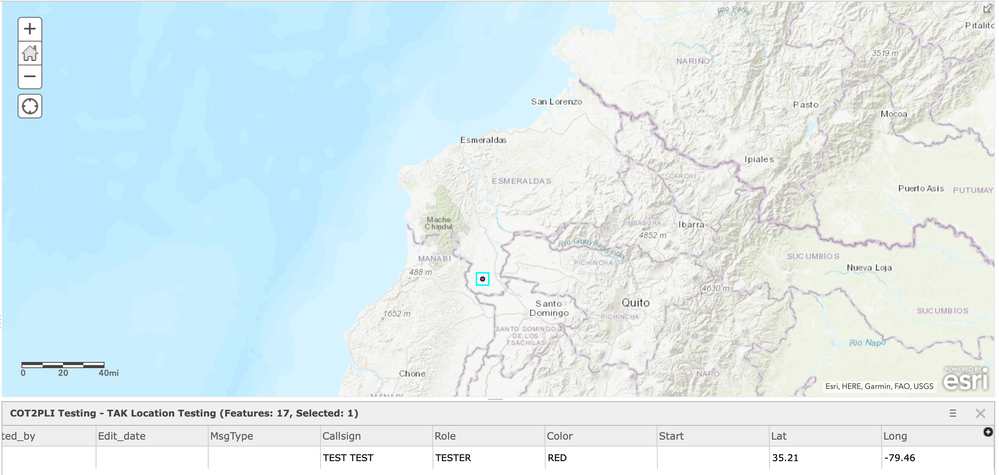
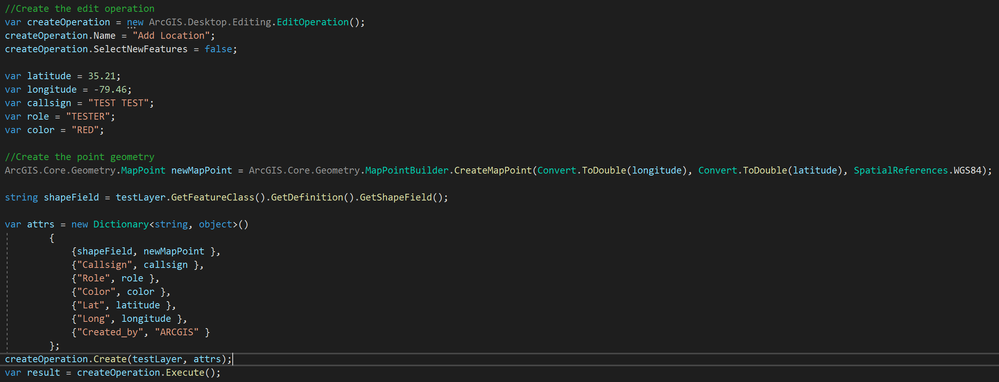
Thanks,
Tim
Solved! Go to Solution.
Accepted Solutions
- Mark as New
- Bookmark
- Subscribe
- Mute
- Subscribe to RSS Feed
- Permalink
Gary is correct, you have to change your shape's projection to match the projection of your layer:
var mapPointProjected = GeometryEngine.Instance.Project(newMapPoint, testLayer.GetSpatialReference());then use mapPointProjected as the shape value in your attr dictionary.
- Mark as New
- Bookmark
- Subscribe
- Mute
- Subscribe to RSS Feed
- Permalink
I would suggest anytime that a feature is put in the wrong location, to check the coordinate system. I have seen many times when working with X, Y data initially the data being rendered in odd locations. Just about every time the issue is the coordinate system is not correct.
- Mark as New
- Bookmark
- Subscribe
- Mute
- Subscribe to RSS Feed
- Permalink
Gary is correct, you have to change your shape's projection to match the projection of your layer:
var mapPointProjected = GeometryEngine.Instance.Project(newMapPoint, testLayer.GetSpatialReference());then use mapPointProjected as the shape value in your attr dictionary.
- Mark as New
- Bookmark
- Subscribe
- Mute
- Subscribe to RSS Feed
- Permalink
Thanks! That fixed my problem, I thought specifying the SpatialReference in the CreateMapPoint was good enough.