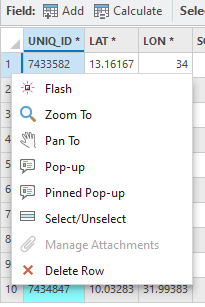- Home
- :
- All Communities
- :
- Developers
- :
- ArcGIS Pro SDK
- :
- ArcGIS Pro SDK Questions
- :
- Re: Add buttons to attribute table context menu
- Subscribe to RSS Feed
- Mark Topic as New
- Mark Topic as Read
- Float this Topic for Current User
- Bookmark
- Subscribe
- Mute
- Printer Friendly Page
- Mark as New
- Bookmark
- Subscribe
- Mute
- Subscribe to RSS Feed
- Permalink
I am wanting to add some additional buttons to the context menu.
I have tried many different versions of changing the Config.daml with no luck.
By looking at Editing.daml it looks like the ID for the menu is "esri_editing_tableAllRowContextMenu"
<updateModule refID="esri_mapping">
<menus>
<updateMenu refID="esri_editing_tableAllRowContextMenu">
<insertButton refID="Menu_AttributeTable_Items_Button1" separator="false" placeWith="esri_editing_tableDeleteRow" insert="after" />
</updateMenu>
</menus>
</updateModule>Solved! Go to Solution.
Accepted Solutions
- Mark as New
- Bookmark
- Subscribe
- Mute
- Subscribe to RSS Feed
- Permalink
Hi,
esri_editing_tableAllRowContextMenu is located in another module which refId is "esri_editing_EditingModule". Change "esri_mapping" to this one
- Mark as New
- Bookmark
- Subscribe
- Mute
- Subscribe to RSS Feed
- Permalink
Are you sure it is possible to modify buttons on a drop down menu? In some cases the buttons are not directly controlled by a user editable DAML file. See: is it possible to add button on toolbar in attribu... - Esri Community
- Mark as New
- Bookmark
- Subscribe
- Mute
- Subscribe to RSS Feed
- Permalink
Hi,
esri_editing_tableAllRowContextMenu is located in another module which refId is "esri_editing_EditingModule". Change "esri_mapping" to this one
- Mark as New
- Bookmark
- Subscribe
- Mute
- Subscribe to RSS Feed
- Permalink
Thank you this ended up working for me! Do you know if there is a resource for finding the REFID's of the different modules?
This is what my Code ended up looking like in case anyone else runs in to this same question.
<updateModule refID="esri_editing_EditingModule">
<menus>
<updateMenu refID="esri_editing_tableAllRowContextMenu">
<insertButton refID="Menu_AttributeTable_Items_Button1" separator="true" />
</updateMenu>
</menus>
</updateModule>
- Mark as New
- Bookmark
- Subscribe
- Mute
- Subscribe to RSS Feed
- Permalink
Starting point could be ArcGIS Pro DAML ID Reference .
The primary source for me is *.daml files in ArcGIS Pro installation folder. You can find modules and controls REFID's here. Structure of these files is the same as in your project config.daml