- Home
- :
- All Communities
- :
- Products
- :
- ArcGIS Pro
- :
- ArcGIS Pro Questions
- :
- Why is ArcGIS Pro so slow to do anything?
- Subscribe to RSS Feed
- Mark Topic as New
- Mark Topic as Read
- Float this Topic for Current User
- Bookmark
- Subscribe
- Mute
- Printer Friendly Page
Why is ArcGIS Pro so slow to do anything?
- Mark as New
- Bookmark
- Subscribe
- Mute
- Subscribe to RSS Feed
- Permalink
I have met and exceeded the recommended spec to run pro, but it is so very slow to do just about everything. Any Ideas?
- Mark as New
- Bookmark
- Subscribe
- Mute
- Subscribe to RSS Feed
- Permalink
I was asked to re-post a message I had posted elsewhere here to help add to this discussion.
I generally like the direction PRO is headed in but is anyone else experiencing terrible performance - just doing normal tasks locally?
I'm attaching Two screenshots, one showing my system specs, and the other one showing my GPU specs. My original post also had a third screenshot of my task manager at the time I was working. Unfortunately that shot was lost when moving this message to this thread. The Task Manager image showed my CPU at about 65%, My RAM at about 50% and my GPU at roughly 80%. The screen shot of my task manager was taken while I have two instances of ArcGIS Pro running. In one instance I changed labeling properties for a layer. In the other instance I was zooming to a new extent. This initiated the spinning wheel indicating that PRO is working....
ArcGIS Pro has been in this state for over 5 minutes now with the task manager running this hard.
Granted - my maps ARE feature and graphics intensive, BUT I could perform this same operation with two instances of ArcMap on a slower machine in about 3-4 minutes. PRO should be faster than ArcMap, not slower.
Is anyone else experiencing this? I don't want to have to send all of my data to ESRI and work with technical support to find out simply that they replicate the problem... I sincerely want ArcGIS PRO to perform like the next generation GIS platform. As I mentioned above, I do like the general direction they are heading with respect to PRO but I am extremely frustrated with migration when not only was the transition somewhat less than intuitive, but now after migration of my workflows I'm finding myself LESS productive than I was on ESRI's old product on a less capable computer.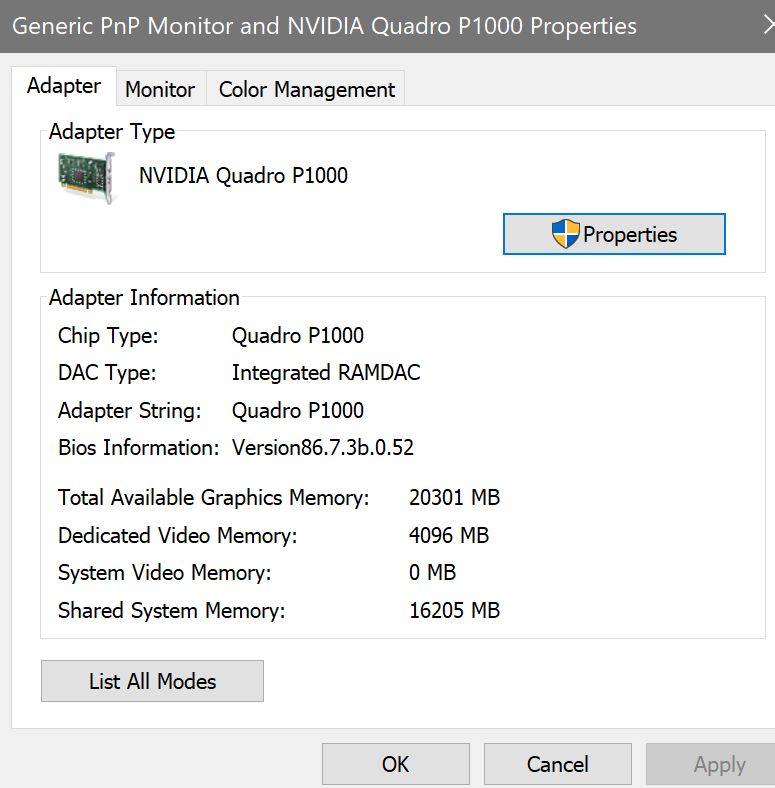
- Mark as New
- Bookmark
- Subscribe
- Mute
- Subscribe to RSS Feed
- Permalink
You're not going to like this, but you're going to have a miserable Pro experience with that budget processor and slow memory, regardless of # of cores and getting "Optimal' in "Can I run it". I'm having your same experience with the opposite-of-budget-hardware.
With regards to deciding to call tech support, PLEASE!. Exactly what we need is more than one or two people out of the hundreds (thousands) calling TS with performance problems. If they can repro your issue, it will get fixed. It has been my experience that the development team takes seriously reproducible issues.
It doesn't matter if your data is coming from a SDE on another planet and 4,232 network hops away, a local FGDB on a class 50 SSD, or a floppy drive on a TRS-80. Your expectation that it should perform as well as, if not better, than the same data source on Arc is not only reasonable, but IMHO a "business requirement": The software which your business depends on should not get slower with the next version.
Call TS!
- « Previous
- Next »
- « Previous
- Next »