- Home
- :
- All Communities
- :
- Products
- :
- ArcGIS Pro
- :
- ArcGIS Pro Questions
- :
- Re: Why does ArcGIS Pro not support adding folder ...
- Subscribe to RSS Feed
- Mark Topic as New
- Mark Topic as Read
- Float this Topic for Current User
- Bookmark
- Subscribe
- Mute
- Printer Friendly Page
Why does ArcGIS Pro not support adding folder connections to the root node of any drive?
- Mark as New
- Bookmark
- Subscribe
- Mute
- Subscribe to RSS Feed
- Permalink
I was reading the connect to a folder ArcGIS Pro help page, and I noticed this limitation:
ArcGIS Pro does not support adding folder connections to the project that access the root node of any disk, for example, C:\ or D:\.
Can anyone provide an explanation as to why this is so? Connecting to a root drive location has always worked in ArcMap.
Solved! Go to Solution.
Accepted Solutions
- Mark as New
- Bookmark
- Subscribe
- Mute
- Subscribe to RSS Feed
- Permalink
Mapping to Drive Letters was implemented in 2.2 (https://community.esri.com/ideas/13083 )
- Mark as New
- Bookmark
- Subscribe
- Mute
- Subscribe to RSS Feed
- Permalink
Not sure, but User_Account_Control is the most plausible reason.... Developers could weigh in, but I think security is probably a smart thing and past practice is of lesser importance.
- Mark as New
- Bookmark
- Subscribe
- Mute
- Subscribe to RSS Feed
- Permalink
I'm not sure what User Account Control has to do with anything here, I don't need elevated privileges. Security being the reason behind not allowing ArcGIS Pro to add folder connections at the drive root doesn't really make sense to me either - this can be easily thwarted by adding a symbolic link to the drive root, and you're in:
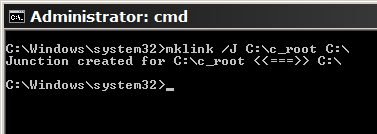
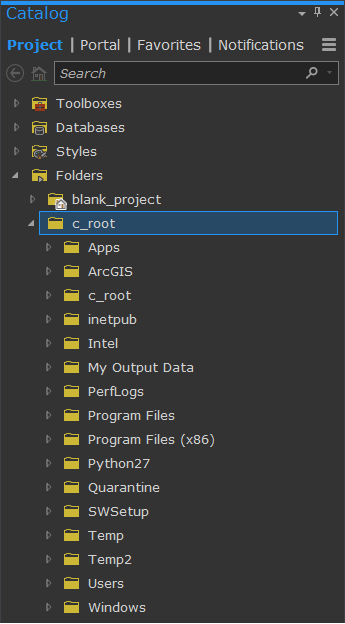
Additionally, my mapped network drive root is really just pointing to my organization's DFS file server. It's not actually the "root" of any machine, it's just a collection of folder shares from various network locations.
- Mark as New
- Bookmark
- Subscribe
- Mute
- Subscribe to RSS Feed
- Permalink
From an Esri Support Services call - "It is by design that you cannot make a folder connection to the entire C drive (or any other root drive) in ArcGIS Pro > http://pro.arcgis.com/en/pro-app/help/projects/connect-to-a-folder.htm This is due to performance issues--such as having all of the default folders on you C drive into Pro when they will never be used and using resources, etc. Just one folder down into a root drive (ex. C:\Desktop) would work."
Hope this helps!
- Mark as New
- Bookmark
- Subscribe
- Mute
- Subscribe to RSS Feed
- Permalink
Ok...so I can (sort of) understand not allowing the user to connect to the root of the local disk, but it makes no sense not to allow connections to the root of a mapped network drive. The “root” location in this case is just my DFS file server, pulling from various shares on my network that house all my GIS data. It’s not actually the root of any single disk, and there are no operating system files or installed programs - it’s an arbitrary drive map letter. I don't want to add ~50 folder connections for every share on my mapped DFS.
- Mark as New
- Bookmark
- Subscribe
- Mute
- Subscribe to RSS Feed
- Permalink
Understand Matthew - there is an ArcGIS Idea for what you'd like to do already on GeoNet if you'd like to contribute your vote. The more votes there are, the more the idea grabs the attention of the Pro Development Team.
- Mark as New
- Bookmark
- Subscribe
- Mute
- Subscribe to RSS Feed
- Permalink
I voted on this idea as soon as i saw it. Unfortunately it did not seem to get much attention, nor has it been addressed in the 2.0 release.
- Mark as New
- Bookmark
- Subscribe
- Mute
- Subscribe to RSS Feed
- Permalink
I think my mind will explode.
Sorry, but I absolutely can neither understand nor agree with any of ESRI explanations about any of fundamental questions about missing substantial functions in ArcGIS Pro. I am very disappointed with the path ESRI goes in implementation, well actually taking over some fundamental functions from ArcMap to AG Pro. For example, just take a look at the mess with edit and search functions in attribute table, just to mention one of them. ArcGIS Pro is here around two, three years now, please think for a second about that! What happened in that time? Not to much, I find. I feel, you develop those shiny, attractive new features, you can present and talk about at user conference, which is obviously also fine and represent software progress no doubt about that, but what is with all those small, not so shiny functions we need for our everyday work? You let us vote about them, for God's sake! You let us vote about if we need a search and find function in attribute table! You think that is the right way? I don't get it, really, that cannot be the right way.
Please ESRI, don't give us users just plain, unusable explanations that mean nothing and stop all other PR blahblah. Please, just do what we need. And what is that what we need one can easy read in many, many user requests and outcries in these forums. I would say, we pay enough licence fees to be allowed to expect such service from ESRI.
For months now I am trying to switch over to ArcGIS Pro from ArcMap and I continuously find myself in those unpleasant situations- nobody's fault, but problem is mine. Please ESRI, if you think there is any possible problem with performance in some scenarios and workflows, then for Christ's sake don't degrade existent solutions (like the connection to an entire root drive) and talk how that is better for us users, but instead of that, please find some acceptable solution which does NOT degrade the existent workflow but offer some new, fresh way to solve a problem, if there is any. I recon, ESRI has got enough financial and human resources to do so. I often have got the feeling, ESRI is trying to discover warm water and wheel again. Please, don't do that, do proper and complete take over of old functions from ArcMap to ArcGIS Pro and after that, there will be plenty of time for warm water and new wheel. In the meantime, please let us work and earn for living using your software.
As you probably can imagine, I have got enough of waiting for ESRI to find mercy and implement some crucial functions into new software, but I'm locked on ESRI platform and HAVE TO wait. That is not very pleasant situation for me, trying to accomplish my everyday tasks and balancing between ArcMap and AG Pro...
I still believe in ESRI and hope for better in the future. I wish you all the best and happy New Year!:)
- Mark as New
- Bookmark
- Subscribe
- Mute
- Subscribe to RSS Feed
- Permalink
Thank you for your candid and straightforward feedback, Vladimir.
The short answer is that we have this issue logged as [ENH-000107373: Please allow a folder connection to a mapped drive in ArcGIS Pro] That has a status of In Product Plan. The development team is highly aware of this need, and they are very keen to make this happen, but there are some other dependencies that need to be in place before this is implemented.
You mentioned some woes with search in the attribute table. I don't want to further offend you by insinuating that you vote on this (because it isn't necessary) but just as a point of reference, https://community.esri.com/ideas/13295 is something that we will likely see in an upcoming Pro release. Hopefully it will build on the highly functional ArcMap capabilities and incorporate other ideas for design improvement that we've seen over the years.
Can you detail out some of the "mess with edit functions" you're referring to? Having specifics about that might help us convey requirements to that development team. Stopping short and leaving it as just a mess does not help us improve it for you.
Given that you are investing time in moving your work into ArcGIS Pro, can you comment on anything that you like about it?
We are listening and we do appreciate your feedback.
Thank you.
- Mark as New
- Bookmark
- Subscribe
- Mute
- Subscribe to RSS Feed
- Permalink
I think the root of user frustration, perfectly exemplified by the last users post, is:
- In the future, Arcmap will be gone/unsupported;
- Pro is the replacement;
- Many users are dependent on a wide variety of Arcmap tools, functions, and workflows, and have already spent valuable time and effort advocating for their presence in ;
- Pro does not support many of (3) above;
- The knee jerk response is "Well what exactly doesn't Pro support?" which then requires taking time out of an already busy day to exhaustively demonstrate in intricate detail what exactly Pro doesn't do that Arc Map does;
- Whereupon the user, scratching their head in wonderment, asks themselves "It's already supported in the current software? Why do we need to re-justify it in the replacement?"
Maybe I'm just thinking like a dinosaur, but back when I worked in software, if the customer wanted a rainbow unicorn as the splash screen while the software started, by god, they got a rainbow unicorn as the splash screen....we didn't argue with the customer and try to convince them that what they really needed was a grumpy cat splash screen....