- Home
- :
- All Communities
- :
- Products
- :
- ArcGIS Pro
- :
- ArcGIS Pro Questions
- :
- Re: Why can I not make a traditional Railroad symb...
- Subscribe to RSS Feed
- Mark Topic as New
- Mark Topic as Read
- Float this Topic for Current User
- Bookmark
- Subscribe
- Mute
- Printer Friendly Page
Why can I not make a traditional Railroad symbol in ArcGIS Online ?
- Mark as New
- Bookmark
- Subscribe
- Mute
- Subscribe to RSS Feed
- Permalink
I created a GIS in ArcGIS Pro 2.1.
It has a railroad symbol that looks like a traditional railroad symbol, a line with hash marks across it at a 90 degree angle. When I "Share" my GIS as a Web Map, ArcGIS pro tells me that it will not be able to make my railroad layer look like a railroad in ArcGIS Online. I see the Web Map, and no railroad symbol is offered.
There has to be a simple workaround for this, isn't there ? A railroad is fairly basic.
Thanks for any help or insights - Have an excellent day.
Peace-
Keiran
- Mark as New
- Bookmark
- Subscribe
- Mute
- Subscribe to RSS Feed
- Permalink
Kieran,
Here is a workaround you could try.
In ArcGIS Pro add your Rail road lines.
On the Share tab click Web Layer and share your Rail Lines as a Vector Tile.

Once Published, you can add the Layer to your Web map.
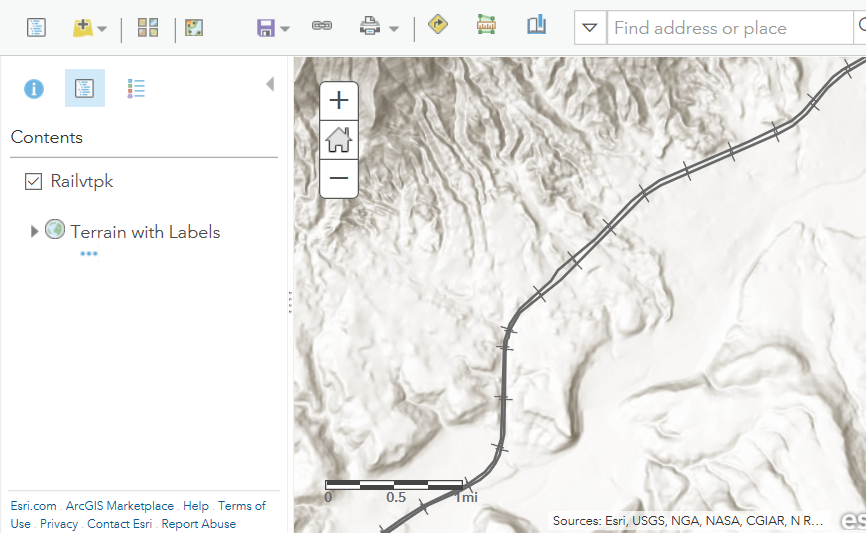
Mark
- Mark as New
- Bookmark
- Subscribe
- Mute
- Subscribe to RSS Feed
- Permalink
Mark-
Thanks for the suggestion.
I gave it a go, but it put the railroad in the wrong place on the map.
Have an excellent weekend.
Peace-
Kieran
<http://bit.ly/2qC3pJr>
Kieran Murphy
GIS Analyst
3954 Murphy Canyon Rd D105
San Diego, CA 92123
T: 858-573-2000
E: kmurphy@terraprosolutions.com<mailto:kmurphy@terraprosolutions.com> | W: TerraProSolutions.com<http://terraprosolutions.com/>
This message contains confidential information and is intended only for the intended recipients. If you are not an intended recipient you should not disseminate, distribute or copy this e-mail. Please notify us immediately by e-mail if you have received this e-mail by mistake and delete this e-mail from your system. E-mail transmission cannot be guaranteed to be secure or error-free as information could be intercepted, corrupted, lost, destroyed, arrive late or incomplete, or contain viruses. Therefore we do not accept liability for any errors or omissions in the contents of this message, which arise as a result of e-mail transmission. If verification is required please request a hard-copy version.