- Home
- :
- All Communities
- :
- Products
- :
- ArcGIS Pro
- :
- ArcGIS Pro Questions
- :
- Re: Why are the layout text symbol options greyed ...
- Subscribe to RSS Feed
- Mark Topic as New
- Mark Topic as Read
- Float this Topic for Current User
- Bookmark
- Subscribe
- Mute
- Printer Friendly Page
Why are the layout text symbol options greyed out?
- Mark as New
- Bookmark
- Subscribe
- Mute
- Subscribe to RSS Feed
- Permalink
Um, any ideas why the text symbol options are greyed out when trying to add a title to the layout? The map frame is not activated. I have not experienced this before, so probably something simple. Using ArcGIS Pro 2.2.4.
Thanks,
Richard
Solved! Go to Solution.
Accepted Solutions
- Mark as New
- Bookmark
- Subscribe
- Mute
- Subscribe to RSS Feed
- Permalink
Richard,
I'm guessing you have a Map Frame selected in the layout. These options are grayed out because they are not applicable with the current selection - Map Frame. In order to add a title you will need to insert a text element.
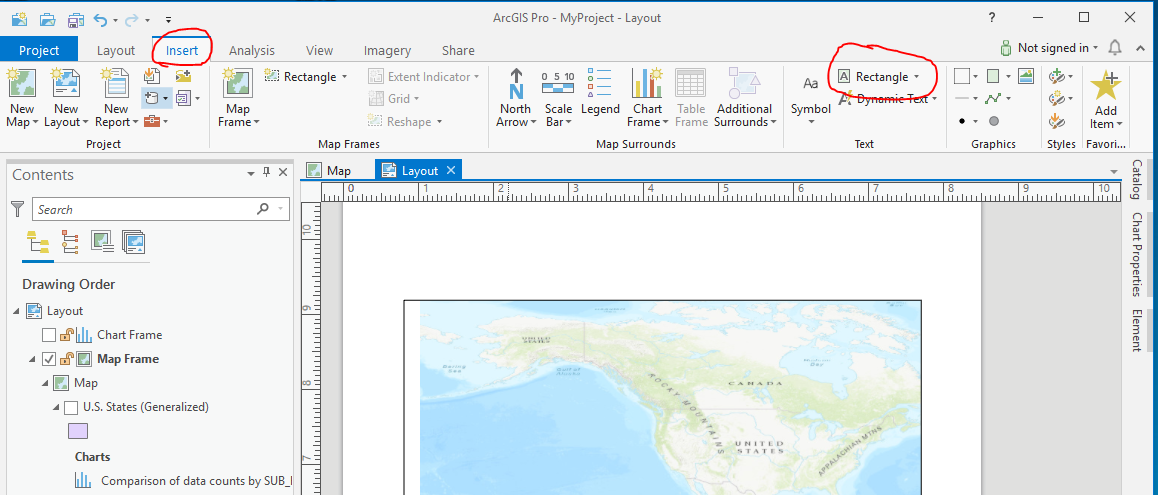
For a title I would recommend using "Text".
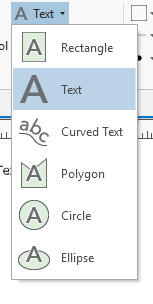
This option is based on a point text symbol and allows you to manually resize the element by dragging the selection handles.
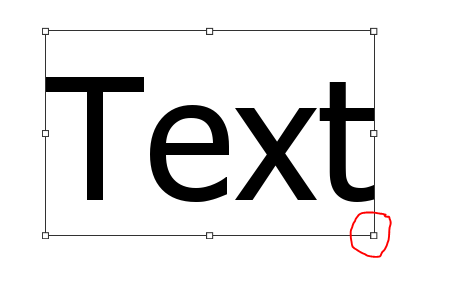
For more information see Edit text—Layouts | ArcGIS Desktop.
Hope this helps,
Tom
- Mark as New
- Bookmark
- Subscribe
- Mute
- Subscribe to RSS Feed
- Permalink
Richard,
I'm guessing you have a Map Frame selected in the layout. These options are grayed out because they are not applicable with the current selection - Map Frame. In order to add a title you will need to insert a text element.
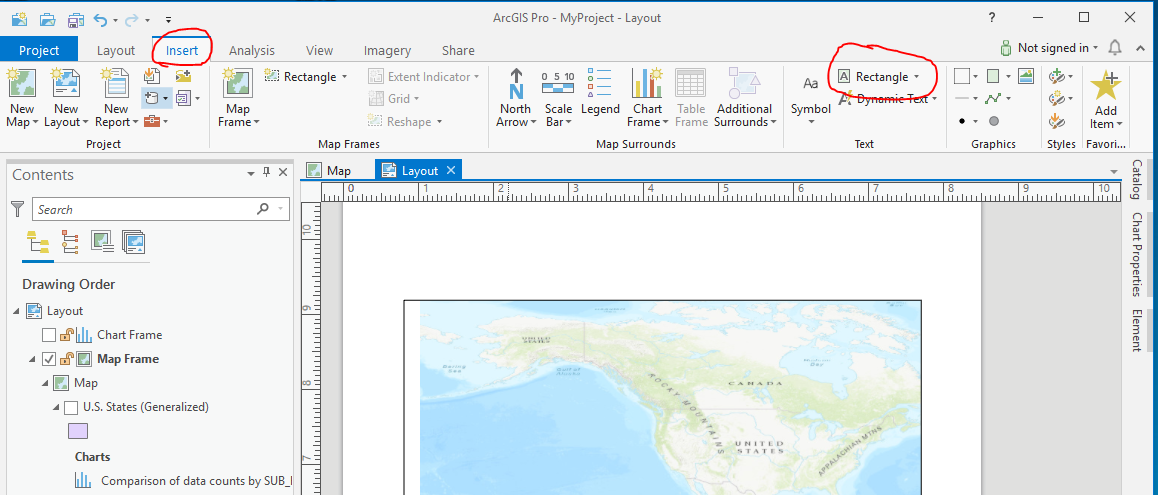
For a title I would recommend using "Text".
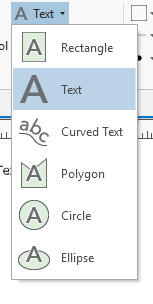
This option is based on a point text symbol and allows you to manually resize the element by dragging the selection handles.
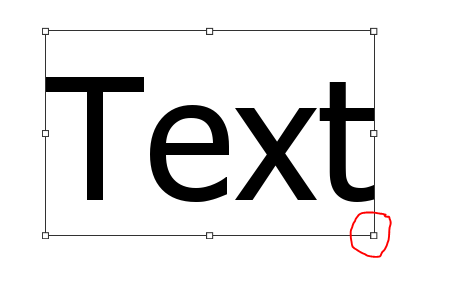
For more information see Edit text—Layouts | ArcGIS Desktop.
Hope this helps,
Tom
- Mark as New
- Bookmark
- Subscribe
- Mute
- Subscribe to RSS Feed
- Permalink
I figured it was something simple I overlooked. Thanks for providing an in depth explanation!
Richard
- Mark as New
- Bookmark
- Subscribe
- Mute
- Subscribe to RSS Feed
- Permalink
Glad to help!
Tom