- Home
- :
- All Communities
- :
- Products
- :
- ArcGIS Pro
- :
- ArcGIS Pro Questions
- :
- Re: Why am I suddenly not able to modify features ...
- Subscribe to RSS Feed
- Mark Topic as New
- Mark Topic as Read
- Float this Topic for Current User
- Bookmark
- Subscribe
- Mute
- Printer Friendly Page
Why am I suddenly not able to modify features in Arc GIS Pro 2.3?
- Mark as New
- Bookmark
- Subscribe
- Mute
- Subscribe to RSS Feed
- Permalink
I am trying to edit basic features in my map, and for some reason I am continuously getting errors. This is strange because earlier in the day I was able to edit these same features, but now even after closing and restarting the program - I get error messages but with no clue as to why.
I checked the edit status under the manage edits section, and everything is saved and grayed out. When I click the edit status button - I see that there are some layers being projected on the fly, but the layers I want to edit are supposedly editable.
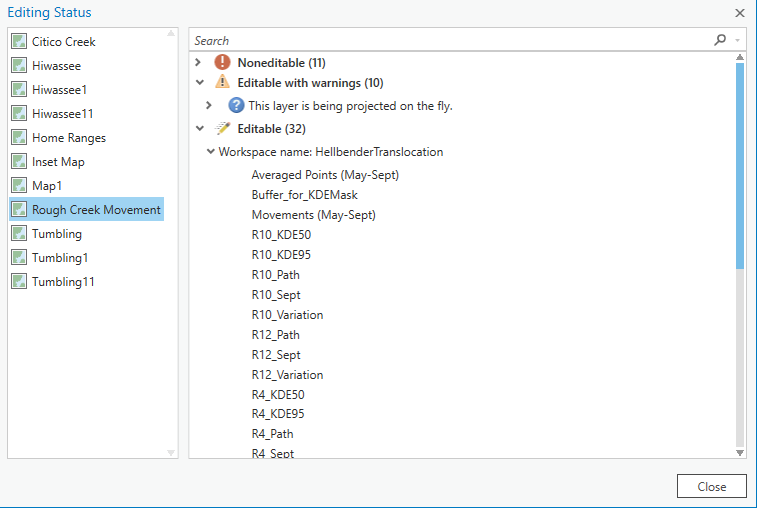
Is there any reason why I should not be able to edit these files? I am in school and the files are saved locally on the C drive of a machine, but also I save a copy of everything on an external drive. I even tried opening the project on a different machine in our lab and had the same issue.
example of my error: (bane of my existence currently)
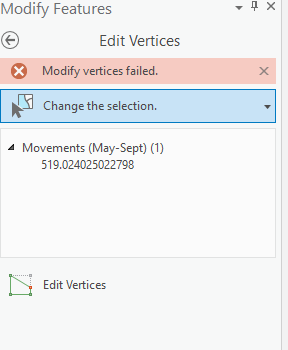
Note - I did create some of these files with ArcGIS 2.4 on my own computer, but now I am working on 2.3 at school. I was able to modify these features earlier in my work flow though, so I'm not sure what I did to cause this hang up but it is extremely frustrating and hopefully if I solve this others can benefit from the solution as well!
Thank you all!
- Mark as New
- Bookmark
- Subscribe
- Mute
- Subscribe to RSS Feed
- Permalink
Are you pointing to the data (project) on the external USB drive? That may cause an issue.
Also if you used ArcGIS Pro 2.4.x and made some updates (or updated the file geodatabase) and try to edit with ArcGIS Pro 2.3.x, I could see that causing issues though not confirmed.
- Mark as New
- Bookmark
- Subscribe
- Mute
- Subscribe to RSS Feed
- Permalink
Hi George,
Thank you for your reply - I am not pointing to the project on the USB drive, I merely used that to transfer the files. They were stored locally on the C drive. I could understand compatibility as an issue as well, except that I was able to make edits earlier in my work flow - so I don't think that would be possible if this were an issue.
- Mark as New
- Bookmark
- Subscribe
- Mute
- Subscribe to RSS Feed
- Permalink
What are the permissions on the folder that house the data? Is there a difference between the 2 machines?
- Mark as New
- Bookmark
- Subscribe
- Mute
- Subscribe to RSS Feed
- Permalink
George,
The difference is that this lab computer is managed by the school - however, I was able to make these edits on this exact computer - so I am not sure that is an issue. I looked at the security tab under the properties of the folder where my GIS project is housed and this screen shot shows my permissions for the folder:
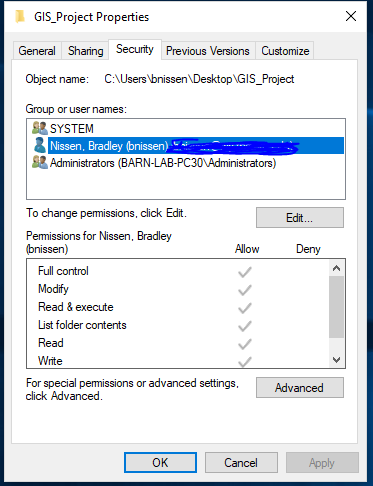
- Mark as New
- Bookmark
- Subscribe
- Mute
- Subscribe to RSS Feed
- Permalink
One more thought; have you started an edit session in ArcGIS Pro?
I think that there were some updates to the editing workflows for non-versioned data in ArcGIS Pro 2.4 vs 2.3
ArcGIS Pro 2.4 editing: Editing in ArcGIS Pro—ArcGIS Pro | ArcGIS Desktop
- Mark as New
- Bookmark
- Subscribe
- Mute
- Subscribe to RSS Feed
- Permalink
George,
Thanks for continuing to help! I did indeed start, and end multiple edit sessions. Both in ArcGIS Pro 2.4 and 2.3. My hunch is that somehow the software believes I am still in the edit session, despite the fact that the save and discard button are both grayed out. Since there isn't an easy way to tell Pro that I am starting an edit session - it's hard to know whether it's still open, as it supposedly should close automatically. I don't believe I am working with versioned data - the data I am trying to edit are polyline files that I generated using the points to line tool from a series of X Y coordinates. The layers being projected on the fly in this project are stream layers (line files) which I was also able to edit before this error.
Thanks again for your help
- Mark as New
- Bookmark
- Subscribe
- Mute
- Subscribe to RSS Feed
- Permalink
You may have to reach out to technical support on this one and have them assist.
If there was some sort of orphaned file in the file geodatabase source, that may cause the behavior. Problem is that you should NOT delete anything from the back end of the file geodatabase with out specific direction from Technical Support.
- Mark as New
- Bookmark
- Subscribe
- Mute
- Subscribe to RSS Feed
- Permalink
George,
Thanks. Is technical support available to common folks like myself (student working off a school site license) ? I assumed those services were only available to major players, corporations, etc. If so - how would I go about reaching out to them
- Mark as New
- Bookmark
- Subscribe
- Mute
- Subscribe to RSS Feed
- Permalink
You would need to reach out to the GIS lab administrator (I think) and they may have a mechanism for opening a support case on your behalf. They may need to reach out to the site admin for your school.
Technical support is available to all Esri clients who are current on software maintenance. The approved support contacts within an org can also open cases on someone else's behalf.