- Home
- :
- All Communities
- :
- Products
- :
- ArcGIS Pro
- :
- ArcGIS Pro Questions
- :
- Re: Where is the Maplex style label placement opti...
- Subscribe to RSS Feed
- Mark Topic as New
- Mark Topic as Read
- Float this Topic for Current User
- Bookmark
- Subscribe
- Mute
- Printer Friendly Page
Where is the Maplex style label placement option?
- Mark as New
- Bookmark
- Subscribe
- Mute
- Subscribe to RSS Feed
- Permalink
I have a number of mxd-projects where I have put a significant amount of time into label placement using the Maplex engine. Tried importing these into Pro, with horrible results, as Pro includes only the basic label placement options. When will this feature be available in Pro?
- Mark as New
- Bookmark
- Subscribe
- Mute
- Subscribe to RSS Feed
- Permalink
Hi Thomas,
It looks like ArcGIS Pro has Maplex in it, according to this document:
Label with the Maplex Label Engine—ArcGIS Pro | ArcGIS for Desktop
Though, it does not indicate where to actually 'activate' the label engine...
It looks like you need to open up the feature layer ribbon and under it, click on the Labelling ribbon. On the right side, there is a More button and from there you can check on Maplex
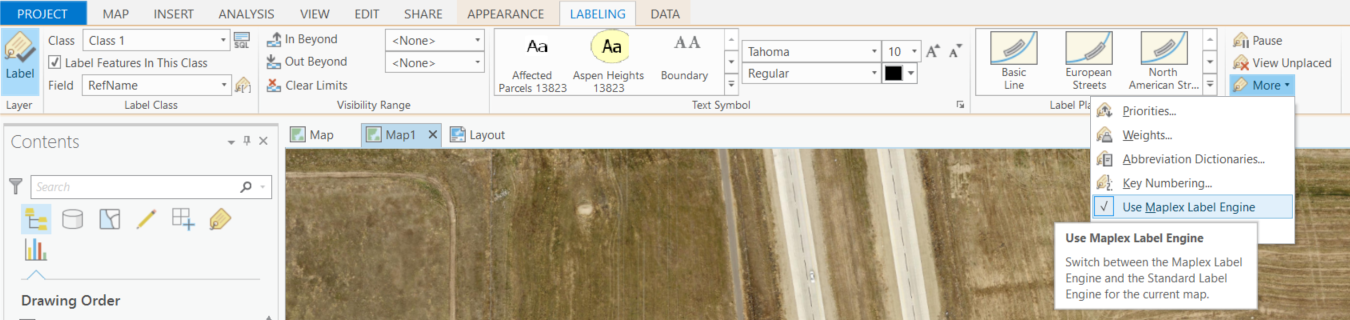
- Mark as New
- Bookmark
- Subscribe
- Mute
- Subscribe to RSS Feed
- Permalink
Yeah, took me a while to find that as well. Looks like on import of a MXD with existing Maplex labeling, it converts it to standard labeling. I manually updated on of my layers to revert back to the Maplex style I originally had, and WOW, was it slow! I'm used to a performance hit for using Maplex, but the performance hit in Pro is basically "so much it's unusable".
- Mark as New
- Bookmark
- Subscribe
- Mute
- Subscribe to RSS Feed
- Permalink
That is unfortunate that #maplex has slowed Pro down so much. I am not sure what else to do at this point. Do you have tons of labels? Or are they pretty customized?
- Mark as New
- Bookmark
- Subscribe
- Mute
- Subscribe to RSS Feed
- Permalink
Hi Thomas,
Maplex has been included in Pro since 1.0 and is the default label engine for new maps. When you import an mxd into Pro the appropriate label engine will be used - standard or maplex depending on how your mxd is set.
Let's look at this issue first - are you still experiencing it? Can you share an mxd that exhibits this issue?
thanks
Wendy
- Mark as New
- Bookmark
- Subscribe
- Mute
- Subscribe to RSS Feed
- Permalink
"Can you share an mxd that exhibits this issue?"
Yes...and no....I'd have to put some time into reconstructing something that I can share publicly...or with a TS analyst. I'm noticing that this only happens on layers where the symbology fails to import correctly: if the symbology (non-complex) imports, than the correct label engine is applied......
- Mark as New
- Bookmark
- Subscribe
- Mute
- Subscribe to RSS Feed
- Permalink
We can easily do this through support. Once they've reproduced the issue just have them give me a call and I'll take it from there.
I don't need a full map, just one layer with one feature will do it.
thanks
Wendy
- Mark as New
- Bookmark
- Subscribe
- Mute
- Subscribe to RSS Feed
- Permalink
Both. Was kinda hopin' to use Pro and publish this as a vector tile layer. Customization is scale-specific, many scales, with different placement options at each scale, as well as vector/bitmap font substitutions for some layers.
- Mark as New
- Bookmark
- Subscribe
- Mute
- Subscribe to RSS Feed
- Permalink
I also wanted to note (hoping I didn't miss this in the replies) that editing annotation is not yet supported in Pro. Esri indicated they are working to bring this functionality, so even using annotations wouldn't be a solution here. In large maps with a lot of labels, Maplex can slow the application to the point of being borderline unusable.
- Mark as New
- Bookmark
- Subscribe
- Mute
- Subscribe to RSS Feed
- Permalink
Hi Devon
We're still working on editing annotation. It will be available post Pro 1.4.
With regards to Pro slowing down when using Maplex - that shouldn't happen. Labeling happens in a different thread so you can continue working as the labels draw. What are you seeing happen?
Wendy