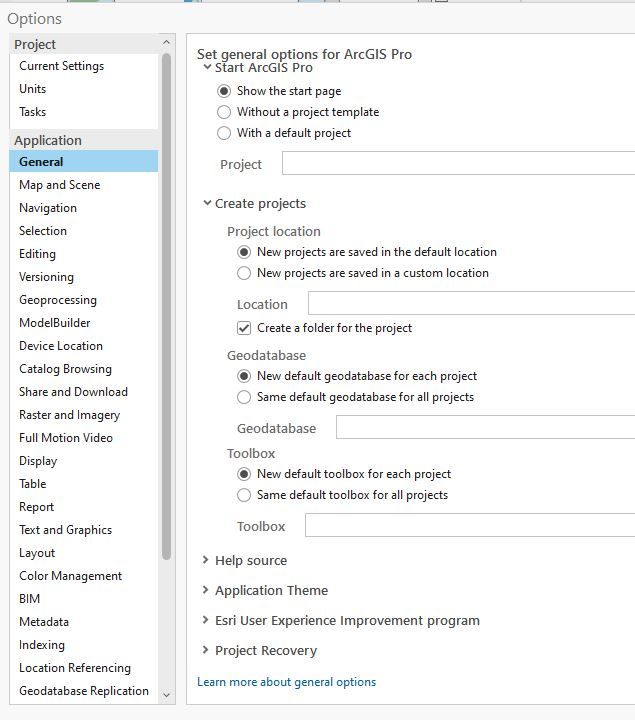- Home
- :
- All Communities
- :
- Products
- :
- ArcGIS Pro
- :
- ArcGIS Pro Questions
- :
- Where is the file stored which contains ArcGIS Pro...
- Subscribe to RSS Feed
- Mark Topic as New
- Mark Topic as Read
- Float this Topic for Current User
- Bookmark
- Subscribe
- Mute
- Printer Friendly Page
Where is the file stored which contains ArcGIS Pro General Options choices?
- Mark as New
- Bookmark
- Subscribe
- Mute
- Subscribe to RSS Feed
- Permalink
It seems to me that General Options can't possibly be stored in a project, since you can get to this GUI without even opening a project. Does anyone who where this file is, and what it is named? Thanks!
Launch ArcGIS Pro
Click on Settings ("the gear")
Options
General
Then you can set general options for ArcGIS Pro
You never have to touch a project, therefore these settings can't be persisting inside of a project.
Solved! Go to Solution.
Accepted Solutions
- Mark as New
- Bookmark
- Subscribe
- Mute
- Subscribe to RSS Feed
- Permalink
I believe they are stored in your local user profile i.e. %appdata% in a 'user.config' file.
- Mark as New
- Bookmark
- Subscribe
- Mute
- Subscribe to RSS Feed
- Permalink
- Mark as New
- Bookmark
- Subscribe
- Mute
- Subscribe to RSS Feed
- Permalink
AHA !
C:\Users\PeterWang\AppData\Roaming\ESRI\ArcGISPro_StrongName_BLAH_BLAH_BLAH\3.1.0.0\user.config
- Mark as New
- Bookmark
- Subscribe
- Mute
- Subscribe to RSS Feed
- Permalink
anyone know how to change the default location so for the user.config? I want to configure it and then have it shared as a starting point when we spin up new desktops. So users will have it already configured when they log in.