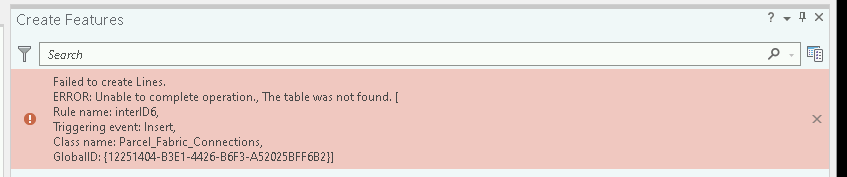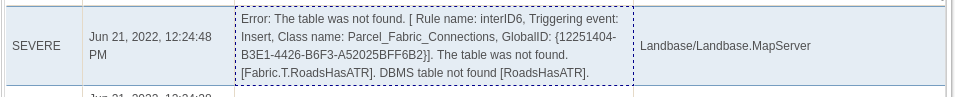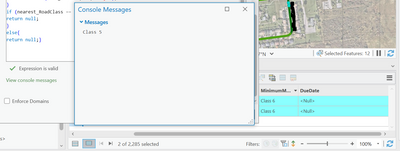- Home
- :
- All Communities
- :
- Products
- :
- ArcGIS Pro
- :
- ArcGIS Pro Questions
- :
- Where do the Arcade Console messages go to?
- Subscribe to RSS Feed
- Mark Topic as New
- Mark Topic as Read
- Float this Topic for Current User
- Bookmark
- Subscribe
- Mute
- Printer Friendly Page
Where do the Arcade Console messages go to?
- Mark as New
- Bookmark
- Subscribe
- Mute
- Subscribe to RSS Feed
- Permalink
In ArcGIS Pro, when I use Arcade in an Attribute Rule or in a Label Expression, where do I see the messages I create using the "Console()" function?
Solved! Go to Solution.
Accepted Solutions
- Mark as New
- Bookmark
- Subscribe
- Mute
- Subscribe to RSS Feed
- Permalink
I asked this exact question (for labels not attribute rules but I am sure it's the same) in an instructor-led class yesterday. The short version of the answer is that the messages go nowhere. They go to standard output but unless Esri catches standard output and sends it someplace they just disappear.
I will be starting on developing attribute rules in a few days. It appears environment for test and debug for Arcade is pretty much non-existent.
- Mark as New
- Bookmark
- Subscribe
- Mute
- Subscribe to RSS Feed
- Permalink
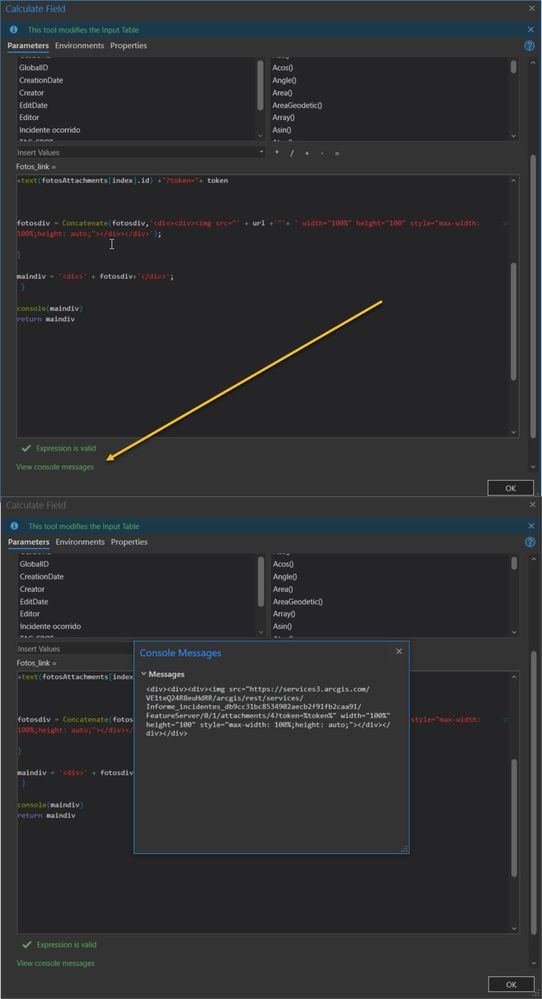
I'd recommend the approach above. I do this using attribute rules, using Calculate Field-Arcade. (Don't forget it, press Verify icon first)
- Mark as New
- Bookmark
- Subscribe
- Mute
- Subscribe to RSS Feed
- Permalink
I started working with console messages recently to troubleshoot Attribute Rules written in Arcade.
You can access the console messages within the ArcGIS Pro environment by selecting Help > Diagnostic Monitor, and then clicking on the Log tab within the Diagnostic Monitor window. You can then filter the results of the Log by choosing console from the drop-down menu to the right of the filter.
Hope this helps!
- Mark as New
- Bookmark
- Subscribe
- Mute
- Subscribe to RSS Feed
- Permalink
In the meantime I tried the following:
- I used SysInternals's program "DbgView" to check if the messages go there.
- I started Pro from the command line. But no message appear there.
- I got so desperate that I actually looked at the "Python Window" and the "Geoprocessing History". Of course with no success.
Common, Esri staff! Please at least tell me that these messages go nowhere. (And if so, please tell me how do you debug Attribute Rules.)
- Mark as New
- Bookmark
- Subscribe
- Mute
- Subscribe to RSS Feed
- Permalink
I asked this exact question (for labels not attribute rules but I am sure it's the same) in an instructor-led class yesterday. The short version of the answer is that the messages go nowhere. They go to standard output but unless Esri catches standard output and sends it someplace they just disappear.
I will be starting on developing attribute rules in a few days. It appears environment for test and debug for Arcade is pretty much non-existent.
- Mark as New
- Bookmark
- Subscribe
- Mute
- Subscribe to RSS Feed
- Permalink
Thanks for sharing this information with me, though it is very sobering. I fear I will need to put any debug message into a string attribute of the feature being edited.
- Mark as New
- Bookmark
- Subscribe
- Mute
- Subscribe to RSS Feed
- Permalink
That's a good idea.
First impression: There is no way to extend Arcade, to improve it, or to call functions, or to load libraries. You can import or export a code block but you can't do it dynamically so there is no easy way to use an external IDE.
- Mark as New
- Bookmark
- Subscribe
- Mute
- Subscribe to RSS Feed
- Permalink
I have the same problem when debugging attribute rules. Although not as useful as console(), the dictionary keyword “errorMessage “ does help me. You can create a long custom message without having to worry how to display it, because It will show up in the error window. Example: return {"errorMessage": "this will show up in the error window."} "
- Mark as New
- Bookmark
- Subscribe
- Mute
- Subscribe to RSS Feed
- Permalink
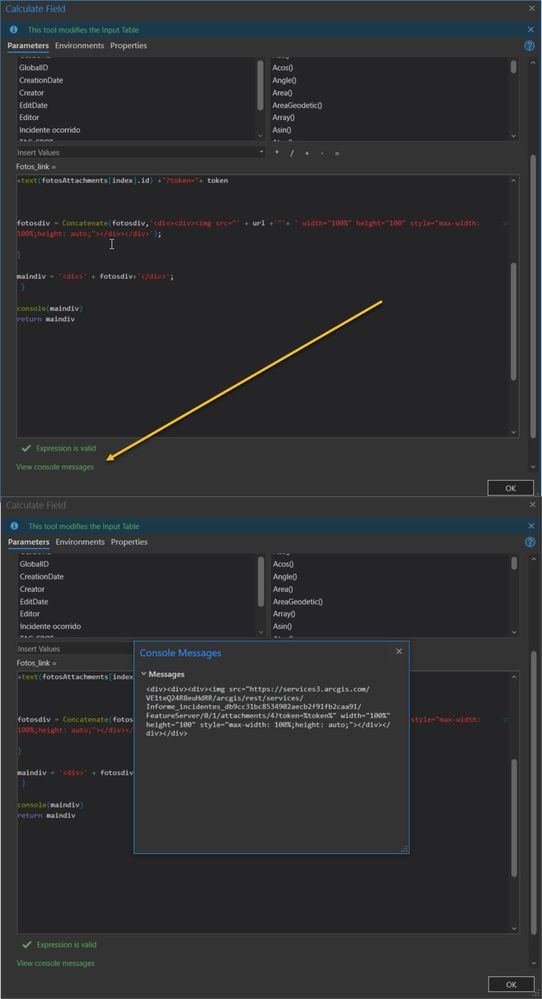
I'd recommend the approach above. I do this using attribute rules, using Calculate Field-Arcade. (Don't forget it, press Verify icon first)
- Mark as New
- Bookmark
- Subscribe
- Mute
- Subscribe to RSS Feed
- Permalink
I have also found that the ArcGIS Server log files contain the fuller error message. ArcGIS Pro usually truncates it.
but the logs record it all
- Mark as New
- Bookmark
- Subscribe
- Mute
- Subscribe to RSS Feed
- Permalink
When iterating through a series of features, how do you know where to put the console message? I have written the following calculate expression:
var AssignedDate = $feature.CreationDate;
var Road = FeatureSetByName($datastore, 'Road');
var line_fs = Intersects(Road, Buffer($feature, 150, "Meters"));
// Cycle through road segments & find closest one
var min_dist = 9999
var nearest_RoadClass = null
var geo = Geometry($feature)
for(var line in line_fs) {
var line_geo = Geometry(line)
var dist = Distance(geo, line_geo)
if(dist < min_dist) {
min_dist = dist
nearest_RoadClass = line.CLASS
}
}
Console(nearest_RoadClass)
and expect to see Class 6 in the console message (if you look in the attribute table, you can see that I have selected a subset of my data and both of the features are closest to a Class 6 Road) but it returns Class 5. Why?
Moving the Console message into the curly brackets above doesn't provide the expected output either:
var AssignedDate = $feature.CreationDate;
var Road = FeatureSetByName($datastore, 'Road');
var line_fs = Intersects(Road, Buffer($feature, 150, "Meters"));
// Cycle through road segments & find closest one
var min_dist = 9999
var nearest_RoadClass = null
var geo = Geometry($feature)
for(var line in line_fs) {
var line_geo = Geometry(line)
var dist = Distance(geo, line_geo)
if(dist < min_dist) {
min_dist = dist
nearest_RoadClass = line.CLASS
}
Console(nearest_RoadClass)
}
Moving it up one more level also returns the Class 5 Class 5 Class 5 output:
var AssignedDate = $feature.CreationDate;
var Road = FeatureSetByName($datastore, 'Road');
var line_fs = Intersects(Road, Buffer($feature, 150, "Meters"));
// Cycle through road segments & find closest one
var min_dist = 9999
var nearest_RoadClass = null
var geo = Geometry($feature)
for(var line in line_fs) {
var line_geo = Geometry(line)
var dist = Distance(geo, line_geo)
if(dist < min_dist) {
min_dist = dist
nearest_RoadClass = line.CLASS
Console(nearest_RoadClass)
}
}
- Mark as New
- Bookmark
- Subscribe
- Mute
- Subscribe to RSS Feed
- Permalink
I started working with console messages recently to troubleshoot Attribute Rules written in Arcade.
You can access the console messages within the ArcGIS Pro environment by selecting Help > Diagnostic Monitor, and then clicking on the Log tab within the Diagnostic Monitor window. You can then filter the results of the Log by choosing console from the drop-down menu to the right of the filter.
Hope this helps!