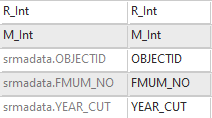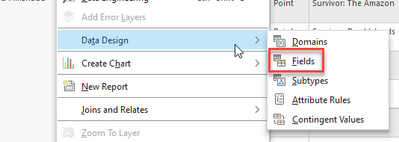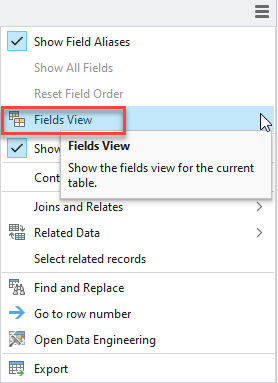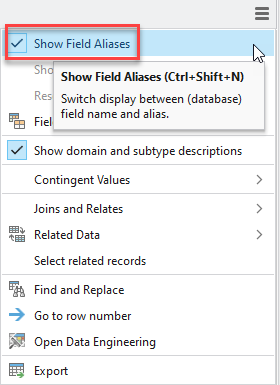- Home
- :
- All Communities
- :
- Products
- :
- ArcGIS Pro
- :
- ArcGIS Pro Questions
- :
- Where come attribute column in each feature class...
- Subscribe to RSS Feed
- Mark Topic as New
- Mark Topic as Read
- Float this Topic for Current User
- Bookmark
- Subscribe
- Mute
- Printer Friendly Page
Where come attribute column in each feature class (Attribute names ?tables name ?
- Mark as New
- Bookmark
- Subscribe
- Mute
- Subscribe to RSS Feed
- Permalink
Hello ,
Feature class has data from different tables .
as examples
Feature class contain :id ,year of construction ,type ,….
But type get from table A
,year of construction from table b
i would like to find ,which each attribute names come from which table .
it is important to me ,which attribute names came from which table for each feature class .
how could I do that ?
thanks in advance
- Mark as New
- Bookmark
- Subscribe
- Mute
- Subscribe to RSS Feed
- Permalink
Assuming you are doing a temporary join such as Add Join, open a Fields View of the resulting attribute table. In my example, srmadata is the name of the join table. The top two rows are from the input table.
- Mark as New
- Bookmark
- Subscribe
- Mute
- Subscribe to RSS Feed
- Permalink
Hi @spiderman90!
There are a few ways to do this.
1. Use Fields view, as suggested by @BarryNorthey You can get there by right-clicking on the layer > Data Design > Fields:
Or, from the table menu:
2. You can also change the display of field names from alias to fully qualified field names from the table. You get there from the table menu as well, it is a checkbox:
I hope this helps!
- Alycia
- Mark as New
- Bookmark
- Subscribe
- Mute
- Subscribe to RSS Feed
- Permalink
Thanks but how could I do that at oracle database sql developer?
- Mark as New
- Bookmark
- Subscribe
- Mute
- Subscribe to RSS Feed
- Permalink
I unfortunately cannot help with that, as I work with ArcGIS Pro. Oracle has their own forums, perhaps someone there can assist: Developer Community - Oracle Forums