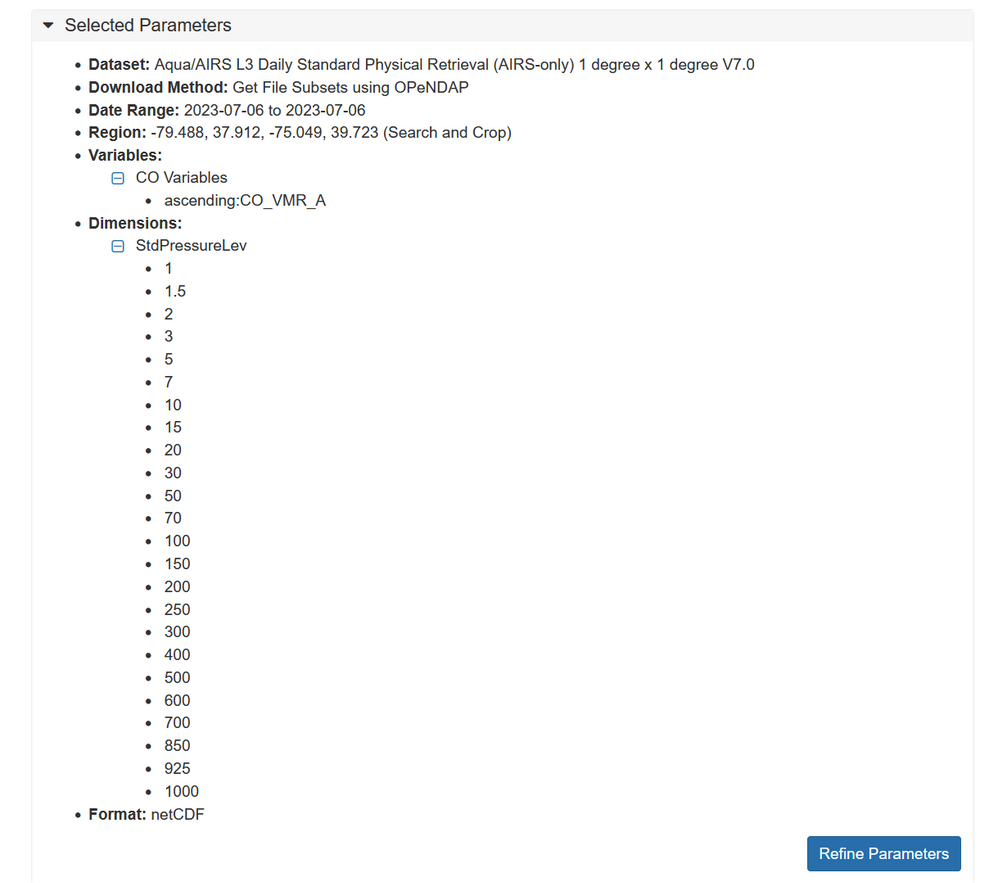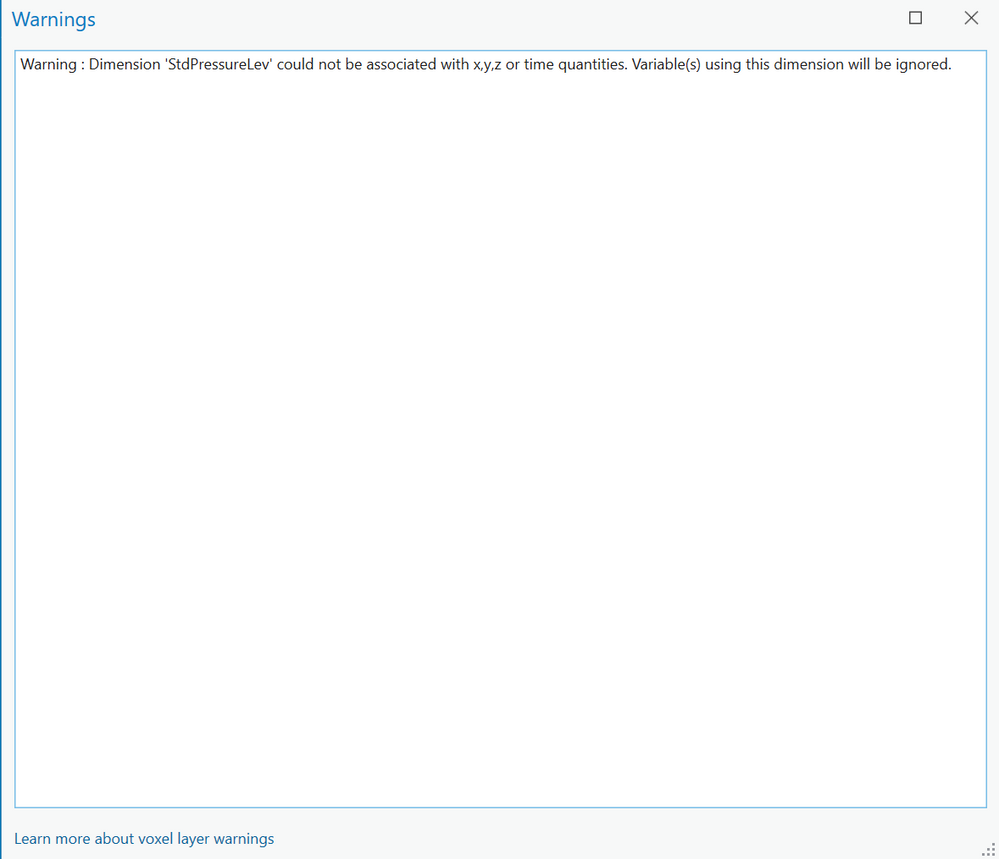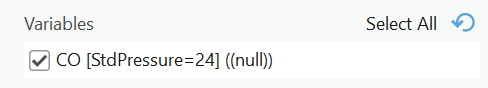- Home
- :
- All Communities
- :
- Products
- :
- ArcGIS Pro
- :
- ArcGIS Pro Questions
- :
- When adding a multidimensional voxel layer, the di...
- Subscribe to RSS Feed
- Mark Topic as New
- Mark Topic as Read
- Float this Topic for Current User
- Bookmark
- Subscribe
- Mute
- Printer Friendly Page
When adding a multidimensional voxel layer, the dimension is not recognized
- Mark as New
- Bookmark
- Subscribe
- Mute
- Subscribe to RSS Feed
- Permalink
I'd like to make a 3D voxel layer in ArcGIS Pro from this dataset, like what this blog post did. From there, I want to share it to ArcGIS Online and create a 360 VR experience with it.
I subsetted and downloaded the dataset with these parameters:
In ArcGIS Pro, I opened Add Data → Multidimensional Voxel Layer and input the single data file I'm working with. However, I got an empty variable list and this warning:
I haven't found anything on the internet about this warning, so I'm not sure how to deal with it.
Do y'all have any thoughts?
- Mark as New
- Bookmark
- Subscribe
- Mute
- Subscribe to RSS Feed
- Permalink
Hi,
Based on the screenshot it looks like there is only 1 dimension. In order to render the netCDF file as a voxel layer you need to have X,Y,Z dimensions in the netCDF file as well.
thanks,
Andrew
- Mark as New
- Bookmark
- Subscribe
- Mute
- Subscribe to RSS Feed
- Permalink
Hey Andrew, what does this null here mean?
- Mark as New
- Bookmark
- Subscribe
- Mute
- Subscribe to RSS Feed
- Permalink
Where was this screenshot taken?