- Home
- :
- All Communities
- :
- Products
- :
- ArcGIS Pro
- :
- ArcGIS Pro Questions
- :
- Re: what happens when you accidentally close a map...
- Subscribe to RSS Feed
- Mark Topic as New
- Mark Topic as Read
- Float this Topic for Current User
- Bookmark
- Subscribe
- Mute
- Printer Friendly Page
what happens when you accidentally close a map or layout window in your project?
- Mark as New
- Bookmark
- Subscribe
- Mute
- Subscribe to RSS Feed
- Permalink
Hi,
so I am using ArcGIS Pro and I accidentally closed one of the map windows in my project (see picture). So are the maps, layout, scenes that you have open in your project saved somewhere or are they only saved within a single project in your C or D drive? I tried to browse back to see if those were saved somewhere else but I couldnt find them. What would you do in that case? or you just have to insert a new map, add the layers and continue with your work.
thanks
Solved! Go to Solution.
Accepted Solutions
- Mark as New
- Bookmark
- Subscribe
- Mute
- Subscribe to RSS Feed
- Permalink
Hi Gabriel,
The maps and scenes will be saved under 'Maps' within your Project pane. See below:

- Mark as New
- Bookmark
- Subscribe
- Mute
- Subscribe to RSS Feed
- Permalink
Hi Gabriel,
The maps and scenes will be saved under 'Maps' within your Project pane. See below:

- Mark as New
- Bookmark
- Subscribe
- Mute
- Subscribe to RSS Feed
- Permalink
thanks!
- Mark as New
- Bookmark
- Subscribe
- Mute
- Subscribe to RSS Feed
- Permalink
How to find this "Project Pane"?
- Mark as New
- Bookmark
- Subscribe
- Mute
- Subscribe to RSS Feed
- Permalink
Hi Dianne,
The name of the Project pane was changed to Catalog pane. (That should make it easier to find.) If it's not open in your project, you can open it by clicking the View tab on the ribbon and clicking the Catalog Pane button.
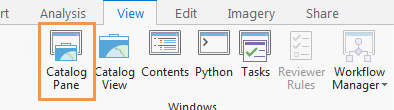
- Mark as New
- Bookmark
- Subscribe
- Mute
- Subscribe to RSS Feed
- Permalink
Got it. Thanks!
- Mark as New
- Bookmark
- Subscribe
- Mute
- Subscribe to RSS Feed
- Permalink
Just passing by to say that this post is a life saver!
- Mark as New
- Bookmark
- Subscribe
- Mute
- Subscribe to RSS Feed
- Permalink
That was very handy
- Mark as New
- Bookmark
- Subscribe
- Mute
- Subscribe to RSS Feed
- Permalink
This stopped me today from smashing my system:D Thanks a ton!
- Mark as New
- Bookmark
- Subscribe
- Mute
- Subscribe to RSS Feed
- Permalink
You and me both.