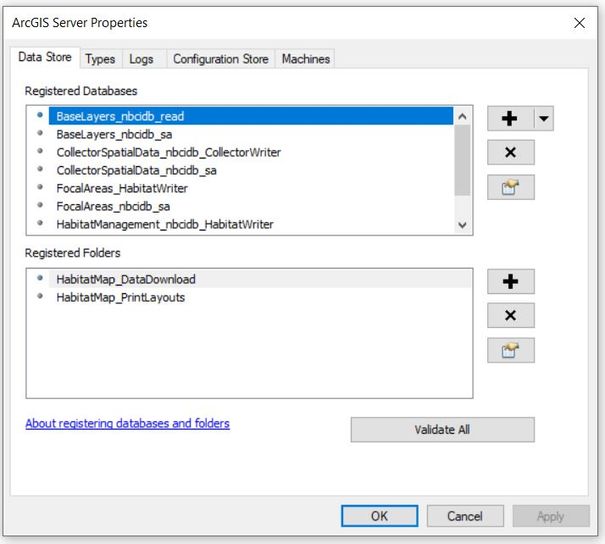- Home
- :
- All Communities
- :
- Products
- :
- ArcGIS Pro
- :
- ArcGIS Pro Questions
- :
- View Registered Database/Folder Connection in Pro?
- Subscribe to RSS Feed
- Mark Topic as New
- Mark Topic as Read
- Float this Topic for Current User
- Bookmark
- Subscribe
- Mute
- Printer Friendly Page
View Registered Database/Folder Connection in Pro?
- Mark as New
- Bookmark
- Subscribe
- Mute
- Subscribe to RSS Feed
- Permalink
This seems like there should be an obvious answer, but I can't find a way to view registered database connections and folders like the Server Properties dialog box of ArcMap:
Documentation states something about going to Share > Manage > Data Stores, but our server is not federated and we do not have Data Store installed. Just the ArcGIS Enterprise Server is installed (we do not use a portal). Where do I go to view these connections and validate them?
Solved! Go to Solution.
Accepted Solutions
- Mark as New
- Bookmark
- Subscribe
- Mute
- Subscribe to RSS Feed
- Permalink
Yes, that's true. I can manage it all on the server side, was just wondering if there was a way to do it on the Pro side of things. There isn't based on this text I found:
Starting with ArcGIS Enterprise 10.8.1, new data stores are viewed, created, and managed as items in your portal content. It is possible to add and manage data stores without creating portal items if you use ArcGIS Server Manager, but it is not possible from ArcGIS Pro.https://pro.arcgis.com/en/pro-app/latest/help/sharing/overview/manage-registered-data-stores.htm
If I'm understanding what this says correctly, because we don't use portal, we now can only manage our database registrations from Server Manager.
- Mark as New
- Bookmark
- Subscribe
- Mute
- Subscribe to RSS Feed
- Permalink
You may not have a relational Data Store, but the Server Manager terminology (as far as I'm aware) refers to registered connection within the 'Data Stores' tab in Server Manager.
You should be able to see the connections in there.
- Mark as New
- Bookmark
- Subscribe
- Mute
- Subscribe to RSS Feed
- Permalink
Yes, that's true. I can manage it all on the server side, was just wondering if there was a way to do it on the Pro side of things. There isn't based on this text I found:
Starting with ArcGIS Enterprise 10.8.1, new data stores are viewed, created, and managed as items in your portal content. It is possible to add and manage data stores without creating portal items if you use ArcGIS Server Manager, but it is not possible from ArcGIS Pro.https://pro.arcgis.com/en/pro-app/latest/help/sharing/overview/manage-registered-data-stores.htm
If I'm understanding what this says correctly, because we don't use portal, we now can only manage our database registrations from Server Manager.