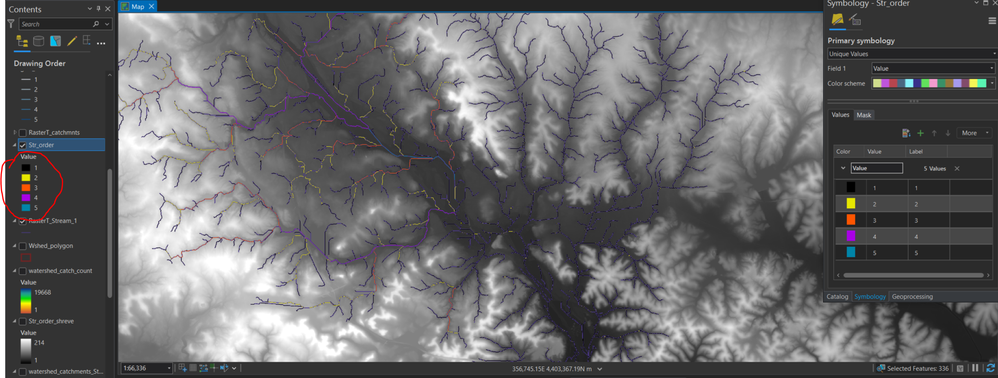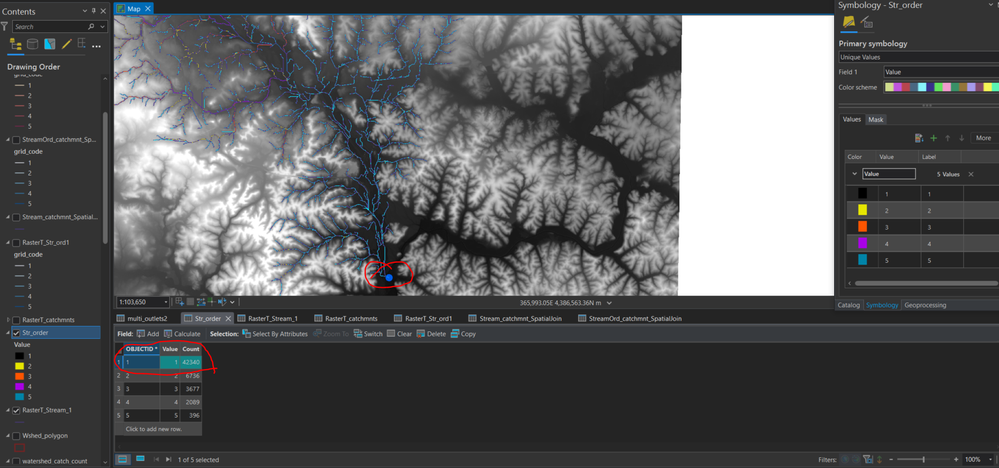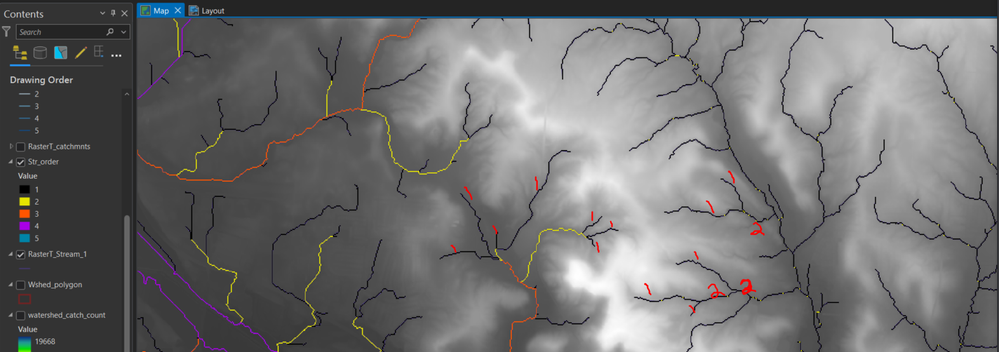- Home
- :
- All Communities
- :
- Products
- :
- ArcGIS Pro
- :
- ArcGIS Pro Questions
- :
- Various stream orders grouped into #1
- Subscribe to RSS Feed
- Mark Topic as New
- Mark Topic as Read
- Float this Topic for Current User
- Bookmark
- Subscribe
- Mute
- Printer Friendly Page
Various stream orders grouped into #1
- Mark as New
- Bookmark
- Subscribe
- Mute
- Subscribe to RSS Feed
- Permalink
I am delineating a watershed and have produced a stream order raster. I used the Stream Order tool with a stream link raster as the input stream raster and the flow direction raster as the input flow direction raster. As you can see in the screenshots. The second screen shot is to show the outlet point and the selection of all the #1's. Why has it grouped so many streams that seem to be of a different order into #1?
- Mark as New
- Bookmark
- Subscribe
- Mute
- Subscribe to RSS Feed
- Permalink
What you are showing is the raster attribute table of your stream order raster, you get that with integer rasters. Its simply the count of the number of pixels for the pixel value in the entire raster. So in your example you have 42340 pixels with a value of 1 and in that dataset 1 means a headwater stream. You don't have 42340 headwater streams you need to be counting the segment number to determine that.
- Mark as New
- Bookmark
- Subscribe
- Mute
- Subscribe to RSS Feed
- Permalink
The reason I highlighted the #1 feature was to show those streams highlighted in the map to make it clear that they are all 1's. The part of the map where the different orders are shown is correct. The 1's are correctly black, the 2's are correctly yellow,... But to the east of those, 1's, 2's, 3's and 4's are black. I would like to know why that part of the map shows incorrect stream orders. I used the Strahler method. Please see below and thank you:
- Mark as New
- Bookmark
- Subscribe
- Mute
- Subscribe to RSS Feed
- Permalink
OK now I see the problem you are asking about. My experience when such tools fail to generate expected answers, in your case two first order streams must increment to a 2nd order when they come together, is that the under lying DEM was not corrected for hydrological analysis. Typically a first step is to pass the DEM through the fill sinks tool before computing flow direction and or flow accumulation rasters. My guess is that section of the DEM has not passed through the fill sinks tool? I would run the DEM through that to see if it corrects it.
- Mark as New
- Bookmark
- Subscribe
- Mute
- Subscribe to RSS Feed
- Permalink
Thank you, but nope, I made the fill raster at the beginning of the project. I am doing this for a Udemy course on wetland delineation and such courses always start with filling the sinks. But I'll do the workflow again and see if I have better luck, unless there is another solution.
I was thinking it might have something to do with the outlet point, but if that was the case I would think the stream order tool wouldn't do anything with those incorrectly ordered streams.