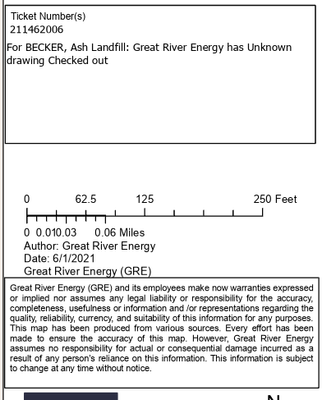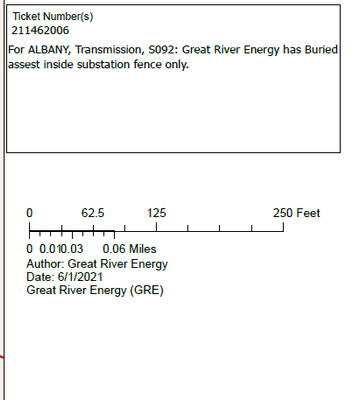- Home
- :
- All Communities
- :
- Products
- :
- ArcGIS Pro
- :
- ArcGIS Pro Questions
- :
- Various layout elements not exporting
- Subscribe to RSS Feed
- Mark Topic as New
- Mark Topic as Read
- Float this Topic for Current User
- Bookmark
- Subscribe
- Mute
- Printer Friendly Page
Various layout elements not exporting
- Mark as New
- Bookmark
- Subscribe
- Mute
- Subscribe to RSS Feed
- Permalink
I have a layout with a number of elements.
Several of the elements will not export to a PDF even though they are visible in the layout
Below is how it looks in Pro
This is how it exports. The disclaimer is missing. There is also an element above the scale bar that I turned off for the example because it contains email addresses
The missing elements are sized to the same size as the element containing the Ticket number. They are just text boxes and not dynamic
- Mark as New
- Bookmark
- Subscribe
- Mute
- Subscribe to RSS Feed
- Permalink
Hello,
That's frustrating and odd. What version of Pro are you using? And are the missing elements on the page? Pro will allow you to draw elements off the page on a layout, but only the elements on the page itself will be shown in an export.
Cheers,
Aubri
Aubri
- Mark as New
- Bookmark
- Subscribe
- Mute
- Subscribe to RSS Feed
- Permalink
I have the exact same issue. The layout elements that are missing in the PDF seem to be random, because every time I export there are different elements that are missing. This is exporting in a pdf, a jpg, anything. I experimented with all combinations of different settings.
I am using 3.2.2.
- Mark as New
- Bookmark
- Subscribe
- Mute
- Subscribe to RSS Feed
- Permalink
Sorry, I forgot to provide images.
Layout:
PDF:
- Mark as New
- Bookmark
- Subscribe
- Mute
- Subscribe to RSS Feed
- Permalink
That's completely unexpected and looks like a bug of some sort. I'm sorry, that's really frustrating.
I've never seen it happen with my data, so the bug could be specific to the data type or export size you have. If you can, I recommend reaching out to technical support. They have the tools and training to troubleshoot this and can log a bug for the right development team.
Aubri