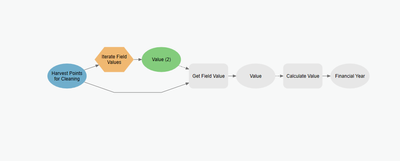- Home
- :
- All Communities
- :
- Products
- :
- ArcGIS Pro
- :
- ArcGIS Pro Questions
- :
- Re: Using Model Builder to extract Year/Month from...
- Subscribe to RSS Feed
- Mark Topic as New
- Mark Topic as Read
- Float this Topic for Current User
- Bookmark
- Subscribe
- Mute
- Printer Friendly Page
Using Model Builder to extract Year/Month from datestamp and calculate financial period
- Mark as New
- Bookmark
- Subscribe
- Mute
- Subscribe to RSS Feed
- Permalink
Hi Brains Trust. I'm working on a model and starting to delve deeper into parts I've not really used a lot before - especially not in combination. Here's the scenario.
I have a feature class that contains a field called DateS which contains date stamps formatted like this: 2020-11-16T00:02:58.096Z
I want to be able to iterate through all the different dates in that column (easy enough using Iterate Field Values), extract the Year and Month (I assume that will be Get Value) and then run a formula to calulate the Australian Financial Year (July - June) that the date range falls in. Example of some output values;
Input from DateS - Output as Financial Year (YEAR-Y1)
2020-11-16T00:02:58.096Z - 2020-21
2020-06-16T00:02:58.096Z - 2019-20
2019-10-16T00:02:58.096Z - 2019-20
2019-03-16T00:02:58.096Z - 2018-19
GIS Officer
Forest Products Commission WA
- Mark as New
- Bookmark
- Subscribe
- Mute
- Subscribe to RSS Feed
- Permalink
Calculating Fiscal Year Dates With Python | Coding and Development Blog (paulcunningham.dev)
which references
adamjstewart/fiscalyear: Utilities for managing the fiscal calendar (github.com)
which leads to the script
fiscalyear/fiscalyear.py at master · adamjstewart/fiscalyear (github.com)
So if you don't want to import the package, you can at least look at the source code to extract the salient parts
... sort of retired...
- Mark as New
- Bookmark
- Subscribe
- Mute
- Subscribe to RSS Feed
- Permalink
This looks like a simple job for Python or Arcade.
Python:
# values in Date fields in ArcGis are datetime.datetime objects
import datetime
def get_financial_year(timestamp):
"""Returns the Australian financial year of the given timestamp (as datetime.datetime object) as a string."""
year = timestamp.year
if timestamp.month >= 7:
return "{}-{}".format(year, str(year+1)[-2:])
return "{}-{}".format(year-1, str(year)[-2:])
# to test it:
timestamps = [
datetime.datetime(2020, 11, 16, 0, 2, 58),
datetime.datetime(2020, 6, 16, 0, 2, 58),
datetime.datetime(2019, 10, 16, 0, 2, 58),
datetime.datetime(2019, 3, 16, 0, 2, 58),
]
for ts in timestamps:
print(get_financial_year(ts))
#2020-21
#2019-20
#2019-20
#2018-19
You can use that in the CalculateField tool (so you can also use it as part of a model), or you can just keep working with python:
fc_path = "path/to/your/feature/class"
date_field = "Timestamp"
financial_year_field = "FinancialYear"
with arcpy.da.UpdateCursor(fc_path, [date_field, financial_year_field]) as cursor:
for date, year in cursor:
cursor.updateRow([date, get_financial_year(date)])
Have a great day!
Johannes