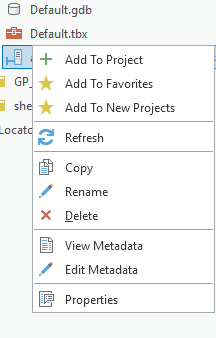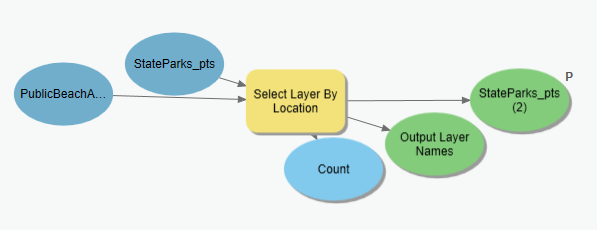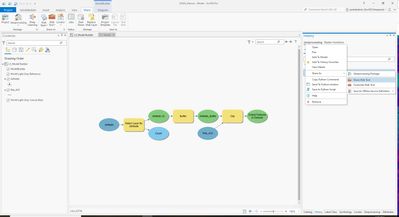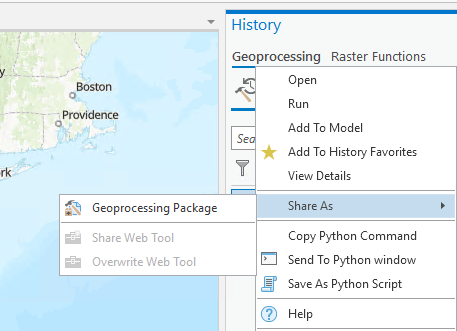- Home
- :
- All Communities
- :
- Products
- :
- ArcGIS Pro
- :
- ArcGIS Pro Questions
- :
- Re: Using ArcGIS Server in ArcGIS Pro
- Subscribe to RSS Feed
- Mark Topic as New
- Mark Topic as Read
- Float this Topic for Current User
- Bookmark
- Subscribe
- Mute
- Printer Friendly Page
- Mark as New
- Bookmark
- Subscribe
- Mute
- Subscribe to RSS Feed
- Permalink
I'm trying to share map layers and a geoprocessing tool built in ModelBuilder to ArcGIS Server within ArcGIS Pro, but despite being signed into the server manager as an admin user, and signed in to share content, I have no option to publish within Pro.
Solved! Go to Solution.
Accepted Solutions
- Mark as New
- Bookmark
- Subscribe
- Mute
- Subscribe to RSS Feed
- Permalink
I think the difference between our screen shots is I'm connected to an ArcGIS Enterprise portal with a federated server and you are using a standalone server. My suspicion is the workflow you're using clearly won't work rather you'll need to create a service definition file for a geoprocessing service to your server. This workflow is listed here and here.
- Mark as New
- Bookmark
- Subscribe
- Mute
- Subscribe to RSS Feed
- Permalink
I assume you are trying to publish to standalone server. You need to add the server to the project.
In case you have an architecture with Portal for ArcGIS and federated ArcGIS Server you need to sign in with an organizational account and publish a service via Share tab.
- Mark as New
- Bookmark
- Subscribe
- Mute
- Subscribe to RSS Feed
- Permalink
My question - is this a standalone server or a federated server? You can learn more about publishing to ArcGIS Server via this help doc here.
- Mark as New
- Bookmark
- Subscribe
- Mute
- Subscribe to RSS Feed
- Permalink
lrozkosny and Robert_LeClair, it is a standalone server. I've added it to the project, and changed the connection type to administrator.
I've managed to get the necessary layers shared by saving them as offline service definitions, but can't find a way to share the geoprocessing tool.
- Mark as New
- Bookmark
- Subscribe
- Mute
- Subscribe to RSS Feed
- Permalink
Chad - thank for you the details. To share a geoprocessing tool as a geoprocessing service, I would recommend starting here. Are you publishing a custom or core tool? Is it a model or python script or gp tool?
- Mark as New
- Bookmark
- Subscribe
- Mute
- Subscribe to RSS Feed
- Permalink
Thank you for the suggestion. The model is built from preexisting geoprocessing tools. I'll include an image of the simplest geoprocessing tool I'm trying to share, which does nothing more than select by location.
I've run the tool, and there are no errors in it. The output was added to the map document. Yet, the share as web tool option is still greyed out in the ribbon as well as not showing up as an option when right clicking the server that was added to the project.
- Mark as New
- Bookmark
- Subscribe
- Mute
- Subscribe to RSS Feed
- Permalink
So the key is to run your model in the GP pane vs in ModelBuilder. This way it creates a GP History of the model. To open GP history, go to the Analysis Tab -> History (far left). Right click the Model in the History Pane and click Share->Share as Web Tool. You have to be connected the server URL in the Share as Web Tool GP pane in ArcGIS Pro and I believe be an admin (could be wrong here though) See graphic below:
- Mark as New
- Bookmark
- Subscribe
- Mute
- Subscribe to RSS Feed
- Permalink
I still can't see the option to share as a web tool. From the ribbon I can share as a geoprocessing package, but it looks like it still doesn't recognize that there's a server available to share to, even though it's in the same project folder and is set to admin, since that's another requirement.

- Mark as New
- Bookmark
- Subscribe
- Mute
- Subscribe to RSS Feed
- Permalink
I think the difference between our screen shots is I'm connected to an ArcGIS Enterprise portal with a federated server and you are using a standalone server. My suspicion is the workflow you're using clearly won't work rather you'll need to create a service definition file for a geoprocessing service to your server. This workflow is listed here and here.
- Mark as New
- Bookmark
- Subscribe
- Mute
- Subscribe to RSS Feed
- Permalink
That was it! It worked.
I can't thank you enough for working through this with me! I've been fighting with it for days.