- Home
- :
- All Communities
- :
- Products
- :
- ArcGIS Pro
- :
- ArcGIS Pro Questions
- :
- Re: Usability problem in the ArcGIS Pro Geoprocess...
- Subscribe to RSS Feed
- Mark Topic as New
- Mark Topic as Read
- Float this Topic for Current User
- Bookmark
- Subscribe
- Mute
- Printer Friendly Page
Usability problem in the ArcGIS Pro Geoprocessing pane?
- Mark as New
- Bookmark
- Subscribe
- Mute
- Subscribe to RSS Feed
- Permalink
Hello ArcGIS Pro Geonet community!
Please help us on the geoprocessing development team to improve ArcGIS Pro by adding your thoughts about this usability issue regarding tool Parameters and Environments.
Steps:
- Open any geoprocessing tool, fill in some parameters.
- Switch to Environments, fill in some like Output Coordinate System, Extent, Cell Size, etc.
- Click the Back button --- where do you expect Back to take you?
Another way to state this:
You've filled in some parameters, switch to environments and fill some in, then you want to review parameters again before running the tool. What clicks will you naturally do to see the tool parameters?
Looking forward to the discussion! Dan Patterson Thomas Colson
- Mark as New
- Bookmark
- Subscribe
- Mute
- Subscribe to RSS Feed
- Permalink
I will keep it simple for Mr Colson.. ![]()
First....

Second....
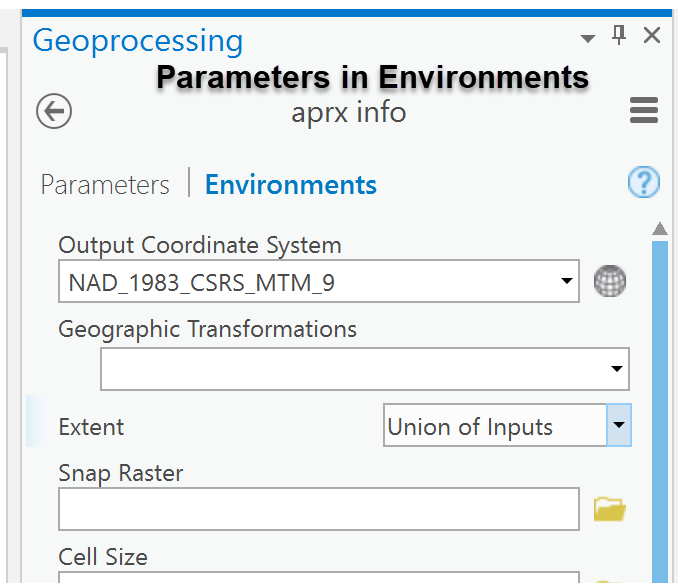
Now the icon in question...

and the most logical answer !!! ![]()

Now let the cats and dogs go at it
- Mark as New
- Bookmark
- Subscribe
- Mute
- Subscribe to RSS Feed
- Permalink
Dan Patterson What I actually meant is the Back button while you're still on the Environments page. Should it go back to parameters, or back to the search results/toolboxes/favorites page/wherever you opened the tool.
- Mark as New
- Bookmark
- Subscribe
- Mute
- Subscribe to RSS Feed
- Permalink
If you meant the 'back' button that I have in the image, I would expect it to go to exactly where I have shown.
I certainly wouldn't expect it to go back to parameters. The current location is exactly where I want it to go the … the Geoprocessing Toolboxes from where I can go search or to favorites.
If I wanted to go from Environments to Parameters, why would I want to use back when I can actually see Parameters and it is closer than the back button
- Mark as New
- Bookmark
- Subscribe
- Mute
- Subscribe to RSS Feed
- Permalink
Thanks Dan, I think you are in camp A, and have never lost work by accidentally clicking Back realizing it leaves the tool ![]()
There are some vocal people in camp B that did this workflow, clicked Back because it has some gravity and might make sense to take them "back to parameters", and now all their work filling in parameters is lost.
Even if you understand the metaphor of Parameters and Environments as tabs, and the Back button as something to leave both and take you back to the previous page, Back does seem to have special gravity that attracts people to click it. So we are considering having Back from Environments take you to Parameters. We feel it adds a level of protection to avoid losing work in the GP pane, without really impacting many people's workflow.
- Mark as New
- Bookmark
- Subscribe
- Mute
- Subscribe to RSS Feed
- Permalink
Wait for it....
I agree with Dan Patterson
!!!!!!!!!!!!!!!!!!!!!!!!!!!!!!!!!!!!!!!!!!!
Although I'd say that' not what I expect, that's what I know is what will happen due to experience. Putting on my conspiracy theory hat, I'm guessing lots of folks are going into environment, then pressing that button expecting to back to parameters. I don't think that should be the behavior, and think this can be solved by adding more context to the mouse hover event, change "Back" to "Back to Arc Toolbox". I can see where a back arrow will entice folks to "go back to the thing they were doing previously", so, I'll agree with them and conclude that the assumed function of the back arrow is perhaps misleading. But, just confirming that I agree with Dan (!!!!!!!!!!!), the back arrow should go back to toolbox. If you take it away, how will I get back there?
Maybe change the back arrow to the arc toolbox icon?
- Mark as New
- Bookmark
- Subscribe
- Mute
- Subscribe to RSS Feed
- Permalink
Hi Thomas,
We can add addition text to the hover tips, but as I said in a previous comment, the Back button seems to have some special gravity that attracts people to click it, so we are trying to add a level of protection by having Back take you from Environments back to Parameters. Back from Parameters will take you to the search results/toolbox tree/favorites.
Changing the Back icon is an interesting idea, though the Back arrow is the standard used in many other panes. So changing the icon might help this case but hurt overall application consistency. Definitely something to consider though.
- Mark as New
- Bookmark
- Subscribe
- Mute
- Subscribe to RSS Feed
- Permalink
I think : "Back take you from Environments back to Parameters. Back from Parameters will take you to the search results/toolbox tree/favorites." is the safest route, albeit the mouse hover over should indicate what does what when.
- Mark as New
- Bookmark
- Subscribe
- Mute
- Subscribe to RSS Feed
- Permalink
Wooowwww! Thomas! Camp A.
The hover thing just says 'back' … change it to 'back to wherever'
Then when people say "that's not where I expected to go", you can say... did you hover over back????