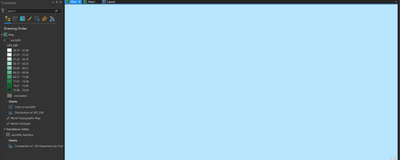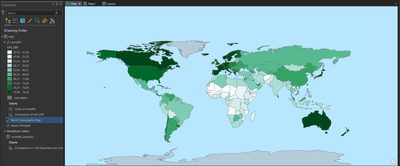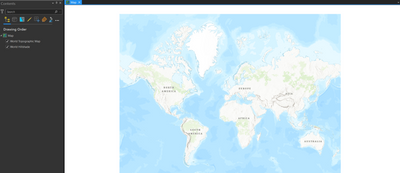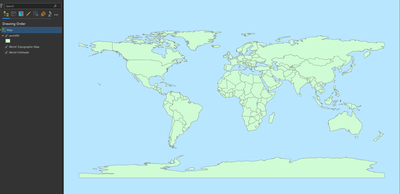- Home
- :
- All Communities
- :
- Products
- :
- ArcGIS Pro
- :
- ArcGIS Pro Questions
- :
- Re: Unwanted layer background - can't turn off or ...
- Subscribe to RSS Feed
- Mark Topic as New
- Mark Topic as Read
- Float this Topic for Current User
- Bookmark
- Subscribe
- Mute
- Printer Friendly Page
Unwanted layer background - can't turn off or remove
- Mark as New
- Bookmark
- Subscribe
- Mute
- Subscribe to RSS Feed
- Permalink
- Report Inappropriate Content
Hi,
I have this problem that when I add a polygon layer it produces this background colour that obscures the basemap.
The view above contains the whole world map, with the standard basemap. I can find no symbology options to change this.
This is what is looks like with the polygon layer on:
That's the same view, nothing moved.
Starting a new project:
and adding the polygon layer:
Changing the layer symbology does nothing. (Except change the polygon colours.) Changing the basemap changes the background colour. (Imagery basemap makes it go dark blue.) Removing the layer leaves the background. Changing the projection does nothing. There appears to be nothing in the layer but the polygons.
Any ideas what is going on here?
ArcGIS Pro 2.8.1
Solved! Go to Solution.
Accepted Solutions
- Mark as New
- Bookmark
- Subscribe
- Mute
- Subscribe to RSS Feed
- Permalink
- Report Inappropriate Content
What is the spatial reference of the layer, and what is its extent? Could you share the screenshot of its extent from layer properties?
What happens if you click "Full Extent" on Map?
Think Location
- Mark as New
- Bookmark
- Subscribe
- Mute
- Subscribe to RSS Feed
- Permalink
- Report Inappropriate Content
What is the spatial reference of the layer, and what is its extent? Could you share the screenshot of its extent from layer properties?
What happens if you click "Full Extent" on Map?
Think Location
- Mark as New
- Bookmark
- Subscribe
- Mute
- Subscribe to RSS Feed
- Permalink
- Report Inappropriate Content
Ah, I clicked full extent and it shows the basmap. The extent of the layer is tiny. I see. The shapefile fits on a tiny area in the Gulf of Guinea. I'm not sure what to do about it but it's only an excercise so it doesn't really matter, I just couldn't figure out what was going on. Thanks very much!
- Mark as New
- Bookmark
- Subscribe
- Mute
- Subscribe to RSS Feed
- Permalink
- Report Inappropriate Content
The coordinate system is incorrect. Extent values are fine.
Use Define Projection tool to specify "GCS WGS 1984" (Geographic Coordiate System > World > WGS 1984) as the coordinate system for the feature class.
Think Location