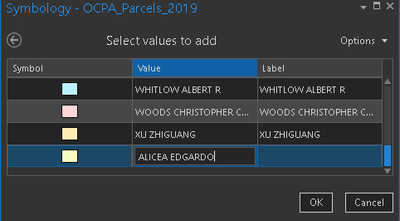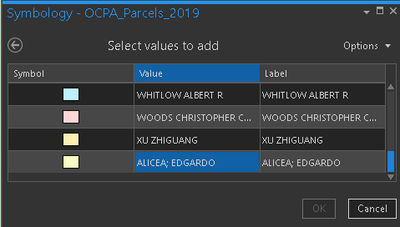- Home
- :
- All Communities
- :
- Products
- :
- ArcGIS Pro
- :
- ArcGIS Pro Questions
- :
- Re: Unique values symbology - add a value with a s...
- Subscribe to RSS Feed
- Mark Topic as New
- Mark Topic as Read
- Float this Topic for Current User
- Bookmark
- Subscribe
- Mute
- Printer Friendly Page
Unique values symbology - add a value with a space in it
- Mark as New
- Bookmark
- Subscribe
- Mute
- Subscribe to RSS Feed
- Permalink
I'm trying to add a specific name, ALICEA EDGARDO, into the unique values symbology. I type in the name as below:
But when I try to commit what I typed in by hitting enter (or tab) it throws in a semicolon, rendering it a value that does not exist in the data. Why is there a semicolon being add and how can I stop it? Is the add value window using some particular encoding?
This data is a half million or so polygons so I don't want to wait for it to automatically load nearly a million values just so I can break symbology for one single value.
- Mark as New
- Bookmark
- Subscribe
- Mute
- Subscribe to RSS Feed
- Permalink
Look at the actual data record. If (when) the data record itself has a semi colon in it, your 'Value' column reflects that. But that's why you are offered the 'Label' column.
- Mark as New
- Bookmark
- Subscribe
- Mute
- Subscribe to RSS Feed
- Permalink
The only place I can find a semi colon anywhere in this attribute field is when Pro adds one as above. It's like it's trying to make a list with the space translated as a semicolon.
- Mark as New
- Bookmark
- Subscribe
- Mute
- Subscribe to RSS Feed
- Permalink
What is the data source? What version of Pro are you using?
- Mark as New
- Bookmark
- Subscribe
- Mute
- Subscribe to RSS Feed
- Permalink
2.8.3, data source is a file GDB.
- Mark as New
- Bookmark
- Subscribe
- Mute
- Subscribe to RSS Feed
- Permalink
It looks like it's still a bug, I experienced the exact same issue where I can't add unique value. Can anyone from ESRI please rectify this?
- Mark as New
- Bookmark
- Subscribe
- Mute
- Subscribe to RSS Feed
- Permalink
This behavior is a known bug: BUG-000140040 - Adding a new value to the unique value symbology erroneously adds semicolon in the text input if the newly added value contains spaces.
The bug is fixed in ArcGIS Pro version 2.9 and newer.