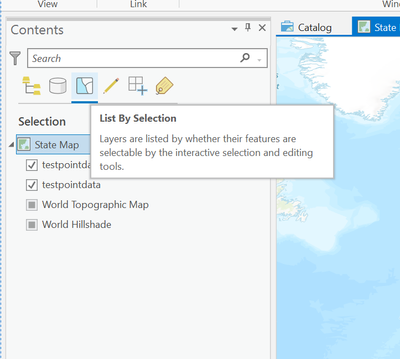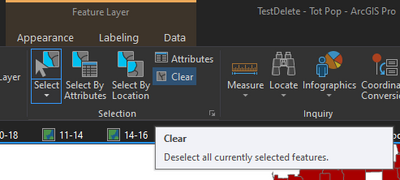- Home
- :
- All Communities
- :
- Products
- :
- ArcGIS Pro
- :
- ArcGIS Pro Questions
- :
- Re: UNDO "Make this the only selectable layer"
- Subscribe to RSS Feed
- Mark Topic as New
- Mark Topic as Read
- Float this Topic for Current User
- Bookmark
- Subscribe
- Mute
- Printer Friendly Page
- Mark as New
- Bookmark
- Subscribe
- Mute
- Subscribe to RSS Feed
- Permalink
In Pro, a user can right click on a layer, then go to Selection>Make this the only selectable layer.
This is a great feature and I use it often.
BUT, how do you go back to the default (e.g., make all layers selectable)????
Solved! Go to Solution.
Accepted Solutions
- Mark as New
- Bookmark
- Subscribe
- Mute
- Subscribe to RSS Feed
- Permalink
G'day Brian,
You can make all layers selectable again under 'List By Selection' in the contents pane.
You can toggle individually or if you hold down ctrl and select a layer you can toggle between all on/off.
- Mark as New
- Bookmark
- Subscribe
- Mute
- Subscribe to RSS Feed
- Permalink
Do you maybe just need to clear the selection?
- Mark as New
- Bookmark
- Subscribe
- Mute
- Subscribe to RSS Feed
- Permalink
G'day Brian,
You can make all layers selectable again under 'List By Selection' in the contents pane.
You can toggle individually or if you hold down ctrl and select a layer you can toggle between all on/off.
- Mark as New
- Bookmark
- Subscribe
- Mute
- Subscribe to RSS Feed
- Permalink
"hold down ctrl and select a layer you can toggle between all on/off"
This solution goes just so far. I have quite a few layers grouped so I have to open up the full list and the use ctrl. Is there another solution?
Thanks.
- Mark as New
- Bookmark
- Subscribe
- Mute
- Subscribe to RSS Feed
- Permalink
This doesn't work for layers inside groups? I have a map with many groups, and sub-groups. The select all and toggle selectable works only for the top level layers. It doesn't do anything to stuff in group layers. I can spend 10 minutes expanding all the myriad groups and sub-groups and try this again, but who needs another time wasting work-around. There really needs to be a one click option that makes everything selectable.
- Mark as New
- Bookmark
- Subscribe
- Mute
- Subscribe to RSS Feed
- Permalink
aaand here we go with another useless feature in Arcgis Pro. God I hate this software.
- Mark as New
- Bookmark
- Subscribe
- Mute
- Subscribe to RSS Feed
- Permalink
Think QGIS!
- Mark as New
- Bookmark
- Subscribe
- Mute
- Subscribe to RSS Feed
- Permalink
If it is an uncommon thing, you can use the Undo button, this works for me. I rarely use the Make Only Selectable Item button, so the immediate Undo action works for that.
- Mark as New
- Bookmark
- Subscribe
- Mute
- Subscribe to RSS Feed
- Permalink
I too stuck at the same problem but none of the solution can actually solve the issue.
- Mark as New
- Bookmark
- Subscribe
- Mute
- Subscribe to RSS Feed
- Permalink
Kindly refer the below link.