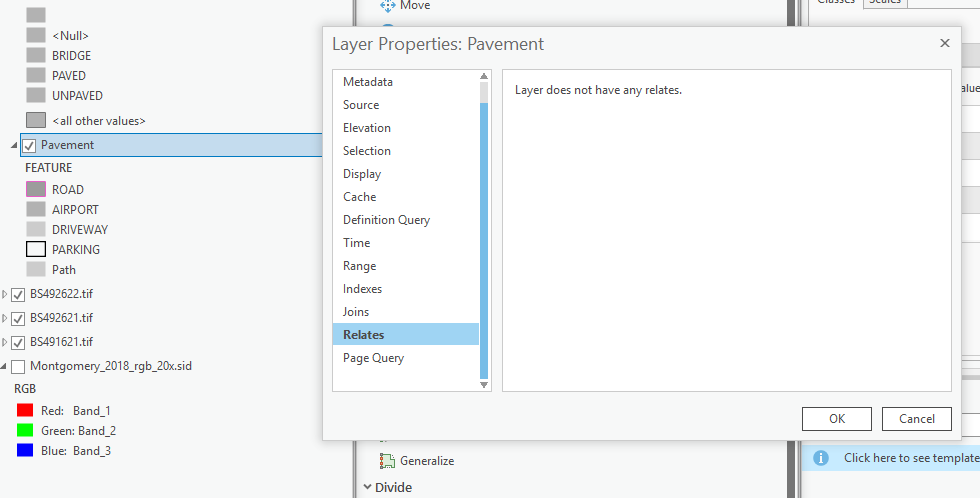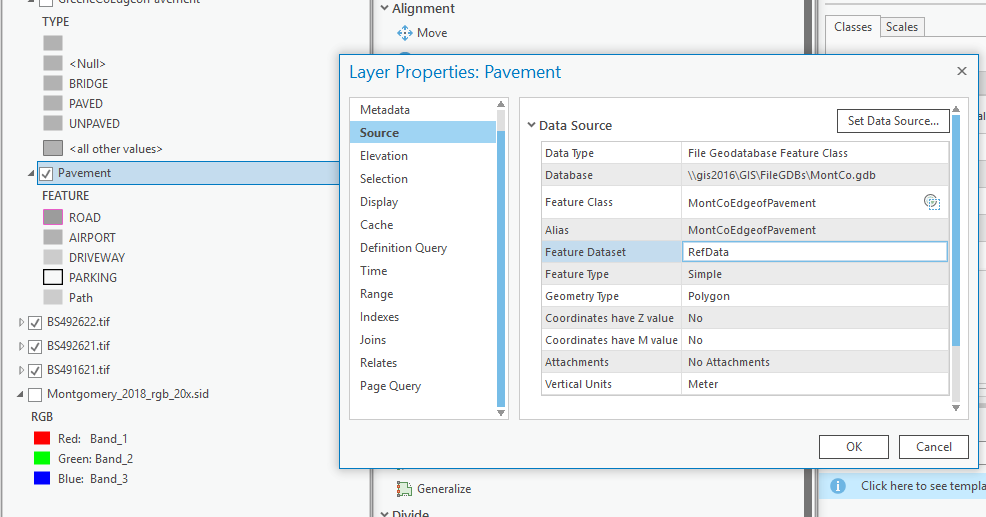- Home
- :
- All Communities
- :
- Products
- :
- ArcGIS Pro
- :
- ArcGIS Pro Questions
- :
- Unable to Edit existing FGDB with GIS Pro Basic
- Subscribe to RSS Feed
- Mark Topic as New
- Mark Topic as Read
- Float this Topic for Current User
- Bookmark
- Subscribe
- Mute
- Printer Friendly Page
Unable to Edit existing FGDB with GIS Pro Basic
- Mark as New
- Bookmark
- Subscribe
- Mute
- Subscribe to RSS Feed
- Permalink
We are running into an issue where we are unable to edit existing FGDB on our servers using GIS Pro Basic. We are able to edit the same FGDB using ArcMap Basic license, but unable to do so with the Pro Basic License.
Can someone give me a reason why this occurs?
- Mark as New
- Bookmark
- Subscribe
- Mute
- Subscribe to RSS Feed
- Permalink
I have feature datasets from two different fGDB. I can edit one using ArcGIS Pro Basic but not the other.
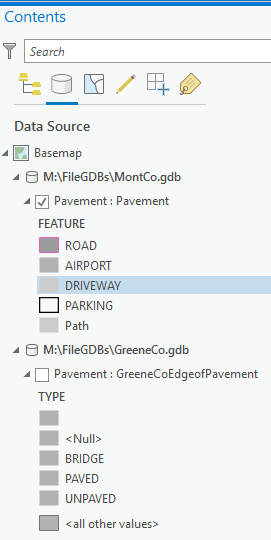
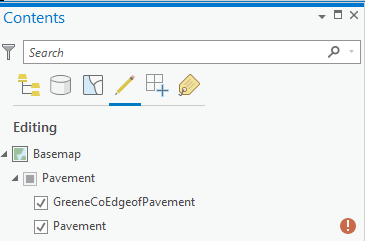
- Mark as New
- Bookmark
- Subscribe
- Mute
- Subscribe to RSS Feed
- Permalink
In the List By Editing view of the Contents pane, hover over the red exclamation mark. The screentip will report why the layer is not editable. Can you check and let me know?
- Mark as New
- Bookmark
- Subscribe
- Mute
- Subscribe to RSS Feed
- Permalink
Jennifer
It says "Licensing Level is insufficient. Edits cannot be made."
- Mark as New
- Bookmark
- Subscribe
- Mute
- Subscribe to RSS Feed
- Permalink
Andrew,
What else is in the geodatabase? Any networks, or relationships or ?
If you export the feature class to a brand new file gdb, is it editable? If not, could you open an incident with tech support so we can take a look at the data?
Thanks,
Jennifer
- Mark as New
- Bookmark
- Subscribe
- Mute
- Subscribe to RSS Feed
- Permalink
Hi Andrew,
The feature class that you show in your first screenshot that you aren't able to edit is Pavement and it is in the MontCo.gdb.
The screenshot that you just sent shows a feature dataset in the GreenCo.gdb.
Look at the properties of the Pavement feature class to see if there are any relationship classes or attachments:
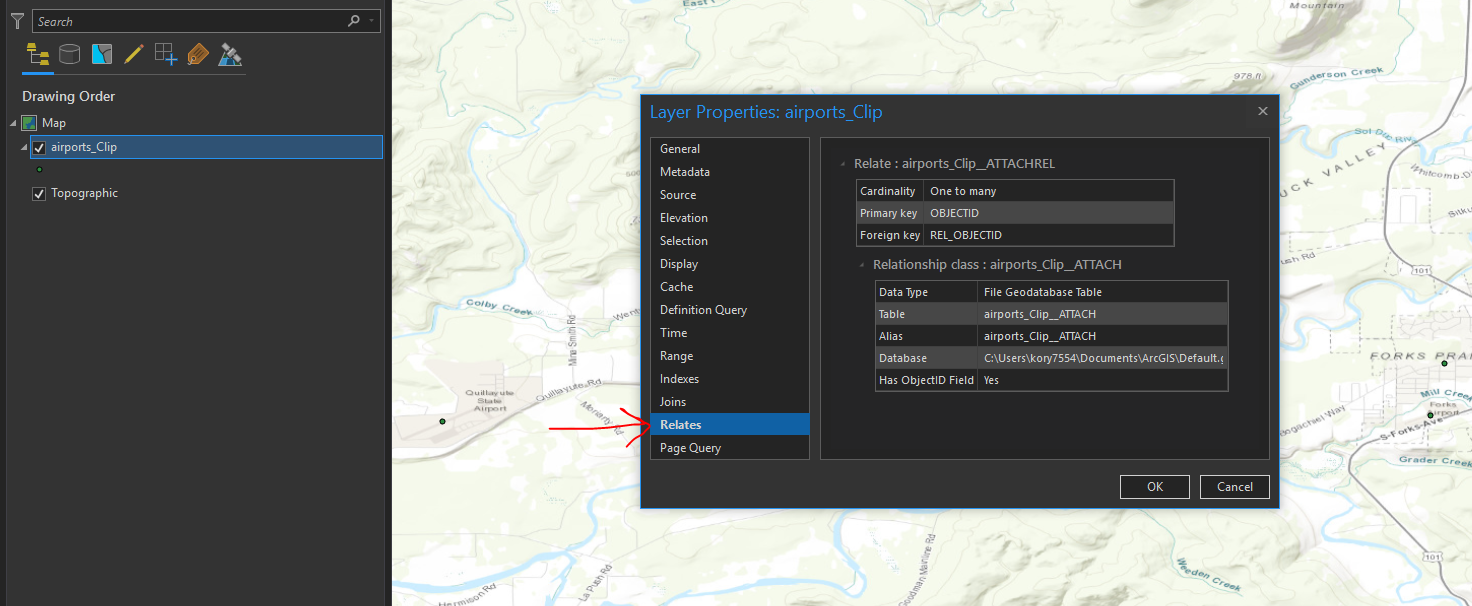
If the Pavement feature class participates in any relationship classes or more advanced functionality like Jennifer Cadkin was referring to, that would explain why it would not be editable with a Basic license.
https://pro.arcgis.com/en/pro-app/help/editing/edit-feature-relationships.htm
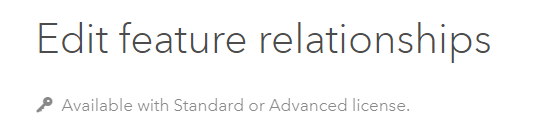
https://pro.arcgis.com/en/pro-app/help/editing/edit-file-attachments.htm
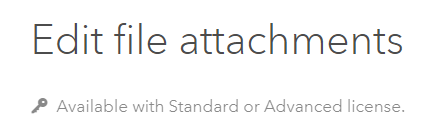
- Mark as New
- Bookmark
- Subscribe
- Mute
- Subscribe to RSS Feed
- Permalink
The layer does not have any attachments either.