- Home
- :
- All Communities
- :
- Products
- :
- ArcGIS Pro
- :
- ArcGIS Pro Questions
- :
- UI interface refresh issue in Pro 2.1.1?
- Subscribe to RSS Feed
- Mark Topic as New
- Mark Topic as Read
- Float this Topic for Current User
- Bookmark
- Subscribe
- Mute
- Printer Friendly Page
UI interface refresh issue in Pro 2.1.1?
- Mark as New
- Bookmark
- Subscribe
- Mute
- Subscribe to RSS Feed
- Permalink
Anyone else noticing this?: occasionally, when I try to interact with e.g. the Label Class TAB, as seen in the right of the screenshot, I get black boxes and large part of the UI are not properly refreshed. When this happened, there were no significant processes going on besides Pro, so it doesn't seem like the graphics card is overloaded or something. This is all on a 7th gen Core i7 HQ laptop with NVIDIA Geforce GTX 1050.
I can't remember ever having seen this before upgrading to Pro 2.1.1...
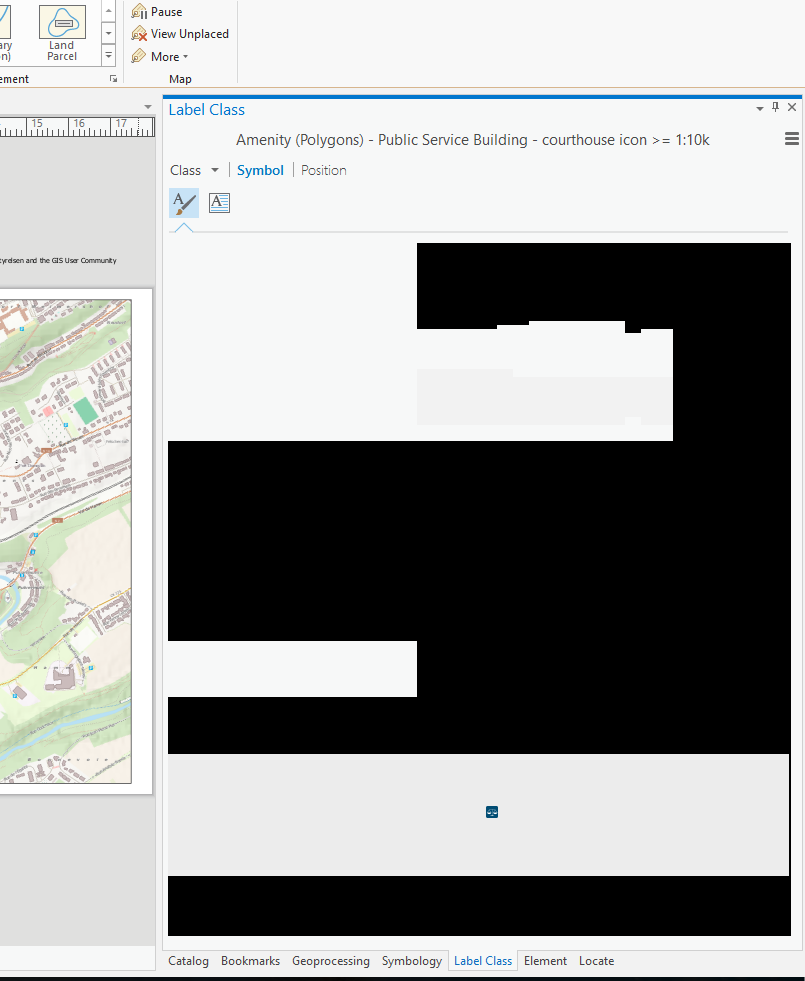
- Mark as New
- Bookmark
- Subscribe
- Mute
- Subscribe to RSS Feed
- Permalink
From my understanding, the only advantage is that some video cards work better with the OpenGL architecture (although DirectX is recommend and is the most widely supported across all video card manufacturers). I have no where near any expertise on the subject, just the little bit that I know.
The first thing I would check is to make sure you have the most up to date graphics card drivers. Your settings appear to mirror my own, so it might be more related to your specific video card and drivers.
- « Previous
-
- 1
- 2
- Next »
- « Previous
-
- 1
- 2
- Next »
