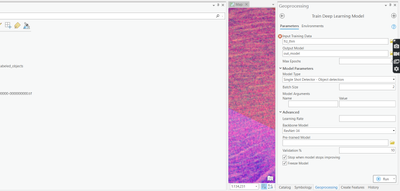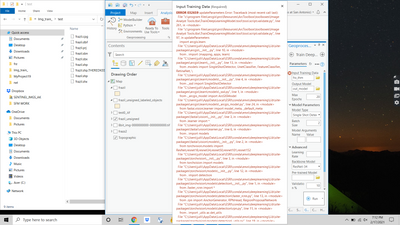- Home
- :
- All Communities
- :
- Products
- :
- ArcGIS Pro
- :
- ArcGIS Pro Questions
- :
- train deep learning model error 032659
- Subscribe to RSS Feed
- Mark Topic as New
- Mark Topic as Read
- Float this Topic for Current User
- Bookmark
- Subscribe
- Mute
- Printer Friendly Page
train deep learning model error 032659
- Mark as New
- Bookmark
- Subscribe
- Mute
- Subscribe to RSS Feed
- Permalink
Hi,I have an annoying problem. When I finish the step (Export Training Data For Deep Learning), I try to use Train Deep Learning Model tool. But I input data ,it always display error 032659,just like following pictures. I'm sure all the path (like Labeled Objects, ImageChips folder , emd file, json file ) are in English ,and the properties of input raster is 3 bands,unsigned 8 bit. This problem has troubled me for two months, does anyone have a solution to resolve it? Thanks.
- Mark as New
- Bookmark
- Subscribe
- Mute
- Subscribe to RSS Feed
- Permalink
The dialog is incomplete making it hard to figure out what the error is. But based on what is there "outputmodel" isn't a complete path, you must have typed it since the dialog requires that you navigate to a workspace and select an input.
The other observation is that most of the files in your maps table of contents contain spaces in their names.... that is definitely not good in many situations.
Can you complete the dialog so that the error message has some relevant context.
... sort of retired...
- Mark as New
- Bookmark
- Subscribe
- Mute
- Subscribe to RSS Feed
- Permalink
I'm having the same problem. Here are the fixes I've found but so far hasn't allowed me to continue:
1. Change the image data type from "generic" to "thematic"
2. Label objects in the default environment in Pro. Save + close Pro. Then proswap to deeplearning then attempt the training for deep learning.
I'm now have a verrrry long error but the error code is the same ERROR 032659. Does anyone know how to fix?
- Mark as New
- Bookmark
- Subscribe
- Mute
- Subscribe to RSS Feed
- Permalink
It might be the version of python that's incompatible.
- Mark as New
- Bookmark
- Subscribe
- Mute
- Subscribe to RSS Feed
- Permalink
Hi,
I want to identify vegetation in a city,so I digitize my training sample like,tree,grass,and agriculture also I have already exported my training sample but when I try to use train deep learning model it gives me following error,and spend lots of time to solve it but no luck .I appreciate if some one could help
ERROR 032659 updateParameters Error: Traceback (most recent call last):
File "c:\program files\arcgis\pro\Resources\ArcToolbox\toolboxes\Image Analyst Tools.tbx\TrainDeepLearningModel.tool\tool.script.validate.py", line 427, in <module>
File "c:\program files\arcgis\pro\Resources\ArcToolbox\toolboxes\Image Analyst Tools.tbx\TrainDeepLearningModel.tool\tool.script.validate.py", line 192, in updateParameters
backbone_list = training_model._supported_backbones()
File "C:\Program Files\ArcGIS\Pro\bin\Python\envs\arcgispro-py3\Lib\site-packages\arcgis\learn\models\_ssd.py", line 244, in _supported_backbones
return [*_resnet_family, *_densenet_family, *_vgg_family, models.mobilenet_v2.__name__]
NameError: name '_resnet_family' is not defined
- Mark as New
- Bookmark
- Subscribe
- Mute
- Subscribe to RSS Feed
- Permalink
Hi Esri /ArcGIS Pro Image Analyst Engineers,
I am trialling the Deep Learning tools in ArcGIS Pro v2.6.3. I am following the steps in the video demonstrated by Esri Product Manager Imagery Analytics Vinay Viswambharan and Esri R&D Director Rohit Singh in Esri Training:
https://www.esri.com/training/
Deep Dive into Deep Learning
I have successfully completed the step 1 of Export Training Data for Deep Learning, however I am also getting the same ERROR 032659 while running the "Train Deep Learning Model" where the Input Training Data does not recognise the folder where the Images are stored.
ERROR 032659 updateParameters Execution Error: Traceback (most recent call last):
File "c:\program files\arcgis\pro\Resources\ArcToolbox\toolboxes\Image Analyst Tools.tbx#TrainDeepLearningModel_ia.UpdateParameters.py", line 1, in <module>
File "c:\program files\arcgis\pro\Resources\ArcToolbox\toolboxes\Image Analyst Tools.tbx#TrainDeepLearningModel_ia.UpdateParameters.py", line 66, in updateParameters
File "C:\Program Files\ArcGIS\Pro\bin\Python\envs\arcgispro-py3\lib\site-packages\arcgis\learn\models\_maskrcnn.py", line 183, in _supported_backbones
return [*_resnet_family]
NameError: name '_resnet_family' is not defined
Could someone assist with this? Is there a configuration item that is missing from the ArcGIS Pro v2.6.3 install that does not recognise the Input Training Data folder?
Thanks
- Mark as New
- Bookmark
- Subscribe
- Mute
- Subscribe to RSS Feed
- Permalink
I'm having the same problem with ArcGIS Pro 2.8.0.
- Mark as New
- Bookmark
- Subscribe
- Mute
- Subscribe to RSS Feed
- Permalink
Yes,I think there should be it as I have ArcGIS Pro 2.8
- Mark as New
- Bookmark
- Subscribe
- Mute
- Subscribe to RSS Feed
- Permalink
Any resolve from admin?