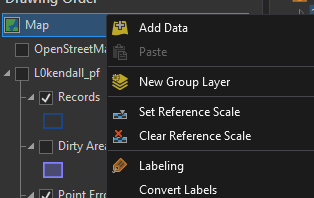- Home
- :
- All Communities
- :
- Products
- :
- ArcGIS Pro
- :
- ArcGIS Pro Questions
- :
- Re: Text Layout
- Subscribe to RSS Feed
- Mark Topic as New
- Mark Topic as Read
- Float this Topic for Current User
- Bookmark
- Subscribe
- Mute
- Printer Friendly Page
- Mark as New
- Bookmark
- Subscribe
- Mute
- Subscribe to RSS Feed
- Permalink
ArcGIS Pro 2.8
I have text in a layout and I am panning, zooming in and out, and want the text to remain fixed to the location I originally place it in the layout. How is the accomplished.
Thanks
Solved! Go to Solution.
Accepted Solutions
- Mark as New
- Bookmark
- Subscribe
- Mute
- Subscribe to RSS Feed
- Permalink
@ArnieWaddell1 so you need the labels inside the map frame. Not the layout frame. If you don't want to label point feature layers, then use the Map Notes tools to add text and symbols. Do this in the data frame, not the layout
David
..Maps with no limits..
- Mark as New
- Bookmark
- Subscribe
- Mute
- Subscribe to RSS Feed
- Permalink
@ArnieWaddell1 can you elaborate on what your issue is? If you have text added to a layout and are panning and zooming around the layout view, the text should stay fixed and woudl shift and scale as you pan and zoom.
David
..Maps with no limits..
- Mark as New
- Bookmark
- Subscribe
- Mute
- Subscribe to RSS Feed
- Permalink
If you click the fixed zoom in or out the text that you have placed does not stay in the place that it was originally. I want it locked to the location I originally place it even when I zoom, pan, etc.
- Mark as New
- Bookmark
- Subscribe
- Mute
- Subscribe to RSS Feed
- Permalink
can you provide screenshots?
David
..Maps with no limits..
- Mark as New
- Bookmark
- Subscribe
- Mute
- Subscribe to RSS Feed
- Permalink
Do you mean you want the text to "float", i.e., not move with the page, but stay fixed in the screen itself?
Kendall County GIS
- Mark as New
- Bookmark
- Subscribe
- Mute
- Subscribe to RSS Feed
- Permalink
Yes, I want it to remain fixed not move. The Tillage Experiment text has to stay in their correct location in the image.
- Mark as New
- Bookmark
- Subscribe
- Mute
- Subscribe to RSS Feed
- Permalink
Based on your screenshots, you should be adding these text elements to the map, not the layout. Have you looked at using a Graphics Layer in your map? This would allow you to drop text and points, etc., to your map. This ties your text to their place on the map.
The text size will scale up and down to always display at the font size you specify, but will anchor to the point you placed it. If you want the text to scale with the map (smaller as you zoom out), you'll need to establish a Reference Scale. Again, this is done on the map, not the layout.
Adding the text to the layout ties them to their position on the page, and ignore the map's scale and extent entirely.
Taking things a step further, you might consider using annotations. I've always found them to be more trouble than they're worth, but if you really want scale-specific, fixed text, they're the way to go.
Kendall County GIS
- Mark as New
- Bookmark
- Subscribe
- Mute
- Subscribe to RSS Feed
- Permalink
Yes, I am using ArcGIS Pro which in map mode adding text is not the same as ArcMap so I have avoided it. I thought, there might be a way in Layout view that it could be fixed but I guess not. I will instead use the new map notes in ArcGIS Pro to add text to my map which is a bit of a pain compared to the old method of graphics text in ArcMap.
Thanks
- Mark as New
- Bookmark
- Subscribe
- Mute
- Subscribe to RSS Feed
- Permalink
@ArnieWaddell1 so you need the labels inside the map frame. Not the layout frame. If you don't want to label point feature layers, then use the Map Notes tools to add text and symbols. Do this in the data frame, not the layout
David
..Maps with no limits..