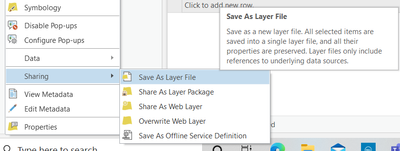Turn on suggestions
Auto-suggest helps you quickly narrow down your search results by suggesting possible matches as you type.
Cancel
- Home
- :
- All Communities
- :
- Products
- :
- ArcGIS Pro
- :
- ArcGIS Pro Questions
- :
- Table attribute permanence
Options
- Subscribe to RSS Feed
- Mark Topic as New
- Mark Topic as Read
- Float this Topic for Current User
- Bookmark
- Subscribe
- Mute
- Printer Friendly Page
Table attribute permanence
Subscribe
697
2
01-04-2022 12:57 PM
01-04-2022
12:57 PM
- Mark as New
- Bookmark
- Subscribe
- Mute
- Subscribe to RSS Feed
- Permalink
Pro 2.9, I am trying to change the order and visibility of fields.
I have successfully changed length but whenever open a new instance of the layer 'Visible' and the field order are reverted to the default.
2 Replies
01-04-2022
01:39 PM
- Mark as New
- Bookmark
- Subscribe
- Mute
- Subscribe to RSS Feed
- Permalink
These properties are linked to the layer.
You should think about saving the layer as a layer file. Add the saved layer file instead of the feature class next time.
Think Location
01-05-2022
06:30 AM
- Mark as New
- Bookmark
- Subscribe
- Mute
- Subscribe to RSS Feed
- Permalink
Could you try changing the field order and visibility from the catalog window or catalog pane instead of the table of contents.
- The catalog window/pane deals with feature classes in a geodatabase,which is stored in the data source.
- The table of content deals with layers, whose configurations/modifications are only stored in that particular map. Hence, the "resetting" behavior when the same feature class is added to a new map.
Best regards,
Kanin
If this answer solved your question, please mark it as "Accept as Solution" to help others who have the same question.