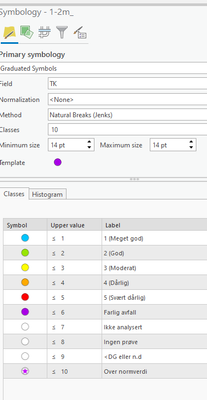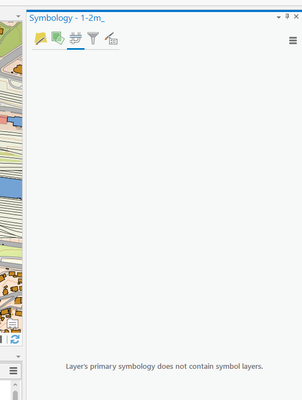- Home
- :
- All Communities
- :
- Products
- :
- ArcGIS Pro
- :
- ArcGIS Pro Questions
- :
- Symbols not drawing accoding to order in map
- Subscribe to RSS Feed
- Mark Topic as New
- Mark Topic as Read
- Float this Topic for Current User
- Bookmark
- Subscribe
- Mute
- Printer Friendly Page
Symbols not drawing accoding to order in map
- Mark as New
- Bookmark
- Subscribe
- Mute
- Subscribe to RSS Feed
- Permalink
I have a series of points, some of which are stacked on top of each other. I've created symbology and ordered it very specifically.
This order is being ignored in the map. In desktop, I'd select "advanced symbol properties" and indicate that I wanted the symbols to appear in a certain order. When I select "advanced" in ArcGIS Pro, I do not see an option to control the order. Changing location in the symbol dialog pane has no effect on the order at which the symbols draw in the map. I want large symbols to draw underneath smaller ones, for example, but they refuse to respect my wishes.
Any help sorting this out would be much appreciated.
Randy McGregor
- Mark as New
- Bookmark
- Subscribe
- Mute
- Subscribe to RSS Feed
- Permalink
Open the "Symbol Layer Drawing" tab in the Symbology pane:
From here, it works basically just like it does in ArcMap. Click and drag to easily change the order the symbols are drawn in.
- Mark as New
- Bookmark
- Subscribe
- Mute
- Subscribe to RSS Feed
- Permalink
I had done that and got no love, but it turns out the problem was that the layer was in a group and all elements in the group are controlled by group properties (which seems awkward). I removed the layer from the group and it now works fine.
Thank you,
Randy
- Mark as New
- Bookmark
- Subscribe
- Mute
- Subscribe to RSS Feed
- Permalink
After about an hour of frustration this is what turned out to be my problem. Downloaded the data instead of using the AGOL layer. Cheers to comments like this helping people out years after the original post.
- Mark as New
- Bookmark
- Subscribe
- Mute
- Subscribe to RSS Feed
- Permalink
Grouping was my issue too - though not the layer but the symbols. I symbolized by unique values and then grouped two values together. I had to ungroup them to have them draw in the correct order.
- Mark as New
- Bookmark
- Subscribe
- Mute
- Subscribe to RSS Feed
- Permalink
I had this issue as well.
On the symbol layer drawing tab right above where it says Basic /Advanced flip the switch that is labeled "Enable symbol layer drawing"
- Mark as New
- Bookmark
- Subscribe
- Mute
- Subscribe to RSS Feed
- Permalink
Hi, I get this message. Do you why I get that message