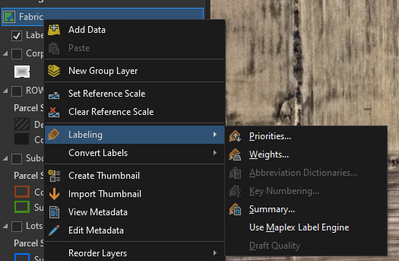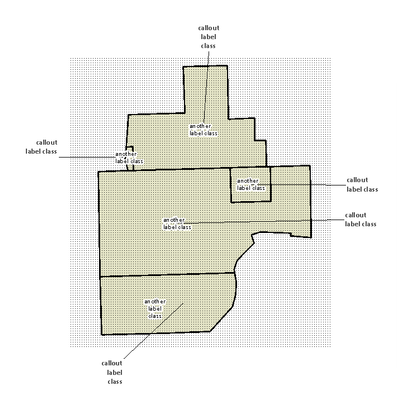- Home
- :
- All Communities
- :
- Products
- :
- ArcGIS Pro
- :
- ArcGIS Pro Questions
- :
- Supressing lables for in an area
- Subscribe to RSS Feed
- Mark Topic as New
- Mark Topic as Read
- Float this Topic for Current User
- Bookmark
- Subscribe
- Mute
- Printer Friendly Page
Supressing lables for in an area
- Mark as New
- Bookmark
- Subscribe
- Mute
- Subscribe to RSS Feed
- Permalink
Hi,
Is there any way to suppress labels from an area or the center of the map?
We are creating some maps with several callouts and they are overlapping essential data from other (and the same) feature.
A solution would be either a way to mark out an area in a map frame (or in a map) which is an "exclusion zone" for labels, or a method to make the callout favor to be out at the edges of the map frame.
Is there any way to do this in ArcGIS Pro?
Also. in the "exclusion zone" we would still need to have labels for height curves etc.
Solved! Go to Solution.
Accepted Solutions
- Mark as New
- Bookmark
- Subscribe
- Mute
- Subscribe to RSS Feed
- Permalink
Yes! There's totally a way to do this! You'll have to tweak things a lot, but it's not too difficult.
Right-click the map in your Table of Contents, and check out some of the other labeling options there.
There are lots of ways to configure labels on a per-label class, per-layer, and per-map basis. Also note that in the Weights menu, you can include Graphics Layers in your label weighting configuration. Here I've got a few parcels with two label classes, one being a callout, and another not.
I've added a graphics layer I'm calling "Exclusion Zone". I've symbolized it with a point fill so you can see it, but this could as easily be a transparent feature.
In the Weights menu, adjust the relative weights of your label classes and graphics layers. I've set my graphics layer Barrier Weight to "High". You can leave the Boundary and Feature weights to 0, so that features themselves are ignored, and the labels will only be accounting for the graphics layer.
Success! You may need to adjust certain label placement settings, like the preferred and maximum offsets, but it is possible.
Kendall County GIS
- Mark as New
- Bookmark
- Subscribe
- Mute
- Subscribe to RSS Feed
- Permalink
Yes! There's totally a way to do this! You'll have to tweak things a lot, but it's not too difficult.
Right-click the map in your Table of Contents, and check out some of the other labeling options there.
There are lots of ways to configure labels on a per-label class, per-layer, and per-map basis. Also note that in the Weights menu, you can include Graphics Layers in your label weighting configuration. Here I've got a few parcels with two label classes, one being a callout, and another not.
I've added a graphics layer I'm calling "Exclusion Zone". I've symbolized it with a point fill so you can see it, but this could as easily be a transparent feature.
In the Weights menu, adjust the relative weights of your label classes and graphics layers. I've set my graphics layer Barrier Weight to "High". You can leave the Boundary and Feature weights to 0, so that features themselves are ignored, and the labels will only be accounting for the graphics layer.
Success! You may need to adjust certain label placement settings, like the preferred and maximum offsets, but it is possible.
Kendall County GIS
- Mark as New
- Bookmark
- Subscribe
- Mute
- Subscribe to RSS Feed
- Permalink
Hi, Me and my coworker has tried it and it worked quite well.
Thanks!
Even though it would have been nice to have a setting which said "prefer away from center of map". However, I see that that could be quite hard to implement.