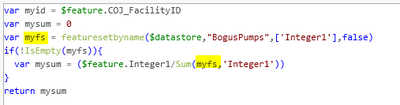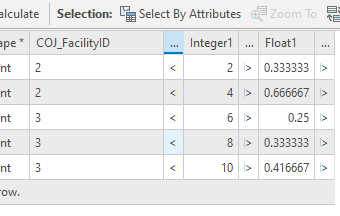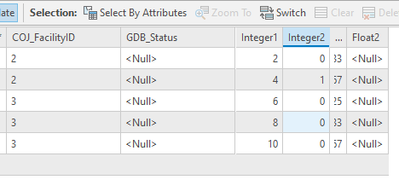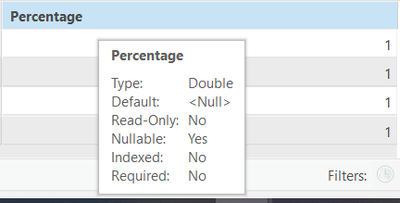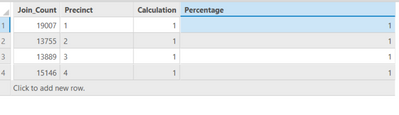- Home
- :
- All Communities
- :
- Products
- :
- ArcGIS Pro
- :
- ArcGIS Pro Questions
- :
- Re: Sum() returning Nan Value
- Subscribe to RSS Feed
- Mark Topic as New
- Mark Topic as Read
- Float this Topic for Current User
- Bookmark
- Subscribe
- Mute
- Printer Friendly Page
- Mark as New
- Bookmark
- Subscribe
- Mute
- Subscribe to RSS Feed
- Permalink
I'm trying to compute the percentage of a field using the sum of all the fields:
$feature.FullVaccin / Sum($feature.FullVaccin)
But every time I test, I get 1.... What am I doing wrong?
Solved! Go to Solution.
Accepted Solutions
- Mark as New
- Bookmark
- Subscribe
- Mute
- Subscribe to RSS Feed
- Permalink
Hmmm... odd. This code works in AGOL, and if I edit the Layer through a feature service in Pro (this is different test data, but the same code as I originally sent structure wise)
var myid = $feature.Work_Unit_No
var mysum = 0
var myfs = filter(featuresetbyname($datastore,"TestPoints",['TestInt'],false),'Work_Unit_No = @myid')
if(!IsEmpty(myfs)){
var mysum = Round(($feature.TestInt/Sum(myfs,'TestInt'))*100,2)
}
return mysum
The reason your original code returned 1 every time was because it divided any number it found by itself:
$feature.FullVaccin / Sum($feature.FullVaccin)
So a tweak to the original code would be to create a feature set (in my example below called myfs) and pass that into the Sum function. If I want the myfs feature set to return all the rows in the Layer's table I can just remove the filter from my original response.
var myid = $feature.COJ_FacilityID
var mysum = 0
var myfs = featuresetbyname($datastore,"BogusPumps",['Integer1'],false)
if(!IsEmpty(myfs)){
var mysum = ($feature.Integer1/Sum(myfs,'Integer1'))
}
return mysumIf this doesn't work, I'm afraid I'm missing something that is right in front of me, but I just can't put my finger on.
- Mark as New
- Bookmark
- Subscribe
- Mute
- Subscribe to RSS Feed
- Permalink
Try something like this... I'm running this in field calculator and filtering on an ID, but edit at will.
var myid = $feature.COJ_FacilityID
var mysum = 0
var myfs = filter(featuresetbyname($datastore,"BogusPumps",['Integer1'],false),"COJ_FacilityID = @myid")
if(!IsEmpty(myfs)){
var mysum = ($feature.Integer1/Sum(myfs,'Integer1'))
}
return mysumI ran this on the field "Float1" against this data:
- Mark as New
- Bookmark
- Subscribe
- Mute
- Subscribe to RSS Feed
- Permalink
Thanks so much. I tried it and I still get the same 1 as the output result
- Mark as New
- Bookmark
- Subscribe
- Mute
- Subscribe to RSS Feed
- Permalink
Hmmm... what data type is FullVaccin? Also, are you using Field Calculator? If so, what is the data type of the field you are calculating?
- Mark as New
- Bookmark
- Subscribe
- Mute
- Subscribe to RSS Feed
- Permalink
If you are calc'ing into a Long also, it might not like getting numbers to the right of a decimal. Try calc'ing into Float or a Double.
Since percentage is going to be a decimal number by definition it only show 0 or 1 when you calc into an integer type.
if you multiple by 100 it will show an int.
- Mark as New
- Bookmark
- Subscribe
- Mute
- Subscribe to RSS Feed
- Permalink
Did and still got 1
Though, my ultimate aim is to use it for custom label in a web map
- Mark as New
- Bookmark
- Subscribe
- Mute
- Subscribe to RSS Feed
- Permalink
Still getting 1? That is odd... are their any nulls in your table that you have to account for or does every row contain a FulVaccin value?
- Mark as New
- Bookmark
- Subscribe
- Mute
- Subscribe to RSS Feed
- Permalink
There are no nulls
Here is the table:
- Mark as New
- Bookmark
- Subscribe
- Mute
- Subscribe to RSS Feed
- Permalink
Is "FullVaccin" off the page to the left?
Is the table joined with another table?
If you run a calc on Percentage again, and this time just do something simple like
($feature.Calculation * 1000)/Join_Count
(just using data I see in your table); it will return a useless number, but does that result also show 1 every time?