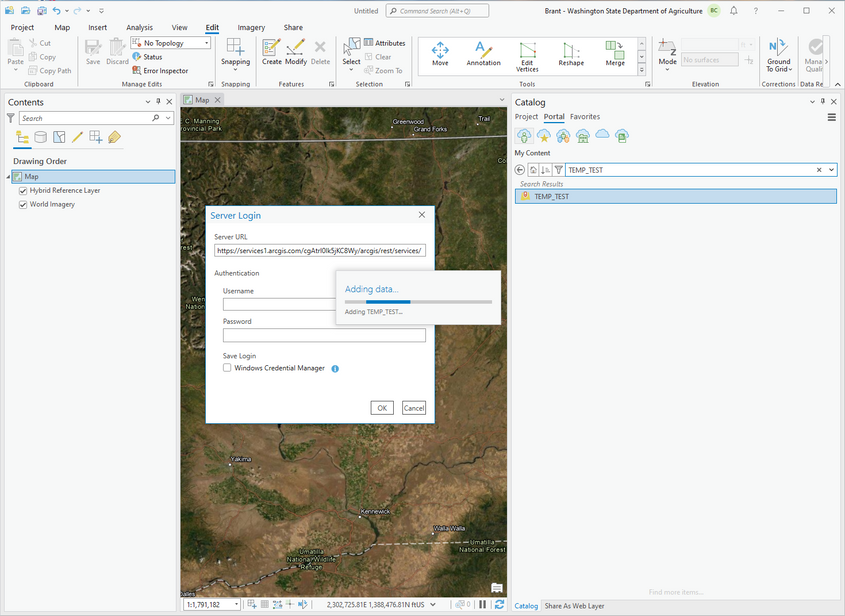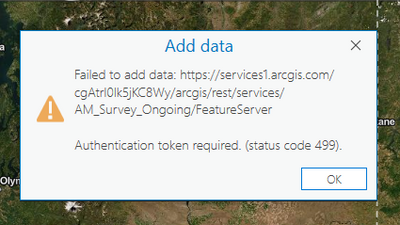- Home
- :
- All Communities
- :
- Products
- :
- ArcGIS Pro
- :
- ArcGIS Pro Questions
- :
- Re: Suddenly unable to add my hosted feature layer...
- Subscribe to RSS Feed
- Mark Topic as New
- Mark Topic as Read
- Float this Topic for Current User
- Bookmark
- Subscribe
- Mute
- Printer Friendly Page
Suddenly unable to add my hosted feature layers to ArcGIS Pro...
- Mark as New
- Bookmark
- Subscribe
- Mute
- Subscribe to RSS Feed
- Permalink
I opened up Arc Pro this morning and attempted to add a hosted feature layer from my AGOL content, and was presented with Server Login prompt. I tried entering my AGOL credentials, and received an authentication error. Tried with numerous other feature layers, all of which I am the owner. I was even able to successfully publish a new layer, and get the same error when trying to add it to a map in Pro after publishing. I am only able to add layers that are shared publicly (everyone). Sharing to owner, organization, groups, etc. gives me the error message. Access from web maps in AGOL is working as expected.
The weird thing is that I've got another machine with the same version of ArcPro, and everything works fine on that machine (logged into the same AGOL account). I can add layers to ArcPro as expected.
This issue is brand new, and everything was working fine last week. I updated to ArcPro 3.0 on both machines about a week ago, but no issues until today.
Opened a case with ESRI support already, but they didn't have a solution off the bat. Any ideas would be greatly appreciated!
UPDATE 8/1/2022: Issue seems to have resolved on its own.. No changes on my end, and ESRI claims no changes on their end to fix the error. Clicked and dragged a hosted layer from catalog into Arc Pro Map this morning, and it added without issue. This was an Arc Pro session that was left open over the weekend, so no restart of application or computer, etc. It just started working again...
I should mention that ESRI ArcGIS Pro Desktop Support team passed me off to ArcGIS Online Support team. Both support teams were stumped on the issue, after a few days of troubleshooting. Esri Case #03112677
- Mark as New
- Bookmark
- Subscribe
- Mute
- Subscribe to RSS Feed
- Permalink
This worked for me. Thank you.
- Mark as New
- Bookmark
- Subscribe
- Mute
- Subscribe to RSS Feed
- Permalink
I just had this happen to me with some layers in our enterprise portal. I closed all my browser windows, restarted my computer, logged into our portal through web browser and then opened ArcGIS Pro and the problem is fixed. Using ArcGIS Pro v3.1.1.
- Mark as New
- Bookmark
- Subscribe
- Mute
- Subscribe to RSS Feed
- Permalink
Thank you! Happened to me also with Enterprise Portal 11.1 trying to add Feature Service to ArcGIS Pro 3.2.2. Closed ArcGIS Pro, logged into Portal in web browser, then reopened ArcGIS Pro and problem fixed.
- « Previous
-
- 1
- 2
- Next »
- « Previous
-
- 1
- 2
- Next »