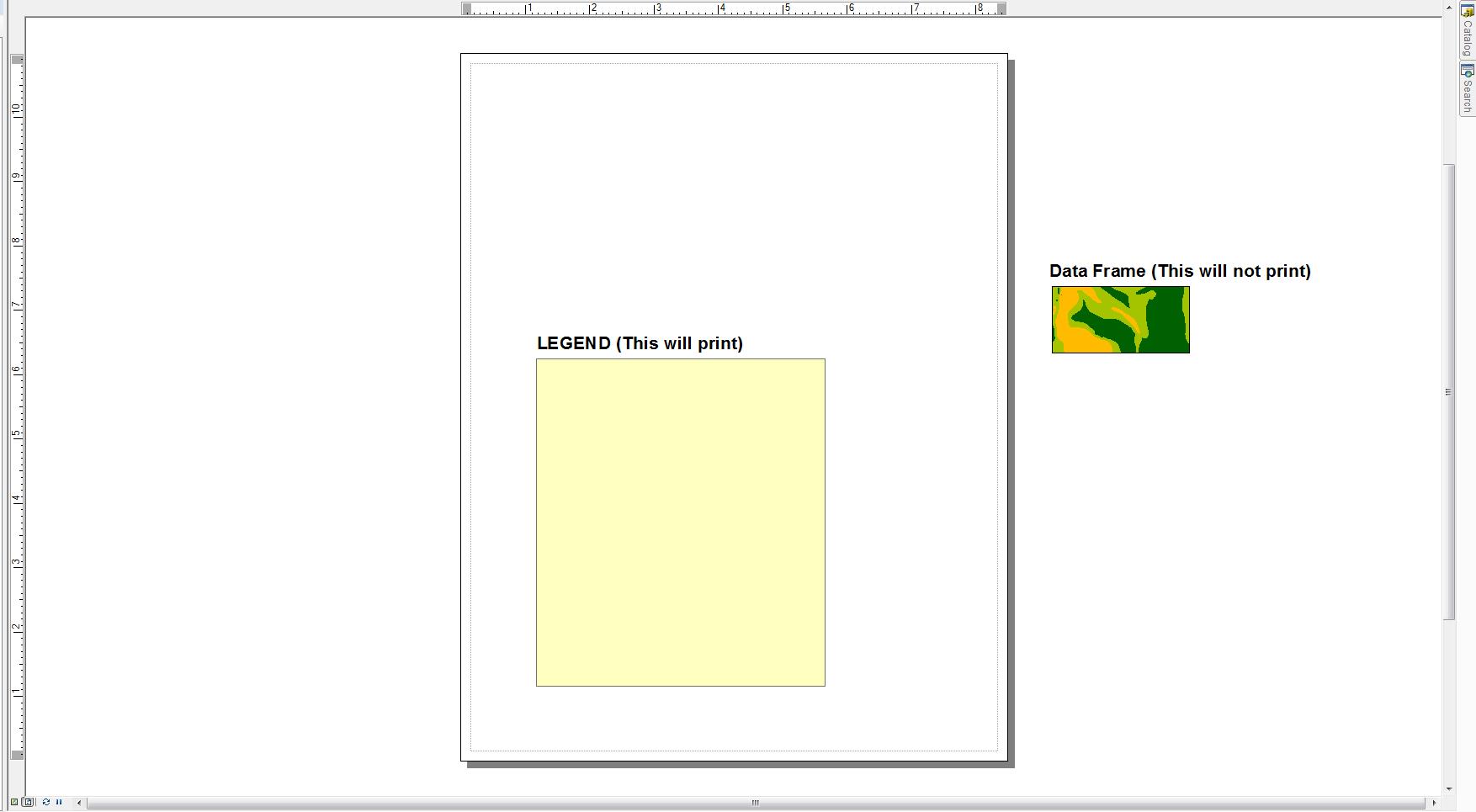- Home
- :
- All Communities
- :
- Products
- :
- ArcGIS Pro
- :
- ArcGIS Pro Questions
- :
- Re: Stand Alone Legends in Map Series
- Subscribe to RSS Feed
- Mark Topic as New
- Mark Topic as Read
- Float this Topic for Current User
- Bookmark
- Subscribe
- Mute
- Printer Friendly Page
Stand Alone Legends in Map Series
- Mark as New
- Bookmark
- Subscribe
- Mute
- Subscribe to RSS Feed
- Permalink
I'm updating the map books for the electric utility and have created two different map series in ArcGIS Pro. One for the map grids and another for the developments. Although there was a significant learning curve, everything seems to be working well.
However, I would like to put the legend for the entire map book on one separate layout page. I don't want to have a map frame on the page, just the legend. I can only get a legend to show up if I add a map frame to the layout, and then the contents of the legend only show what is in the map frame - not every layer possible for each of the map series.
Is this even possible? Or am I going to have to create a legend in ArcMap, save it as a pdf, and then combine the legend pdf with the map series pdf in order to create a single map book?
- Mark as New
- Bookmark
- Subscribe
- Mute
- Subscribe to RSS Feed
- Permalink
typically a legend is meant to reflect the layers in a layout and not putting one on is easy, but creating a legend with all information for all layers is going to require just that ... all layers. Which you could do, then convert all the legend bits to graphics, do what you want with them, rearrange etc, then save out to an acceptable format. You would then have your legend and you need not put one in your other layouts if you are using those for the book construction.
- Mark as New
- Bookmark
- Subscribe
- Mute
- Subscribe to RSS Feed
- Permalink
One possible way to get a legend page like you describe (if I understand correctly) would be to make a layout that has a copy of the map frame to drive the legend, but turn off the visibility of the map frame. To get the legend to show everything you could also turn off map series for the map frame and zoom it out to the full extent so all of the features are there.
- Mark as New
- Bookmark
- Subscribe
- Mute
- Subscribe to RSS Feed
- Permalink
In Arcmap, you can just drag the data frame off of the page in layout view and it won't print because it's not located within the printable area of the page. Can you do the same thing in ArcGIS Pro?