- Home
- :
- All Communities
- :
- Products
- :
- ArcGIS Pro
- :
- ArcGIS Pro Questions
- :
- Staging failed when trying to publish hosted featu...
- Subscribe to RSS Feed
- Mark Topic as New
- Mark Topic as Read
- Float this Topic for Current User
- Bookmark
- Subscribe
- Mute
- Printer Friendly Page
Staging failed when trying to publish hosted feature layer in Pro
- Mark as New
- Bookmark
- Subscribe
- Mute
- Subscribe to RSS Feed
- Permalink
I have about four layers I am trying to publish from ArcGIS Pro to ArcGIS Online and I keep receiving a "Staging failed" error with no other details:
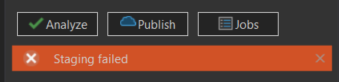
I found this article:
I tried to run through the troubleshooting but none of these options worked.
Facts: I can publish regular data from a regular coordinate system.
I am using a custom coordinate system and converted CAD data into a file geodatabase.
I have never had an issue with publishing converted CAD data from a custom coordinate system.
I tried one layer at a time and it still would not publish.
Are there any other ideas on what I can try to publish this data to the web?
I've even tried overwriting an existing hosted feature layer and creating a new feature layer. I do not have time-enabled data (as far as I know). There is no custom symbology.
Thanks.
- Mark as New
- Bookmark
- Subscribe
- Mute
- Subscribe to RSS Feed
- Permalink
I just ran into this issue. In my case, I solved the issue by repairing the geometry of my polygon layer. Hope this can helps someone else.
- Mark as New
- Bookmark
- Subscribe
- Mute
- Subscribe to RSS Feed
- Permalink
I ran into this error as well.
- Cause:
- There was an FC with a relation table and attachment table that we renamed. We did rename the FC, attach table, and relation ref. However, it would not publish.
- Solution:
- Delete attachments table and relation reference. We were able to publish after doing that.
- Mark as New
- Bookmark
- Subscribe
- Mute
- Subscribe to RSS Feed
- Permalink
It's astounding how many different things can cause the same issue - path name too long; domains; symbology, etc, etc, etc. Pro is still in Beta. My situation is completely different in that something that published fine in the morning will not publish as little as 30 minutes later, with this non-descriptive, 'catch-all,' useless error being returned.
- Mark as New
- Bookmark
- Subscribe
- Mute
- Subscribe to RSS Feed
- Permalink
I'm running into this too. I've been republishing the same layer everyday for two months. As of yesterday, this staging error has started.
- « Previous
-
- 1
- 2
- Next »
- « Previous
-
- 1
- 2
- Next »