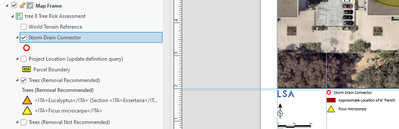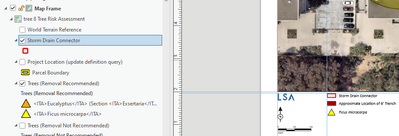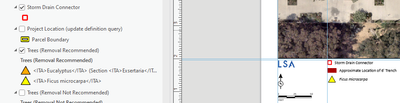- Home
- :
- All Communities
- :
- Products
- :
- ArcGIS Pro
- :
- ArcGIS Pro Questions
- :
- Square patch issues in legend
- Subscribe to RSS Feed
- Mark Topic as New
- Mark Topic as Read
- Float this Topic for Current User
- Bookmark
- Subscribe
- Mute
- Printer Friendly Page
- Mark as New
- Bookmark
- Subscribe
- Mute
- Subscribe to RSS Feed
- Permalink
Does anyone know how to get the square patch shape to show up in the legend without throwing the legend alignment out of whack? What I want is a square patch for my first legend item, with all patches horizontally center aligned and all labels horizontally left aligned.
If I change my polygon patch shape to a circle, it is reflected in both my TOC and my legend:
However, if I change my polygon patch shape to a square, it is reflected in my TOC but NOT in my legend:
If I adjust the patch width to force it to be a square, it knocks my legend out of alignment because I can't center align patches while maintaining left-aligned labels.
If I add spacing before the legend item to push the align the text, then I'm not happy with the patch alignment.
- Mark as New
- Bookmark
- Subscribe
- Mute
- Subscribe to RSS Feed
- Permalink
I think the easiest thing to do would be to include a dummy point layer for the legend.