- Home
- :
- All Communities
- :
- Products
- :
- ArcGIS Pro
- :
- ArcGIS Pro Questions
- :
- Re: Split Tool Issue in Editing ArcGIS PRo
- Subscribe to RSS Feed
- Mark Topic as New
- Mark Topic as Read
- Float this Topic for Current User
- Bookmark
- Subscribe
- Mute
- Printer Friendly Page
Split Tool Issue in Editing ArcGIS PRo
- Mark as New
- Bookmark
- Subscribe
- Mute
- Subscribe to RSS Feed
- Permalink
In the past it seemed splitting a polyline segment while clicking on the line took a very long time. That at least seems to have been fixed and is now very fast which is great.
ISSUE 1
I'm having is an inconsistency of using the split tool by using the dashed construction line rather than just clicking on the polyline itself in case I wanted to split a polyline in more than one segment or if I wanted to split 2 polylines at different spots at the same time.
Using this split construction dashed line it seems to sporadically work. Sometimes doing exactly what I want, other times, just splitting the polyline in one of the 2 or more places I select or sometimes not splitting at all and still saying it was successful.
I've tried using both the "Allow splitting without a selection" and with it and no difference.
ISSUE 2
Another issue is if I two polyline segments that meet at an intersection and only one polyline needs to be split (for example one is a road that is named something and the other is a road that has different names on either side of the intersection) that I can't seem to select the correct line to split. Pro just seems to randomly select one of the polylines and splits that. Again, I've tried using the "Allow splitting without a selection" on and off and it still doesn't matter. How can I split only one polyline I want and not the other at an intersection?
Images
Issue1a.jpg - Example of a single polyline where I want a single split to be
Issue1b.jpg - Example of a single polyline where I want it to be split in 2 spots
Issue1a.jpg - Example of 2 polylines and I want to split only A and not B, however when hovering over the
intersection, it shows Line B will be split and not A.
- Mark as New
- Bookmark
- Subscribe
- Mute
- Subscribe to RSS Feed
- Permalink
Hi Pete,
Here are some thoughts/observations...
With Allow splitting without a selection unchecked, the Split tool will only split the feature that is selected. The feature that will be split will show up in the Split tool's selection tree. The layer's display field property is used to control what attributes show up in the tree (based on a field or expression). So in this screenshot, Line B should be the only line that is split:

Just an FYI - here is where you control the layer's display field or expression:
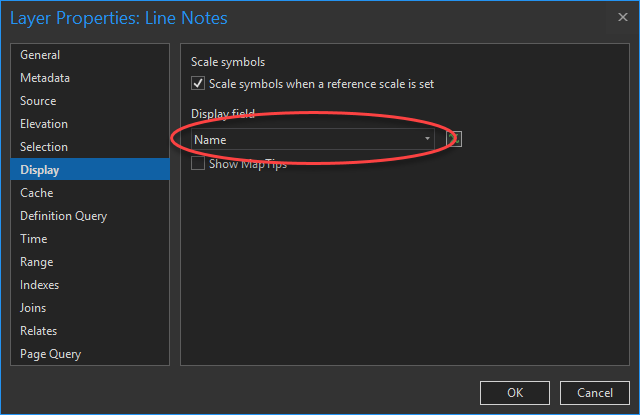
In the above case, the Name attribute is my display field and my lines have name attributes of Line A and Line B.
Regarding the wrong feature being split: The bottom line is if you have Allow splitting without a selection unchecked, and you select 1 feature and it shows up in the selection tree. Only that 1 feature should be split. If this is not the case, we need to investigate it.
However, since you said...
"Example of 2 polylines and I want to split only A and not B, however when hovering over the
intersection, it shows Line B will be split and not A."
...this leads me to believe you are relying on the Snap Tip to tell you what is going to split. The snap tip shows you what layer and snap agent you are snapping to. This would allow you to snap to another layer while digitizing the cutting line. More on snapping in Pro: Configure snapping—ArcGIS Pro | ArcGIS Desktop
Regarding splitting at an intersection: In 2.5 (coming soon), it will be much easier to split a line at the intersection of another line. We made an improvement for this scenario. You will be able to select the line you want to split, and as long as the intersection snapping agent is enabled, be able to click once:
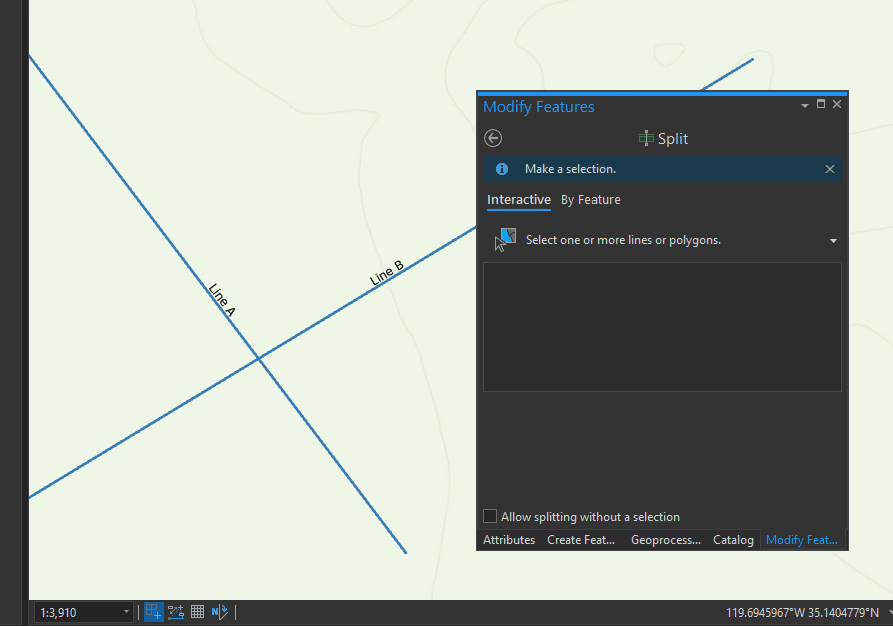
Thanks,
Scott
- Mark as New
- Bookmark
- Subscribe
- Mute
- Subscribe to RSS Feed
- Permalink
I just tried it with the "Allow splitting without a selection" off and it displays of course the NAME or in my case the OBJECTID as I have it set as that as you showed in the Display. When I do this, it will split the first line as normal (the vertical line as it did before if I had that option off), the 2nd line (horizontal) now either does nothing if it's the only one selected or creates a leader line and it gives me this error (despite me double clicking as I always have to split a line so that I wouldn't need a leader line):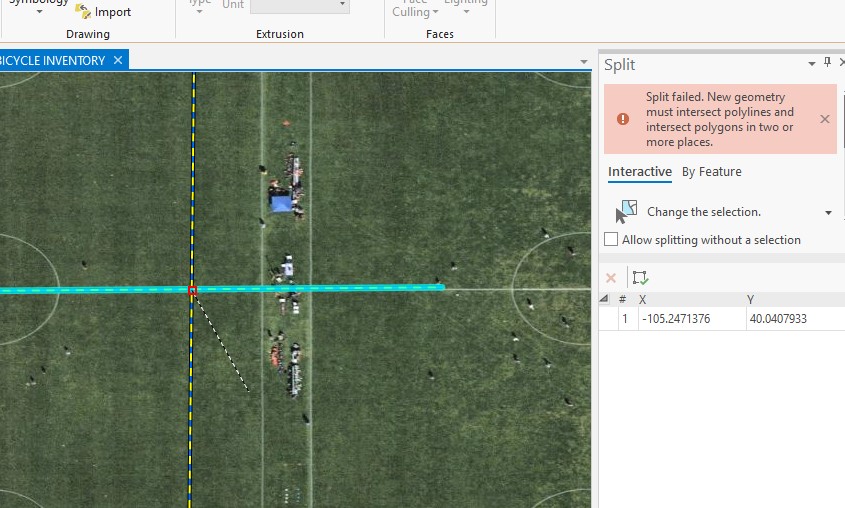
So I'm still having the same issue where one line seems to work, but the other doesn't. If I turned on the "Allow splitting without a selection" back on. When I try to split in the intersection, it's the vertical line that gets selected and broken.
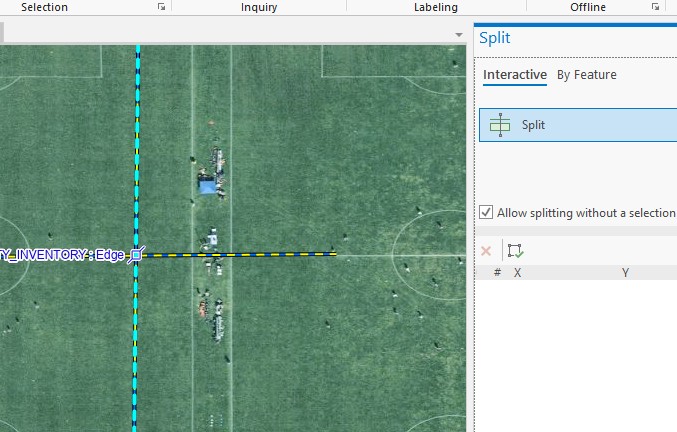
So either way, I still can't get the horizontal line in this example to split at the intersection.
As with snapping, this is a single layer where both of these polylines are in and snapping is on, or I just use the <SPACE> to temporarily disable it if I need to. So no, I'm actually not relying on anything other than either the line selected as you mentioned and it's not working, or just eyeballing it and trying to figure out another way to select the correct line.
But as you mentioned it should be improved in 2.5 and will just rely on that one.
The main thing is why my ISSUE 1 above is sometimes working and other times not and just seems completely random when it wants to work or not...
- Mark as New
- Bookmark
- Subscribe
- Mute
- Subscribe to RSS Feed
- Permalink
Hi Pete,
Try ensuring Snapping is on, and the Intersection snapping agent is on as well:
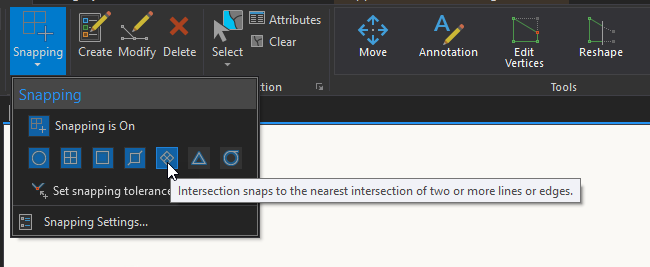
If Intersection snapping is used, In 2.4.x, you may notice that you need to digitize a splitting line (instead of just clicking once) if the line you intend to split is below another layer in the Contents pane. In 2.5, coming soon, no matter the layer order, you can split with one click at the point of intersection.
In 2.5, you may also want to check out the Line Intersection tool, which will split lines where they intersect, and extend lines to a point of intersection.
Thanks,
Scott
- Mark as New
- Bookmark
- Subscribe
- Mute
- Subscribe to RSS Feed
- Permalink
Ok turned on the intersection snapping which I had off and then tried it and it only selects the top one if I select the intersection as it normally does. But with your suggestion using the splitting line and the connecting that to the intersection, that seems to now split the other line. So testing it a few times seems to be consistent and that very well may be the solution for my Issue 2, I'll have to keep trying it to see if it continues to act the same, but for now it seems to work. Thanks Scott.
UPDATE
And it suddenly now stopped working as it was. This may be part of the same issue as my Issue 1 where it seems to work as intended and then for some reason just stops working and then randomly works later on.
Did the same test a few times the same way and now it just won't do it. So not sure why, but maybe it will be fixed in 2.5.
Now interesting enough, when these splits stop working, if I just do a normal single split anywhere on the line, that Splitting Line then works again at least for the intersections. So that Splitting Line might be getting hung up somewhere in the background or something and that's why it doesn't work all of a sudden, but then resets when just a normal split without it is executed?
Thanks for trying though Scott...
Pete
- Mark as New
- Bookmark
- Subscribe
- Mute
- Subscribe to RSS Feed
- Permalink
Were you ever able to resolve this? We keep having a similar issue with our polygons where the split tool works and then all the sudden we get the "Split failed. Geometry must intersect polylines and polygons in two or more places. Unable to obtain primary key value for origin object" error.
We can still edit vertices and do our work, but its a lot easier to use the split tool so that attributes are maintained!
thanks in advance,
Vanessa
This is extremely frustrating!
- Mark as New
- Bookmark
- Subscribe
- Mute
- Subscribe to RSS Feed
- Permalink
I just had this issue and found this thread. I solved the "Split failed. Geometry must intersect polylines and polygons in two or more places" by re-projecting my feature class and the coordinate system of my map from NAD83 into Web Mercator and it works now. I think it might be a projection thing.