- Home
- :
- All Communities
- :
- Products
- :
- ArcGIS Pro
- :
- ArcGIS Pro Questions
- :
- Re: Sorting Text Data in Table and Symbology?
- Subscribe to RSS Feed
- Mark Topic as New
- Mark Topic as Read
- Float this Topic for Current User
- Bookmark
- Subscribe
- Mute
- Printer Friendly Page
- Mark as New
- Bookmark
- Subscribe
- Mute
- Subscribe to RSS Feed
- Permalink
This is related to another post I put on here (Better Pop Up Arcade Expression?).
My thinking is instead of configuring pop ups with Arcade expressions I would just change the Data Type for my feature class. My original feature class table is set up for numeric values. So I used Feature Class to Feature Class and changed the data type to text. After this I used Calculate Field and applied the following Arcade expression;
if ($feature.Est1 == null) {
"No observations"
}
else {
Text(Round(Number($feature.Est1),0),"#,###")
}
Worked out just fine. Applied "No observations" to my NULL fields and formatted the numeric text to appear correctly. However, the problem I ran into was when I opened my table and sorted the data the number did not sort like I wanted,
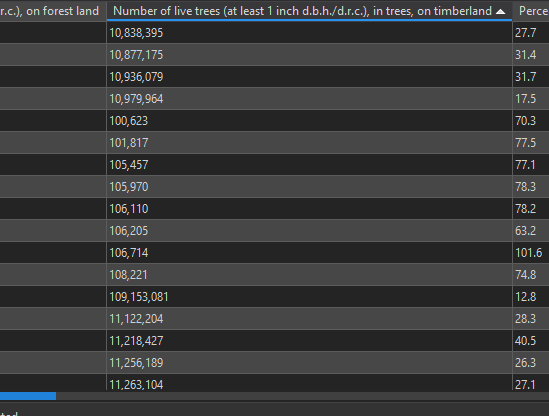
Now, I'm sure this is a noob mistake in my thinking so can someone explain where I went wrong? Is there a better way to accomplish a more efficient pop up than using 20 different Arcade expressions. The other trouble I ran into is going this route I cannot apply Graduated Colors to the fields that are text fields. Any help would be appreciated, thank you!
Solved! Go to Solution.
Accepted Solutions
- Mark as New
- Bookmark
- Subscribe
- Mute
- Subscribe to RSS Feed
- Permalink
You already found out that converting numeric data to text is something you should not do. Sorting will give different results and you are no longer able to symbolize the data the way that you could do when the data is numeric.The Arcade expression that you mentioned is a better way to go (if configured in the pop-up) since it does not alter the data.
- Mark as New
- Bookmark
- Subscribe
- Mute
- Subscribe to RSS Feed
- Permalink
You already found out that converting numeric data to text is something you should not do. Sorting will give different results and you are no longer able to symbolize the data the way that you could do when the data is numeric.The Arcade expression that you mentioned is a better way to go (if configured in the pop-up) since it does not alter the data.