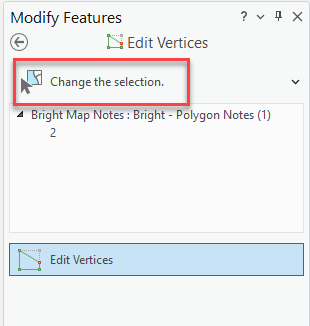- Home
- :
- All Communities
- :
- Products
- :
- ArcGIS Pro
- :
- ArcGIS Pro Questions
- :
- Re: Snapping Issue ArcGIS Pro 2.9
- Subscribe to RSS Feed
- Mark Topic as New
- Mark Topic as Read
- Float this Topic for Current User
- Bookmark
- Subscribe
- Mute
- Printer Friendly Page
- Mark as New
- Bookmark
- Subscribe
- Mute
- Subscribe to RSS Feed
- Permalink
I've noticed since updating to 2.9 that snapping seems to be more tempromental compared to older versions. I'm finding in editing now, that snapping sometimes won't work when I'm trying to snap from one line feature to another.
When this happens, I just need to hit <ESC> and retry and usually it works, if not I just may need to move the end point of the line close by, commit it and then try and re-snap and is works.
Not sure if it's something others have found when editing in ArcGIS Pro 2.9 at all or not?
Solved! Go to Solution.
Accepted Solutions
- Mark as New
- Bookmark
- Subscribe
- Mute
- Subscribe to RSS Feed
- Permalink
@PeteJordan Thanks for reporting the issue to Support and providing the reproducible steps. For others that might come across this issue, please contact Esri Technical Support so they can make sure your specific workflow matches the description of the following bug:
[BUG-000147089 Snapping stops working after using the Edit Vertices or Move tool with a specific workflow]
More info: Snapping can temporarily stop working for the Edit Vertices or Move tools if an edit is finished by activating another tool like the Select tool instead of using F2 or by clicking the finish button on the edit toolbar.
This bug will be fixed in the next version of ArcGIS Pro (3.0) Until then, to avoid the issue, be sure to finish edits using any of the following methods:
- Clicking finish on the edit toolbar (bottom of the map)
- Hitting F2 on the keyboard
- Clicking off the edited feature (somewhere else on the map)
If it should happen, to get snapping back, click on the Active Select tool on the Modify Features pane:
- Mark as New
- Bookmark
- Subscribe
- Mute
- Subscribe to RSS Feed
- Permalink
I've been having this issue as well since the upgrade.
I also have an issue where the cursor won't grab a vertex and reverts to the selection rectangle rather than grabbing the intended vertex. This happens with the Move Tool as well. Frustrating since the tool has to re-initialize before I can try again.
Glad you found something that works for you.
- Mark as New
- Bookmark
- Subscribe
- Mute
- Subscribe to RSS Feed
- Permalink
Ok good, I didn't know if it was just me having that weird anomaly since upgrading to 2.9 or not. Seems to be a new bug then. I have submitted a bug report...
- Mark as New
- Bookmark
- Subscribe
- Mute
- Subscribe to RSS Feed
- Permalink
@PeteJordan Thanks for reporting the issue to Support and providing the reproducible steps. For others that might come across this issue, please contact Esri Technical Support so they can make sure your specific workflow matches the description of the following bug:
[BUG-000147089 Snapping stops working after using the Edit Vertices or Move tool with a specific workflow]
More info: Snapping can temporarily stop working for the Edit Vertices or Move tools if an edit is finished by activating another tool like the Select tool instead of using F2 or by clicking the finish button on the edit toolbar.
This bug will be fixed in the next version of ArcGIS Pro (3.0) Until then, to avoid the issue, be sure to finish edits using any of the following methods:
- Clicking finish on the edit toolbar (bottom of the map)
- Hitting F2 on the keyboard
- Clicking off the edited feature (somewhere else on the map)
If it should happen, to get snapping back, click on the Active Select tool on the Modify Features pane: