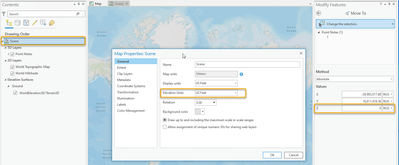- Home
- :
- All Communities
- :
- Products
- :
- ArcGIS Pro
- :
- ArcGIS Pro Questions
- :
- Re: Setting default method in the edit 'move to' t...
- Subscribe to RSS Feed
- Mark Topic as New
- Mark Topic as Read
- Float this Topic for Current User
- Bookmark
- Subscribe
- Mute
- Printer Friendly Page
Setting default method in the edit 'move to' tool?
- Mark as New
- Bookmark
- Subscribe
- Mute
- Subscribe to RSS Feed
- Permalink
I am using the edit 'move to' tool in PRO 2.7.3. I often need to move building models by a specific amount in the Z. To do this I have to select method 'delta' every time (in map and scene view). Is there a way I can set this as the default, instead of 'absolute'.
Also, when I move by delta z in the map view, the units are always in feet when I first open the project, although my project projection is in meters. Once I have changed it, it does stay for that session only. Could I be doing something wrong or is this a bug? I need to move in the map view when my model is too low to see measurements in scene view.
Solved! Go to Solution.
Accepted Solutions
- Mark as New
- Bookmark
- Subscribe
- Mute
- Subscribe to RSS Feed
- Permalink
The Move To tool's last used method is not remembered between ArcGIS Pro sessions, but that sounds like a valid idea that you may want to post over here: https://community.esri.com/t5/arcgis-pro-ideas/idb-p/arcgis-pro-ideas
Regarding the units issue: The Z units for the Move To tool are read from the Elevation Units property of the map or scene:
Does that help?
Thanks,
Scott
- Mark as New
- Bookmark
- Subscribe
- Mute
- Subscribe to RSS Feed
- Permalink
Hello Samantha,
You can get around the monotony of having to set each tool option by creating a Task in Pro:
https://pro.arcgis.com/en/pro-app/latest/help/tasks/design-a-task.htm
Tasks allow you to sew together a workflow of steps and even allow you to preset parameter options on tools, which would help you.
Mark
- Mark as New
- Bookmark
- Subscribe
- Mute
- Subscribe to RSS Feed
- Permalink
Hi Mark
That does sound very exciting. Unfortunately I tried it and found that the tool in question currently has no preset parameters so it isn't the solution for me at present.
Thanks for bringing 'tasks' to my attention though. Looks very promising.
- Mark as New
- Bookmark
- Subscribe
- Mute
- Subscribe to RSS Feed
- Permalink
The Move To tool's last used method is not remembered between ArcGIS Pro sessions, but that sounds like a valid idea that you may want to post over here: https://community.esri.com/t5/arcgis-pro-ideas/idb-p/arcgis-pro-ideas
Regarding the units issue: The Z units for the Move To tool are read from the Elevation Units property of the map or scene:
Does that help?
Thanks,
Scott
- Mark as New
- Bookmark
- Subscribe
- Mute
- Subscribe to RSS Feed
- Permalink
Thanks Scott
I have followed your suggestion of posting an idea at that spot. Lets see what happens.
Re the units coming from the elevation data - RIGHT! which is why I am actually suspecting a bug. My elevation units are in metres. I have no idea where its picking up the feet from. I've gone through properties a few times - thinking I'm nuts. Is there a special place I should be posting about that? I'm new to navigating this platform...
Regards
Samantha
- Mark as New
- Bookmark
- Subscribe
- Mute
- Subscribe to RSS Feed
- Permalink
For suspected bugs, you can contact Esri Support. They will probably want repro steps and/or data to log a bug.
In your original post, you mentioned the Z unit of the Move To tool's Delta method, is that correct? Can you provide a similar screenshot to what I showed above (map properties > general). FYI you will need to close and re-open the Move To tool to see the change in units reflected in the tool.
- Mark as New
- Bookmark
- Subscribe
- Mute
- Subscribe to RSS Feed
- Permalink
I can absolutely show you a pic. As I hope I made clear in my first, its only when I first open the project in the morning. After that it remembers, until tomorrow morning...
I haven't tried building a new project. This ones rather heavy/complex so would rather avoid. Hence my fishing here...
What do you think?
- Mark as New
- Bookmark
- Subscribe
- Mute
- Subscribe to RSS Feed
- Permalink
I guess my next question would be: when you first open the project in the morning, what are the Elevation Units of the Scene set to? Another question: are you opening a project, a project package, or perhaps a project template?