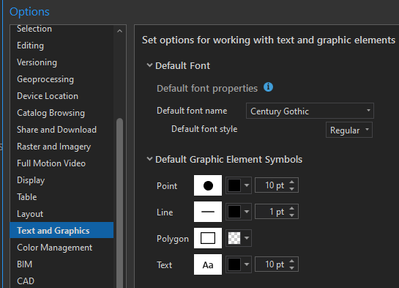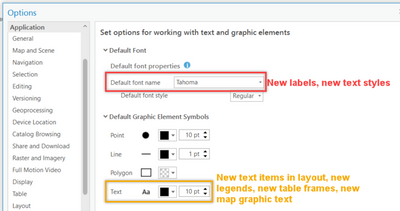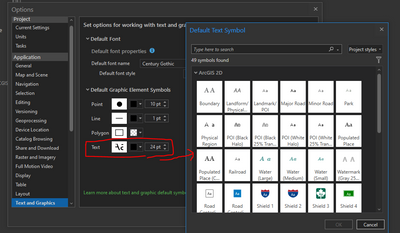- Home
- :
- All Communities
- :
- Products
- :
- ArcGIS Pro
- :
- ArcGIS Pro Questions
- :
- Re: Set default font in ArcGIS Pro
- Subscribe to RSS Feed
- Mark Topic as New
- Mark Topic as Read
- Float this Topic for Current User
- Bookmark
- Subscribe
- Mute
- Printer Friendly Page
- Mark as New
- Bookmark
- Subscribe
- Mute
- Subscribe to RSS Feed
- Permalink
- Report Inappropriate Content
Is there a way to set the default font for ArcGIS Pro? I have changed the default font under options, but when I make a text box or a legend in my project it still defaults to Tahoma.
Solved! Go to Solution.
- Mark as New
- Bookmark
- Subscribe
- Mute
- Subscribe to RSS Feed
- Permalink
- Report Inappropriate Content
Hi,
There are 2 settings for fonts, each applies to different parts of the software.
Aubri
- Mark as New
- Bookmark
- Subscribe
- Mute
- Subscribe to RSS Feed
- Permalink
- Report Inappropriate Content
Thanks for your post. I can set the default font to a style of my choosing in your red boxed area, the issue is when I try to set the font for your orange boxed area I have to choose from a "Project Style" instead of just selecting a new font.
- Mark as New
- Bookmark
- Subscribe
- Mute
- Subscribe to RSS Feed
- Permalink
- Report Inappropriate Content
Yes, you do have to pick a text style item, which can include things like color, size, halos, and more. It is possible to make a style item for just a font though. For me, the easiest way to do this is to add some text in an ArcGIS Pro layout and format it, then right click on it and choose Save to Style. Now you have a style item you can select in the option.
Aubri
- Mark as New
- Bookmark
- Subscribe
- Mute
- Subscribe to RSS Feed
- Permalink
- Report Inappropriate Content
Yes! That is exactly what I was looking for. Thanks so much for your help.
- Mark as New
- Bookmark
- Subscribe
- Mute
- Subscribe to RSS Feed
- Permalink
- Report Inappropriate Content
To sum up:
1. Insert a text in a layout view and set it up how you want your default text to be
2. Right click on the text and click "Save to Style"
3. After saving the style, go to the Project tab -> Options -> Text and Graphics -> under the "Default Graphic Element Symbols" (Not under Default Font) and click the "Aa" button next to Text.
4. Select the text symbol you just saved and click ok.
- « Previous
-
- 1
- 2
- Next »
- « Previous
-
- 1
- 2
- Next »