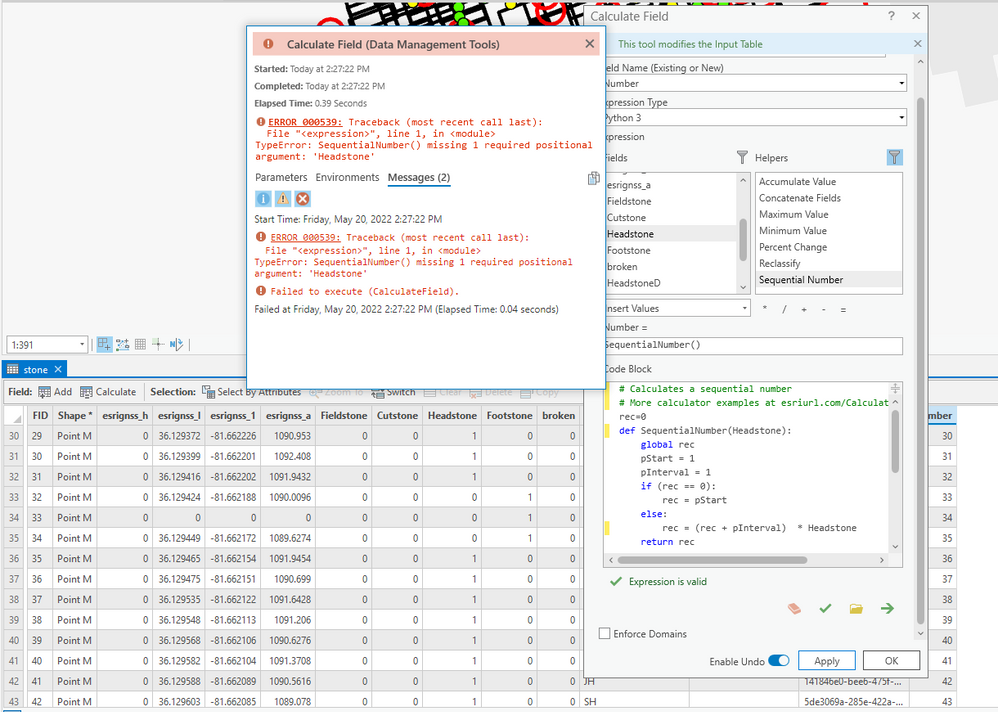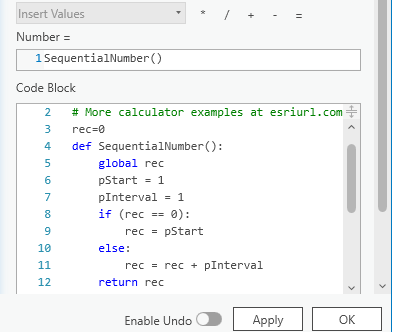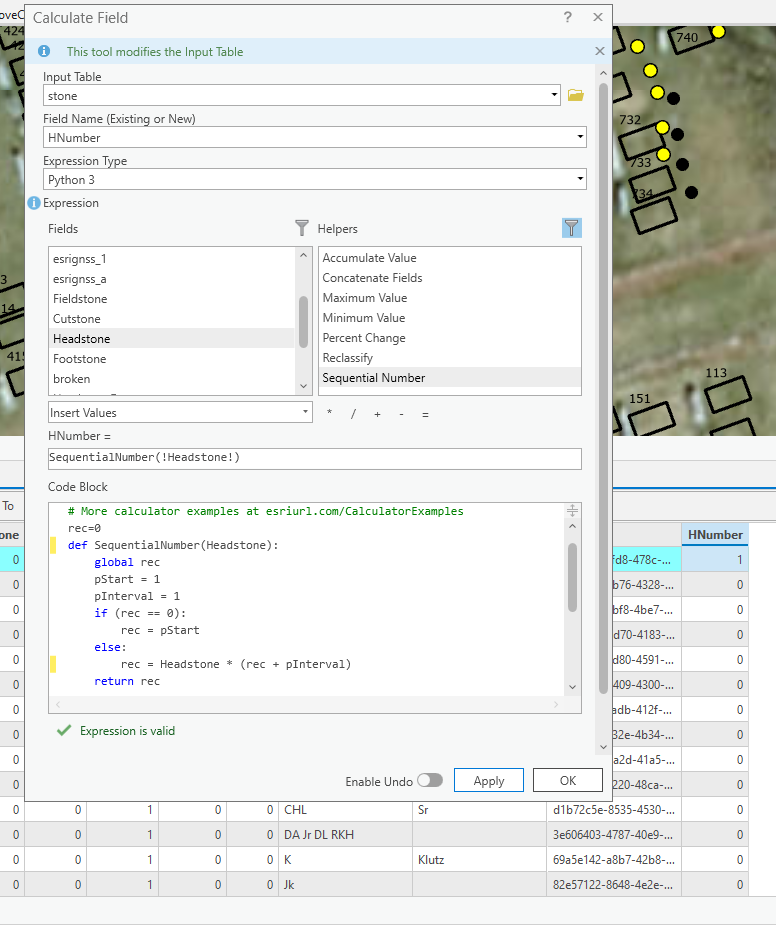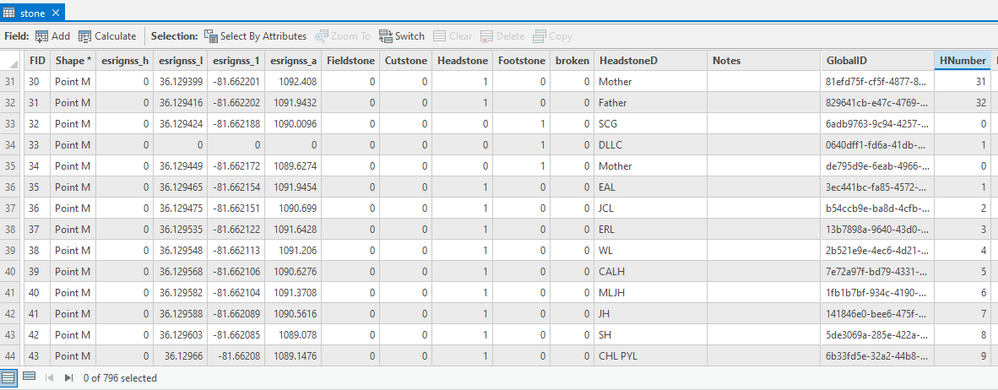- Home
- :
- All Communities
- :
- Products
- :
- ArcGIS Pro
- :
- ArcGIS Pro Questions
- :
- Re: Sequentially numbering but only for certain ro...
- Subscribe to RSS Feed
- Mark Topic as New
- Mark Topic as Read
- Float this Topic for Current User
- Bookmark
- Subscribe
- Mute
- Printer Friendly Page
Sequentially numbering but only for certain rows in an attribute table
- Mark as New
- Bookmark
- Subscribe
- Mute
- Subscribe to RSS Feed
- Permalink
Hello!
I want to sequentially number only particular features (headstones) in a table with location data for different types of stones, and I'm having trouble figuring out how to code this in Python.
I keep getting errors when I use SequentialNumber() and try to call the headstone field in the code block. Typing !Headstone! instead gives a syntax error.
Basically, I want to be able to number (and later label) only the headstones. Their order in the table is important too.
Is there a better way to do this? Any help would be greatly appreciated!
Solved! Go to Solution.
Accepted Solutions
- Mark as New
- Bookmark
- Subscribe
- Mute
- Subscribe to RSS Feed
- Permalink
rec = Headstone * (rec + pInterval)
When the "Headstone" value = 0 (not a headstone), then "rec" becomes zero as you multiplied it by zero.
if (rec == 0):
rec = pStart
So, the next row, since it now see's "rec=0" will reset to pStart. That is why it is "resetting" when not a headstone.
You can simply put a definition query on the layer where Headstone = 1.
then just use the SequentialNumber() as is and it will only calculate the sequential numbers for the Headstones (rows included in the definition query).
R_
- Mark as New
- Bookmark
- Subscribe
- Mute
- Subscribe to RSS Feed
- Permalink
Did you try the assignment
Number =
SequentialNumber(!Headstone!)
? — Andy
- Mark as New
- Bookmark
- Subscribe
- Mute
- Subscribe to RSS Feed
- Permalink
Hi Andy,
Thanks for your response! I have tried that. I get a different error with that method, stating:
ERROR 000539: Traceback (most recent call last):
File "<expression>", line 1, in <module>
TypeError: SequentialNumber() takes 0 positional arguments but 1 was givenFailed to execute (CalculateField).
- Mark as New
- Bookmark
- Subscribe
- Mute
- Subscribe to RSS Feed
- Permalink
And was the function still written as in the picture above?
def SequentialNumber(Headstone)
This variable Headstone is different than the variable !Headstone! used to call the function.
— Andy
- Mark as New
- Bookmark
- Subscribe
- Mute
- Subscribe to RSS Feed
- Permalink
I see! It was not when I got that error.
With the changes you suggested, the calculation seems to work, however, it is only applied to the first row of the table -- see the highlighted cell below.
I did initially try to sort the values in the Headstone field by descending order, thinking that I might sequentially number the rows after sorting them, then ask ArcGIS to stop labeling after a certain value. But the sorting method I tried seemed temporary, and I had some issues with field calculations getting stuck in the first row after that.
- Mark as New
- Bookmark
- Subscribe
- Mute
- Subscribe to RSS Feed
- Permalink
The calculation is only applied to the first row because you have it selected. Click the deselect button at the top and try again. (This is a “feature” though one that I often forget to avoid!)
— Andy
- Mark as New
- Bookmark
- Subscribe
- Mute
- Subscribe to RSS Feed
- Permalink
Thank you! Wow, that had really been bothering me because I couldn't figure out what "fixed" the first row calculations earlier.
That is one problem solved, however, now it seems that the "return rec" line at the end of the code block causes the values in the new field to reset to zero after encountering a cell that is not a headstone (value = 0)... or something like that.
Is this a situation where learning how to program a loop might help?
- Mark as New
- Bookmark
- Subscribe
- Mute
- Subscribe to RSS Feed
- Permalink
Re «"return rec" line at the end of the code block causes the values in the new field to reset to zero after encountering a cell that is not a headstone (value = 0)... or something like that.»
It’s not the statement
return rec
that’s resetting rec, it’s the statement
rec = Headstone * (rec + pinterval)
that’s doing it. You’re resetting rec to zero whenever Headstone is zero. So just use this statement:
rec += pinterval
but also add this statement as the first line in the function:
if Headstone == 0: return 0
— Andy
- Mark as New
- Bookmark
- Subscribe
- Mute
- Subscribe to RSS Feed
- Permalink
You know what. That actually ended up being the solution to my problem!
I turned off all layers except the headstones, selected all of them, then ran the calculation from above. It only numbered the selected features sequentially.
Thank you so much for your help in this matter!
- Mark as New
- Bookmark
- Subscribe
- Mute
- Subscribe to RSS Feed
- Permalink
rec = Headstone * (rec + pInterval)
When the "Headstone" value = 0 (not a headstone), then "rec" becomes zero as you multiplied it by zero.
if (rec == 0):
rec = pStart
So, the next row, since it now see's "rec=0" will reset to pStart. That is why it is "resetting" when not a headstone.
You can simply put a definition query on the layer where Headstone = 1.
then just use the SequentialNumber() as is and it will only calculate the sequential numbers for the Headstones (rows included in the definition query).
R_