- Home
- :
- All Communities
- :
- Products
- :
- ArcGIS Pro
- :
- ArcGIS Pro Questions
- :
- Re: Rules behind the Reshape Feature-tool (in Arcg...
- Subscribe to RSS Feed
- Mark Topic as New
- Mark Topic as Read
- Float this Topic for Current User
- Bookmark
- Subscribe
- Mute
- Printer Friendly Page
Rules behind the Reshape Feature-tool (in ArcgisPro)
- Mark as New
- Bookmark
- Subscribe
- Mute
- Subscribe to RSS Feed
- Permalink
I'm always in a fight with the Reshape Feature-tool.
I very often end up with the part of the shape that I wanted to be deleted.
For example,I have a square parcel and I want to make it al little bit smaller by taking of a part of upper and right side. When I do that I very often end up with an L-shaped feature, which was actualy the part that I wanted to be #deleted.
Are there some specific rules behind this tool I have to take in account?
- Mark as New
- Bookmark
- Subscribe
- Mute
- Subscribe to RSS Feed
- Permalink
Reshape a feature—ArcGIS Pro | Documentation
Modify feature vertices—ArcGIS Pro | Documentation
subtle differences exist between all the tools that exist in that toolset
... sort of retired...
- Mark as New
- Bookmark
- Subscribe
- Mute
- Subscribe to RSS Feed
- Permalink
Tanks Dan, but I know the differences.
But I want my feature to be reshaped against an outline of a waterway, road or other feature, to cut that part out/away. So I choose Reshape Feature with the trace-function.
But very often I end up with the part of the road/waterway i wanted to delete being retained and the part I wanted to keep thrown away.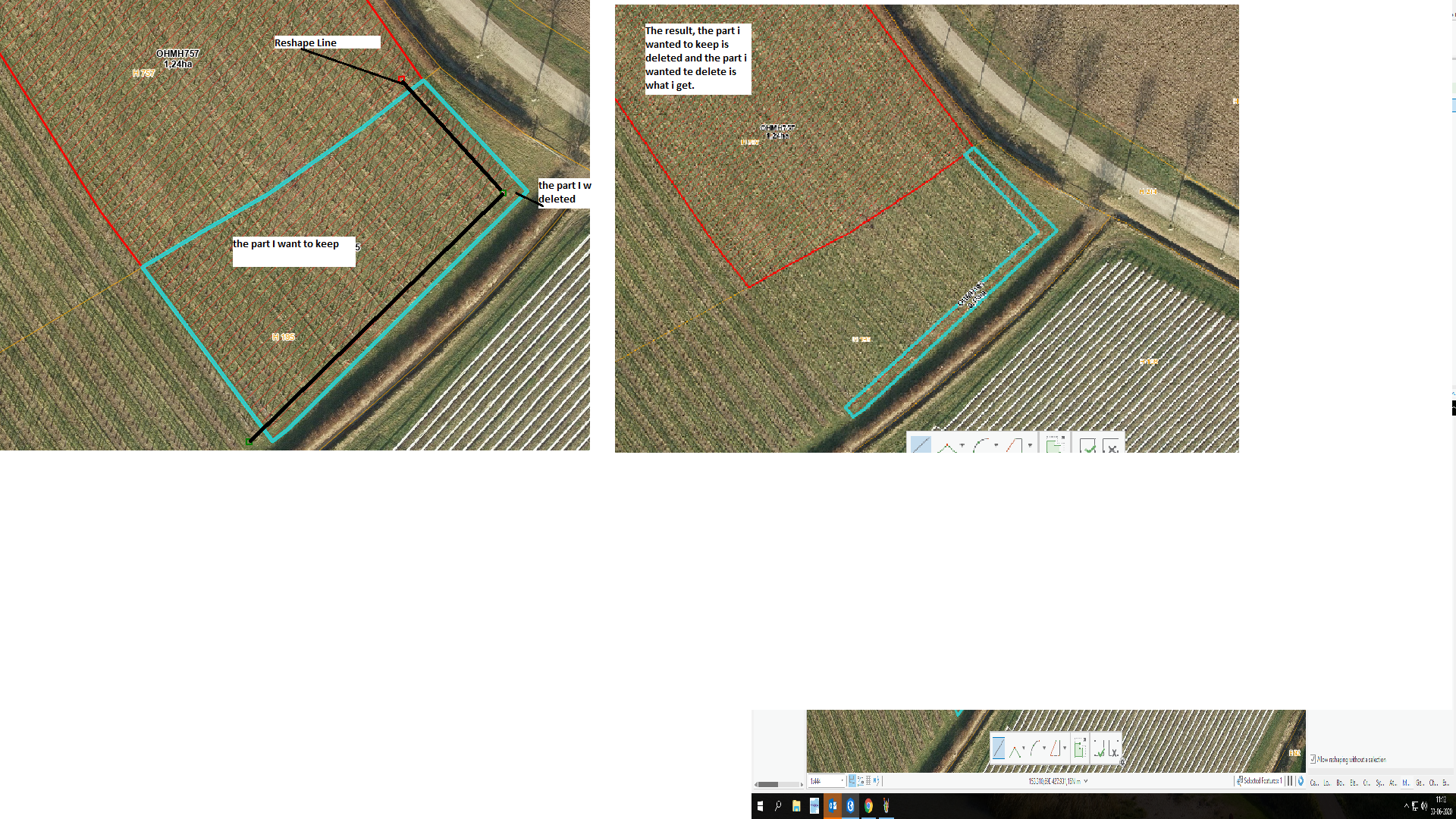
- Mark as New
- Bookmark
- Subscribe
- Mute
- Subscribe to RSS Feed
- Permalink
Thanks for the feedback Dave, this comes up every now and again.
Reshape wasn't designed with splitting polygons in mind. There are internal rules that go beyond the direction of the reshaping sketch but there isn't much a user can do to change the outcome.
To help these cases, the split tool could have an optional mode to interactively choose a side to keep/delete, with a preview, after the splitting sketch has finished. Future work of course.
- Mark as New
- Bookmark
- Subscribe
- Mute
- Subscribe to RSS Feed
- Permalink
Hi Dave,
I've encountered the same behavior with the tool, and was also perplexed. I felt the tool was supposed to be keeping the portion which was BIGGER (ie area). But then I discovered the truth... (someone correct me if I don't have this quite right)
The "rule" behind which polygon portion is kept after a Reshape has to do with the PERIMETER LENGTH of the original shape. The portion that is kept is the portion bearing the largest amount, ie length, of the original perimeter. This is why the skinny "L" shape is being kept, rather than the larger rectangle you hope for. The solution? Take smaller "bites". One reshape could chop off just the top of the skinny "L" shape. A second reshape could then remove the remaining side piece. Hope this helps to clarify the tool behavior and get you better results.
And if you're not already familiar... I'm finding the Replace Geometry is sometimes faster than Reshape, when I want to take a rather large shape down to something relatively small. Rather than using Reshape to take several "bites" out of the original shape, Replace Geometry lets you draw all new geometry in one go, with no relation to the original geometry. Works good for redrawing lines and repositioning point features too!
- Mark as New
- Bookmark
- Subscribe
- Mute
- Subscribe to RSS Feed
- Permalink
I don't know how long it's been there, but in 2024 there's a checkbox to "Choose result on finish"